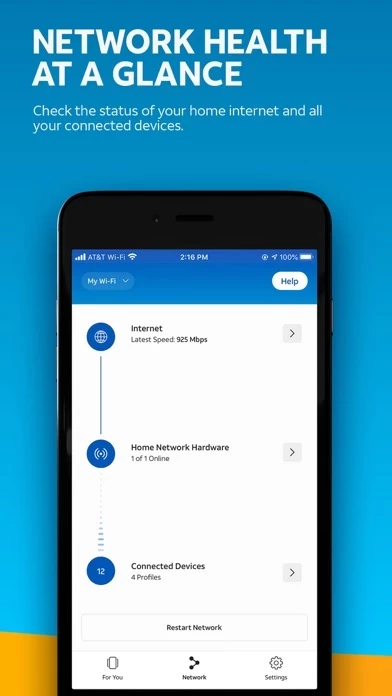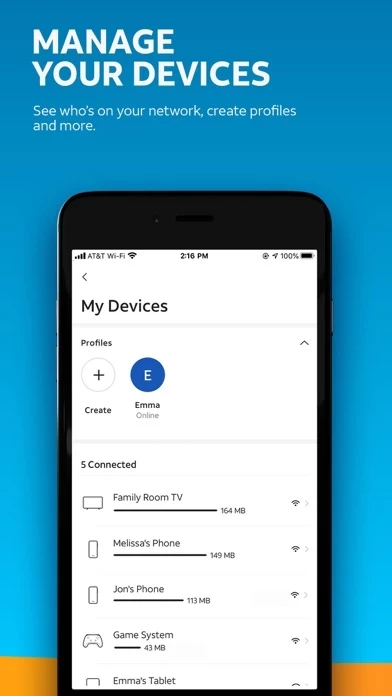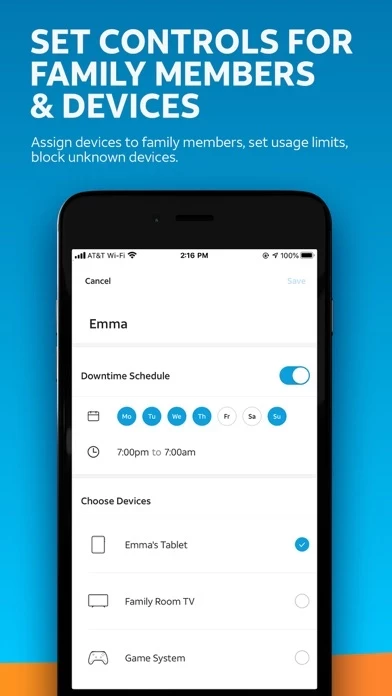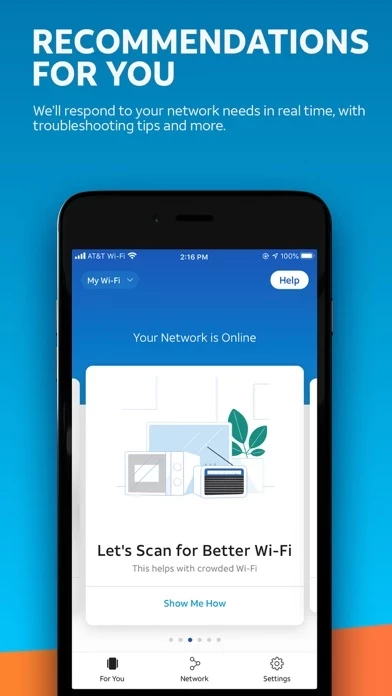I Initially loved SmartHomeManager as it gave me control over my family’s use of the internet, especially since one child streams video games and movies, essentially wasting all of our bandwidth each month. But, recently, it does nothing more than aggravate me. Despite having all of my above-mentioned daughter’s devices assigned to a single profile, with a scheduled time to turn off each day, many days, when I check, internet has not been turned off as scheduled. And, the major aggravation comes from the fact that SmartHomeManager keeps telling me my password is incorrect. I select “forgot password” and change my password. I am allowed to utilize SmartHomeManager using these new credentials. Until the next day, when I am told again that my credentials are incorrect. And because I have had to reset my password daily, I am now locked out because I used that feature too often! If all features worked correctly every time, I’d give it more than one star. If SmartHomeManager Store would allow me to give it less, I would have done so!