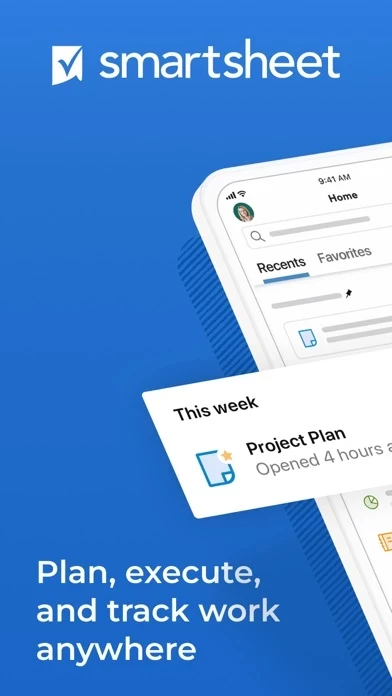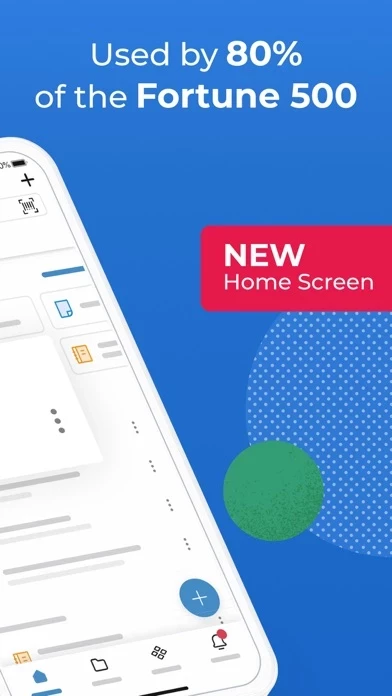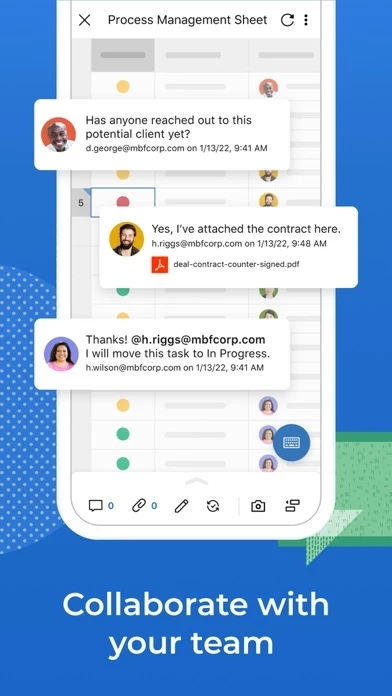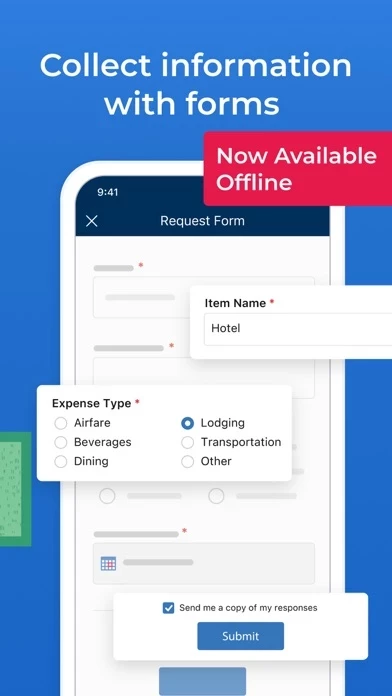- Collaborate with your team seamlessly from anywhere
- Access projects, tasks, workflows, and sheets anytime
- Get business collaboration tools on your mobile device
- Review and edit documents and sheets that your team is working on
- Organize projects and tasks using sheets
- Add assignees, due dates, followers, checklists, predecessors, and files to tasks
- Choose how to visualize tasks with grid, card, Gantt, and calendar views
- Keep everyone on the same page by attaching files from Google Drive, OneDrive, Dropbox, and more
- Implement simple and powerful automated workflows in minutes
- Send automated update and approval requests to streamline work and reduce the need for meetings
- Automate repetitive processes by sending alerts, setting reminders, automatically moving, copying, or locking rows, and assigning work based on sheet changes and preset times
- Use card view to create kanban boards to manage agile work
- See work alongside key conversations, decisions, and rationale in one place
- Share spreadsheets with others to view, edit, or add comments, and collaborate anywhere
- Collect data from the field with forms, capture and upload images, or scan barcodes with your mobile device
- Easily collect and act on error-free, consistent data from internal and external stakeholders
- Quickly create forms that automatically map to the columns in your sheets
- Ask the right people the right questions with conditional logic in forms
- Provide easy access by embedding forms on dashboards and websites or by sharing a unique link
- Easily view and manage dashboards, sheets, and more in real-time from your phone
- Get notifications to your Inbox or through push notifications about the projects and tasks you’re following
- Rapidly adapt to changing conditions and identify trends with easy-to-use widgets that display live data, charts, and key metrics
- Easily customize Smartsheet to show and share what matters with an easy-to-use drag-and-drop UI in dashboards
- Work seamlessly with your favorite apps using Smartsheet's out-of-the-box integrations
- Seamlessly connect your enterprise ecosystem of apps like Slack, Jira, DocuSign, Microsoft Teams, Gmail, Box, and more with Smartsheet
- Build purpose-built apps without coding using Smartsheet's no-code tool for project management, workflow automation, and solution creation.