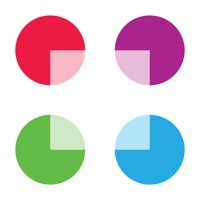Wildix Collaboration Status
Are you having issues? Select the issue you are having below and provide feedback to Wildix Collaboration.
Problems reported in the last 24 hours
Summary of Wildix Collaboration Problems 🔥
- Notifications still show as missed even when answered on main phone
- Notifications still come through as unknown even when logged out of the app
- Drains phone battery quickly
- Requires a good network for others to hear you, LTE may not be enough
- Needs improvement and more development time
Have a Problem with Wildix Collaboration Mobile? Report Issue
Common Wildix Collaboration Problems & Solutions. Troubleshooting Guide
Contact Support
Verified email ✔✔
E-Mail: android_feedback@wildix.com
Website: 🌍 Visit Wildix Collaboration Website
Privacy Policy: https://www.wildix.com/wildix-privacy-cookie-policy/
Developer: Wildix
‼️ Outages Happening Right Now
-
May 30, 2025, 04:13 PM
a user from Grays, United Kingdom reported problems with Wildix Collaboration : Not working
-
May 29, 2025, 11:08 AM
a user from Rugby, United Kingdom reported problems with Wildix Collaboration : Screen
-
Apr 23, 2025, 10:56 AM
a user from Barnet, United Kingdom reported problems with Wildix Collaboration : Connection
-
Started 2 minutes ago
-
Started 6 minutes ago
-
Started 7 minutes ago
-
Started 9 minutes ago
-
Started 9 minutes ago
-
Started 11 minutes ago
-
Started 16 minutes ago