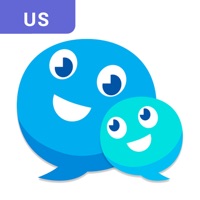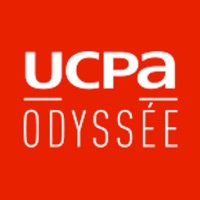Messenger Kids Status
Are you having issues? Select the issue you are having below and provide feedback to Messenger Kids.
Problems reported in the last 24 hours
🔨🐞 Solved: verified fixes that worked!
I am not receiving my grandkids Messenger Kids messages.
the app is telling me that I am not connected to the internet, when I know for a fact that I am.
📋 80 Reported Issues:
it will not let me make a kids messenger account for my child or see requests or accept requests
i keep calling my friend but it automatically hangs up straight away
Won’t let me log back in
I can't open any videos that I sent or another person has sent.
Messenger kids has not been letting my daughter text it says « messaging and calling is not available in this chat right now »
My son can use his messenger kids to call me, but when I swipe to answer it disconnects the call. When I call him back, I get an airline reservation desk. This is not good as he only uses it to call me in an emergency.
Hello, I want to create a messenger kids account for my child but every time I do so it says Account creation failure. Please fix this!!
Messenger kids will not let me make an account no matter what i do, it always just says “something went wrong, try again.”
When someone sends me multiple photos on Messenger Kids I can only open the first photo.
Kids Messenger works for a bit, and then the next day she can receive but not send messages. Have updated, checked permissions, restarted, cleared cache. The first time, it appeared to be a permissions issue, but it keeps happening. Kids Kindle Fire 10 HD Pro
All games, not able to tap to play or change faces, for example from baby with dummy to elderly person. Another example is the puppy game where you have to tap the puppy on your screen to make him bumscoot across the rug. My child's one we can't tap, swipe or do anything to move her puppy across the rug, but her friends screens they can. Any help much appreciated. Recently we re downloaded the kids messenger, but it hasn't fixed the issue
Kids Messenger on my daughter's Samsung S22 says "Check Internet Connection " or "No Internet Connection ". I've deleted & cleared cache & data, deleted & reinstalled the app.
I can no longer open videos sent to me on Messenger Kids. Also videos i send don't open. I tried clearing cache but no fix
When someone sends me multiple photos on Messenger Kids I can only open the first photo. This is on both my android phone and tablet.
When I try to make an account for my child it says something went wrong, try again and I keep trying but I keeps saying try again. My son really wants to text his friends. 👉🥺👈
It keeps freezing
Hello there, I have recently been experiencing issues with the messenger kids app. First off, whenever someone calls me on the app, my phone will vibrate pretty consistently as if someone is calling me, however no icon appears anywhere on the phone to click on in order to join the video chat. In addition, my son and I like to play games. When we do so, we leave the messenger kids app running so that we can still talk to each other. The second issue I face recently is that the speaker switches to the earpiece speaker instead of the speakerphone speaker. During our game, I had to ask my son about 30 times what he was saying because it was so faint. He also experienced the same thing on his end, and extremely faint voice because of the relocation of audio route. Please advise, thank you
Trying to approve requests and get this message every time: This page isn’t available. The link you followed may be broken or the page may have been removed
Same as everyone else. Stuck in an infinite login loop.
I try to authorize my daughter's new device and when I try to log in it finds my account and asks for the password. I enter the password and then it loops back to asking for my facebook account.
My child was talking to her friends on kids messenger when she suddenly got booted out. When i tried to sign her back in it won't let me authorize the account. It finds my Facebook with the email i provide but when i put in my password it thinks for a second and then kicks me back to the provide your email page. This happened on september 30th 2022
can not log onto messenger kids at all. Every time I put in my facebook password it bounces back to the screen asking for my password again and again
I can not log onto messenger kids at all. Every time I put in my password it bounces back to the screen asking for my password again and again
I am having the same problem Justin and Brittany are having. It won't let me authorize the device. I already tried uninstalling and then reinstalling. At first it was just doing this on our tablet but now it's doing the same thing on our Chromebook. This started Sunday Sept 25, 2022.
I am having the same issue that looks to have started around September 23rd with my child being logged out of Messenger Kids. I tried to log back in and it tells me that I need to "Authorize Device" and returns me to the previous screen each time I try to log in. I have cleared the cache, uninstalled and reinstalled, restarted phone. Uninstalled Messenger, Facebook, and Messenger Kids and then reinstalled all of them and logged back into FB and Messenger and still cannot log back into Messenger Kids. There is a problem that has no solution as of now.
It suddenly stopped working and said I needed to Authorize. I can't Login or Authorize . If I enter my password or temporary password it sends me back to the beginning. I have tried different devices, and reinstalling. It's been 3 days now.
I seem to be having the same issue as the previous commenter. When I uninstall and reinstall, it asks me to authorize the device. I receive and enter the authorization code. But then it brings me back to the login screen. So I can't access the app at all beyond the login screen.
MESSENGER KIDS HAS A BUG. YOU CAN'T AUTHORIZE A DEVICE TO USE THE APP. I HAVE FOUND NO WAY TO REPORT THE BUG OR RECEIVE ANY HELP.
I am having issues authorizing Kid Messenger through facebook. Originally I could get into all the accounts, except one child. It would say "logging out" but go right back to the back page. So I uninstalled and reinstalled the app but when it gets to "Authorize device" I put in the one - time password and hits authorize device it would go briefly to the Confirm your a parent or guardian page but then jump right back to the Authorize device page. So I can't even get into the app at all.
I tried to sign up for messenger kids for my daughter using my new facebook account. It said "account creation failure, please try again". How to fix? I have a lot of friends already on my new account. What's happening?
People can’t hear me
I try to add my son and it just says something went wrong…
When I try to approve an adult to talk to my child on messenger kids it says “ An error occurred. Please try again later” please help me fix this
“ The operation couldn’t be completed. bad URL
Won't let me create a kids acc
Won't let me create a kids acc
I want to accept an invite to my grandchilds messenger. When I try to click and connect to send a accept request to my daughter in law then click send I get a message "we are having trouble unable to send please try again". This has happened 15 times at least
It won't send my texts through
My daughter tries to call out on messenger kids and the person on the receiving end cannot see her, it just has a continuous loading thing
My daughter and her friend can't see each other on video call. They can only hear each other and see themselves. We've tried with other friends and family, nothing. We made sure the video is selected on and have deleted and reinstalled the app. Still not working. This is day 2 now.
My daughter's and my sons video will not display to other person only voice. I tried on my phone using my son's account to do video with my daughter. The same thing happened on both of our ends. Could not see each other just ourselves. Video is selected on so its not that. What is happening and how do I fix it? Thanks
I was playing roblox with my friend and we were talking on messenger kids and about 20 seconds it hangs up
Every time my daughter tries to call someone it says call dropped she gets to see the other person sometimes for maybe 2 seconds and then it drops. No sound comes through either
Every time my daughter tries to call someone it says call dropped she gets to see the other person sometimes for maybe 2 seconds and then it drops. No sound comes through either
I am trying to add an account for one of my children and it keeps telling me "something went wrong"
The games not working
It's typing in random letters when my kid texts
Everytime my kid tries to play a game or feature that tells her to tap it doesn't respond to any taps. There are no issues with her touch screen outside of the app. She was able to play games on her old tablet but not her new one.
Another grandparent here who can't play a game with grandchildren. I tap the screen where indicated but it doesn't do anything like it used to. I can choose games to play, but it just sits there prompting me to tap the screen, but when I do, nothing happens. It works on my grandchild's end. It doesn't matter who called who. They are using an iPad, I'm using an Android...but that was never a problem before. May have started happening with Messenger Kid app update? Is there a solution to this? If so, where can I find it? I've tried force-stopping the app and restarting my phone. Tried uninstalling and reinstalling the app. Permissions have been given for use of phone, access to media, video, etc.
When I try to go on messenger kids i can't when i go on tabs i can't or reload it is not leting me
I have created kids messenger for my oldest two who I have since upgraded and deleted. I am trying to create one for my youngest now and it keeps saying error please try again later.
My friends daughter and my daughter have been messaging and video chatting everyday for about a month. All of a sudden my friends daughter can’t send a message to my daughter or video chat with her. However, my daughter can send messages and video chat with her friend and her friend receives them all. Is something wrong on her friends end that won’t allow her messages send?
When I try to touch the screen while playing a game on messenger kids, I tap where the finger points me to and tap like I used to, but it has stopped allowing me to choose anything to play. It just sits there promoting me to tap the screen, but when I do, nothing happens, even though it's working on my granddaughter's screen.
Games not working. Touch screen not regeristering during game mode.
So when I go to my video thing where it SHOULD say video and camera there, it doesn’t have that. Idk what to do
Everytime my kid tries to play a game or feature that tells her to tap it doesn't respond to any taps. There are no issues with her touch screen outside of the app.
Every time I try and create an account for my child it say "something went workng"
Every time I try to create a account for my kid it keeps say “Something went wrong please try again”. How do I fix it?
Whenever I call anybody the app freezes! A message pops up saying, "Messenger Kids, isn't working.". Then I have to close out the app, just for same thing to happen again!
My messenger kids is frozen and it won’t work
Error when approving
Every time I send a video it always seems to stretch really long is it a problem from the app or a problem with my device I’m confused.
When k try to create a child’s account, it says Unable to create account, try again. I only get as far as putting in my child’s Info. And kid messenger is not listed in my own personal settings to manage an account either. Why is nothing being done about these issues. :/
My messages won’t send on messenger kids and my mom did nothing to it it won’t let me send it to Cash Beal that’s all.
I can’t call anyone
When I try to call someone it just logged me out
When I try to create an account it says "account creation failure, please try again" I tried again and I keep getting the same message. How do I fix this?
My kid is stuck on the screen on messager kids please help.
Based on what I am finding via a Google search, I am guessing both of my kids' accounts got deleted, but I don't know why? One rarely used her account. I cannot create an account - error says "user may not create an account" or some similar; if I try to access parent controls thru an old manage msg in my own Messenger account, the screen is just cut off and gray so you can't even read the error note... so irritating. If the accounts were deleted, I - as the parental control account - should have been notified about why, and given a heads up...
Everytime I try to create my childs account it says “Account Creation Failure, something went wrong while we were creating your child account please try again.” How do I fix it?
My kid was trying to play pledge planet but it just went to where you can see your face.
Error when approving friend request
It not letting my child call people
Hi I'm trying to make a kids messenger account for my kids on my new account seeing my other account i used to have had it but it got hacked
The app won't let me send messages to others. It keeps saying "unable to send" but won't tell me why. I've restarted the app and even my device but it still won't work. Yes I've checked my connection, yes I checked for updates, and yes I've look for the reason why it isn't working. No answers yet. Also I feel as though they need to add more content for gifs and such. There is no rainbow, pride, gay, or even a rainbow heart anywhere. It's hard to celebrate pride month if I can't send any pride gifs or stickers. I hope that has nothing to do with the fact I can't send pride month related messages. I hope this helps.
I’m receiving and error when trying to approve a request.
Don’t show pics of contacts and try to use says network error
for some reason its not letting me meassage my friends and has this exclimation mark next to everything I send
Everytime I try to create my childs account it says “Something went wrong, Please try again.” How do I fix it?
Our app is freezing and not allowing me to chat.
Have a Problem with Messenger Kids? Report Issue
Common Messenger Kids Problems & Solutions. Troubleshooting Guide
Contact Support
Verified email ✔✔
E-Mail: messengerkids-support-android@fb.com
Website: 🌍 Visit Messenger Kids Website
Privacy Policy: https://www.facebook.com/legal/messengerkids/privacypolicy?version=2020
Developer: Meta Platforms, Inc.
‼️ Outages Happening Right Now
-
Jun 07, 2025, 10:04 AM
a user from Sydney, Australia reported problems with Messenger Kids : Crashes
-
Jun 07, 2025, 05:04 AM
a user from Perth, Australia reported problems with Messenger Kids : Crashes
-
Jun 07, 2025, 02:31 AM
a user from Gustine, United States reported problems with Messenger Kids : Not working
-
Jun 06, 2025, 06:17 PM
a user from Sanford, United States reported problems with Messenger Kids : Crashes
-
Jun 06, 2025, 05:44 PM
a user from Merrill, United States reported problems with Messenger Kids : Crashes
-
Jun 06, 2025, 04:21 PM
a user from Wilmington, United States reported problems with Messenger Kids : Connection
-
Jun 06, 2025, 12:13 PM
a user from Ottawa, Canada reported problems with Messenger Kids : Not working
-
Jun 04, 2025, 04:38 PM
a user from Winston-Salem, United States reported problems with Messenger Kids : Crashes
-
May 04, 2025, 02:54 AM
a user from Oakville, Canada reported problems with Messenger Kids : Not working
-
Mar 25, 2025, 11:16 PM
a user from Wheatley, Canada reported problems with Messenger Kids : Not working
-
Started 1 minute ago
-
Started 14 minutes ago
-
Started 38 minutes ago
-
Started 44 minutes ago
-
Started 44 minutes ago
-
Started 50 minutes ago
-
Started 51 minutes ago