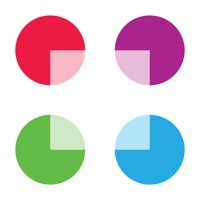Vocera Collaboration Suite Status
Are you having issues? Select the issue you are having below and provide feedback to Vocera Collaboration Suite.
Problems reported in the last 24 hours
Summary of Vocera Collaboration Suite Problems 🔥
- Dated UI appearance
- Pauses audio after a few minutes
- Messages can be delayed
- Drains iPhone battery
- Does not show messages on iPhone lock screen
- No acknowledge button with a distinct sound
- Causes contacts to freeze
- Sends all Vocera calls straight to voicemail
- Cannot put a newline/paragraph in text messages
- Text message alarm sounds even when the app is open and typing a message
- Slow and dysfunctional
- Voice recognition is poor
- No touch function to sign in or add to groups
- Calls that come through emergently may not go through
Have a Problem with Vocera Collaboration Suite? Report Issue
Common Vocera Collaboration Suite Problems & Solutions. Troubleshooting Guide
Table of Contents:
Contact Support
Verified email ✔✔
E-Mail: support@vocera.com
Website: 🌍 Visit Vocera Collaboration Suite Website
Privacy Policy: https://www.vocera.com/about-us/mobile-application-privacy-policy
Developer: Vocera Communications
‼️ Outages Happening Right Now
-
Feb 22, 2025, 05:34 PM
a user from Los Angeles, United States reported problems with Vocera Collaboration Suite : Crashes
-
Started 2 minutes ago
-
Started 3 minutes ago
-
Started 3 minutes ago
-
Started 5 minutes ago
-
Started 8 minutes ago
-
Started 21 minutes ago
-
Started 21 minutes ago