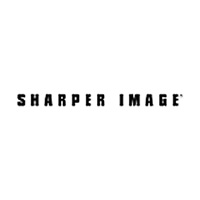eHub Status
Are you having issues? Select the issue you are having below and provide feedback to eHub.
Problems reported in the last 24 hours
Summary of eHub Problems 🔥
- No finger print reader
- Constantly crashes and freezes
- Today’s schedule not on top
- No notification sound
- No notifications for when shifts open
- Bad UI
📋 32 Reported Issues:
Login keeps loading
Can not download pay stub
I logged into my account on my computer no issues but on the mobile I press go and it stays same page
I am able to login to my account and see the shifts that I'm scheduled for but when I arrive to work it will not let me clock in or clock out. I've tried closing the app and reopening it, I had my job change my password, I even redownloaded the app and yet every time I try to clock in it telling me to contact my administrator. And they can only change my password or alter my schedule so I don't know what else to do now.
Management statement to me that orders is on ehub but I don't see it I refleshh the ehub and log out but it don't show
Will not accept punch in or out. Reads disabled
Ii just started at allied security. We have tried numerous times to get me started on the app so i can view all my info. It wont let me. We tried the app on my phone, did not work. Tried it on the computer, again nothing. Can you please send me information on how to set it up. Thank you. Keri Bemiller
Network error won't let me open up my ehub on this particular phone and that's it works everywhere else
cannot log on mobile app says INTERNAL NETWORK ERROR
In e hub gardaworld the green notification doesn't send when there is a new open shift
Can’t update profile information
I have not been able to sign in for two days. This is very inconvenient.
I cant loggin to my app or pc either. I called someone from allied teamwork support for this app and they said its down most likely till friday im like oh gosh ughh
I cant loggin to my app or pc either. I called someone from allied teamwork support for this app and they said its down most likely till friday im like oh gosh ughh
ehub hasn't been working since yesterday
Cannot log in says website can’t be found and check your spelling
Keeps on giving me an error message cannot find ehub website and please check your spelling. I've restarted my phone and tablet but to no avail. I've also inputted the correct information a dozen times but still no joy.
EHub is not working. It shows Cannot find your eHub website. Please check the spelling and try it again.
It keeps saying error! And it want let me change password.
My ehub keeps saying error or just keeps loading. I just got a new phone and this app is the only one giving me a hard time logging in. I have reset my phone already, what else can I do?
For like 2 months I haven't been able to use my ehub it doesn't let me log in I've tried reinstalling it I've tried changing password it always says network error please try again later I'm getting really aggravated that's how I get a hold of my W-2 see my hours at work how can this get fixed
I CAN'T DOWNLOAD MY W-2 FROM 2022
I krrp gettonf a network error
I press download to get check stubs and W2 .... says downloading but it didn't.
For the last month I haven’t been able to download my paystub, this is the first time this ever happened too me
I've been having trouble clocking in & out on this app. I can't get back in on this app. I put in my password & other info & it just won't let me start this app. I had to let my job now what was going on.
For the last few weeks, I have not been able to download my pay stub from the ehub app.
my e hub will noot show me shifts availble to work
My earnings statement does not download for the current week. I can download it for previous week I can see my earnings for the week But I cannot see how much I have earned for the year.
I cant register for my ehub account, my employer told me to contact tech support. every time I try to register and put in my account number, website for gardaworld.teamhub.com, and sin number, I get a network error saying "Network request was unsuccessful. please try again" I need to register to clock in and pick up shifts and to book time off.
I need to set up account but it keeps saying locked for my employee number
How much time does an employee have to reset ehub after they are locked out and new reset password is issued. THANK YOU!
Have a Problem with eHub? Report Issue
Common eHub Problems & Solutions. Troubleshooting Guide
Table of Contents:
Contact Support
Verified email ✔✔
E-Mail: supportstaff@teamsoftware.com
Website: 🌍 Visit eHub Website
Privacy Policy: http://teamsoftware.com/legal/team-software-privacy-policy/
Developer: TEAM Software
‼️ Outages Happening Right Now
-
Apr 22, 2025, 04:15 AM
a user from Hayward, United States reported problems with eHub : Connection
-
Mar 30, 2025, 11:49 AM
a user from Miami, United States reported problems with eHub : Login
-
Mar 26, 2025, 10:25 PM
a user from Sacramento, United States reported problems with eHub : Login
-
Mar 18, 2025, 01:43 PM
a user from Chicago, United States reported problems with eHub : Login
-
Mar 14, 2025, 11:53 PM
a user from Fort Lauderdale, United States reported problems with eHub : Not working
-
Feb 22, 2025, 01:34 AM
a user from New Bedford, United States reported problems with eHub : Login
-
Started 8 minutes ago
-
Started 15 minutes ago
-
Started 15 minutes ago
-
Started 16 minutes ago
-
Started 17 minutes ago
-
Started 19 minutes ago
-
Started 44 minutes ago