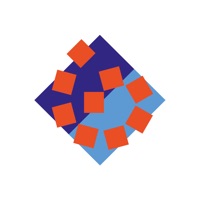Alitalia Status
Are you having issues? Select the issue you are having below and provide feedback to Alitalia.
Summary of Alitalia Problems 🔥
- No apparent gate info
- No link to airport map
- Difficult to create a new account with Alitalia
- Customer service representative was rude and unhelpful
- Refused to transfer to the appropriate person or supervisor
- Refused to get a supervisor on the line when requested
- Does not comply with USA law allowing cancellation of booking within 24 hours of booking
- Asked for personal information over the phone, passport, social and birthdate
📋 3 Reported Issues:
After the welcome two seconds later it goes to a blank white screen. I've tried to uninstall and reinstall as well as turn my device on and off. Getting frustrating
Installed app but will not open. White screen! Tried uninstalling and rebooting phone. No difference. Tried on 3 separate phones. Both Samsung S22 series and new this year.
After welcome screen it just goes blank
Have a Problem with Alitalia? Report Issue
Common Alitalia Problems & Solutions. Troubleshooting Guide
Contact Support
Verified email ✔✔
E-Mail: supportoapp@alitalia.com
Website: 🌍 Visit Alitalia Website
Privacy Policy: https://www.alitalia.com/en_it/special-pages/alitalia-privacy.html
Developer: Alitalia
‼️ Outages Happening Right Now
-
Started 8 minutes ago
-
Started 12 minutes ago
-
Started 15 minutes ago
-
Started 22 minutes ago
-
Started 23 minutes ago
-
Started 35 minutes ago
-
Started 48 minutes ago