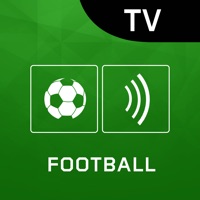TV Guide Status
Are you having issues? Select the issue you are having below and provide feedback to TV Guide.
Problems reported in the last 24 hours
📋 27 Reported Issues:
App is showing a partial ( about 10) list of shows.
No app showed up after downloading, id like to just tap and see whats on tv
It is stuck 2 days behind and won’t let me enter current date. Please advise. Thank you.
TV guide stopped working after IOS17 and IPADOS17 upgrades. All it shows is a black screen with the words United Kingdom in white lettering.
Just displays united kingom
The tvguide app has stopped working on my iPhone. It is working on the ipad, but on the phone I am now just seeing a blue patterned screen with United Kingdom on it! I have removed the app several times & re-installed it with no improvement. Is there anything els I can do?
Tv guide suddenly stopped working on my iPad. All I get is a black screen with United Kingdom bottom left. I have deleted it and re-installed it but still won’t work. My husband has a much older iPad yet it works on his.
The TV Guide app was working well until a couple of days ago. I uninstalled and reinstalled it and now all I get is a black screen with the words “United Kingdom” in white lettering.
The TV Guide app was working well until a couple of days ago. I uninstalled and reinstalled it and now all I get is a black screen with the words “United Kingdom” in white lettering.
I sign in and it wont let me get past the spetrum part to seee any listings thanks
There are no listings listed for this evenings’ television shows. What gives?
iPad I get the following error. “We couldn’t open the page you were looking for. Reload the app and try again.” I have done ALL of the Apple things also. At least 10 times over the last two months: delete the app, hard shutdown, regular shut down, reload the app. Make sure I have enough memory, make sure I have background scan turned on, turned my Wi-Fi on and off (including forgetting my connection altogether). So maybe you can just fix the app, since I see a LOT of complaints about this??
I am unable to get listings. I just get a black screen. This has happened two days in a row. Rebooting iPhone does not help. Uninstalling and reinstalling app helps. I do not want to have to do this every time I open app. Top of page shows that the app cannot be opened.
App won't accept my sacramento zip code 95819. Says it's invalid
iPad I get the following error. “We couldn’t open the page you were looking for. Reload the app and try again.” If I look at details for a program, the page opened. However the error message covers up the back symbol so I have to close the app. To get out. Allan
I haven't received my 2 last issues. Please send them to me as soon as possible ... Thanks Tony Olson.
Why do I have to keep reloading the TV Guide app? I have an iPhone with the latest iOS. It works for a day or two and then I have to delete & reload. Why? Very annoying
Can't get past the Dish satellite button. Won't scroll to streaming at the bottom. And when it used to scroll to the bottom won't go past the streaming button. Tried everything help
Can't update the app and it will not return to login. I tryed to log in again and it goes to update and will not update the streaming services and it won't return or function at all.
App tv listings not working past tomorrow afternoon. I have most updated version of the app. And my iPhone has the most updated operating system.
Using the TV guide app I can’t even see what is on tv tomorrow night. Used to be able to look a week ahead of time.
TV guide app for iPad says reconfiguration is incorrect.. Contact the original programmer.
I too can no longer see all stations listed for Direct TV just like previous posts. I reported the problem to the app developers and they said I needed to contact Direct TV. Can anyone suggest another app?
App stopped working . I deleted it and readded it but it would not work through the options provided : Facebook , Apple , or email .
I can no longer see all stations listed for Direct TV just like Susann Burrow posted. I can also only see about 30 stations. Please fix this problem. It’s so infuriating!
App for iOS. Can only see about 10 of my previous 50-60 selected channels. Can’t even search for other channels.
The TV guide app does no longer show the Direct TV option under satellite for zip code 76571. It only shows the Direct TV option for cable and that only lists about 30 channels.
Have a Problem with TV Guide: Streaming & Live TV? Report Issue
Common TV Guide Problems & Solutions. Troubleshooting Guide
Contact Support
Verified email
Contact e-Mail: tv-guide-app-support@redventures.com
Verified email ✔✔
E-Mail: tv-guide-app-support@redventures.com
Website: 🌍 Visit TV Guide Website
Privacy Policy: https://www.fandom.com/privacy-policy-pp1
Developer: TV Guide
‼️ Outages Happening Right Now
-
Apr 19, 2025, 01:57 AM
a user from Tempe, United States reported problems with TV Guide : Not working
-
Started 2 minutes ago
-
Started 37 minutes ago
-
Started 39 minutes ago
-
Started 1 hour ago
-
Started 1 hour ago
-
Started 1 hour ago
-
Started 1 hour ago