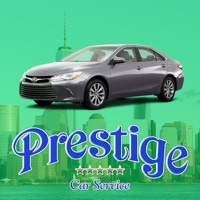Avis Status
Are you having issues? Select the issue you are having below and provide feedback to Avis.
Problems reported in the last 24 hours
🔨🐞 Solved: verified fixes that worked!
[Solved] I am unable to check in for my reservation.
Cannot get past the verify your account page - endless circle - have verified by both text and email
Can’t log in
iPhone app not working, I can get to the screen after you type in the pick up and date/time, then er
📋 20 Reported Issues:
*Help*
Avis preferred site keeps coming up with errors, 403 mainly but can’t do quick pass, can’t download my Avis preferred card etc. A very poor site. I imagine powered by oracle same as Vodafone!
Quickpass failed when I first booked, and with each reminder email it still doesn't work - "Sorry, something went wrong and we were unable to complete your request. Please try again. (ES999)". This is on Mac with multiple browsers. Looking at the browser debugger there's a fatal looking error of interest: Failed to load resource: The certificate for this server is invalid. You might be connecting to a server that is pretending to be “assets.reflow.tv”, which could put your confidential information at risk. Maybe someone needs to update an expired certificate - let's hope the same folks aren't in charge of the security of the payment system.
I've tried 8 times to register for Quick Pass using my laptop. Evert time, I get the same message back 'Something went wrong. Please try again later'. I have now given up!
I have several reservations but non of them show in the app. I see them on my laptop. But when I am on the road, I will only have my phone. It’s annoying. I deleted and reinstated the app. Still nothing
Cannot access the App, it will not let me past the terms and conditions acceptance page. Every time I select the App it goes to that screen and when I scroll to the bottom and accept, it clears momentarily then reverts back to terms and conditions. I've tried updates and reboots and reinstalls with no success. Please help.
Cannot access the App, it will not let me past the terms and conditions acceptance page. Every time I select the App it goes to that screen and when I scroll to the bottom and accept, it clears momentarily the reverts back to terms and conditions. I've tried updates and reboots and reinstalls with no success. Please help.
Trying to login on laptop, keeps telling me the login details not recognized, reset password numerous times but still wont work. App on phone works ok with same log in
Cannot log into Avis app on my iPhone. Fully functional on my iPad and via the web. The iPhone app IS the one I need to be able to access during travels. I’ve deleted and reinstalled the app, updated the password etc etc… Help me fix this issue
Your QuickPass App is poor - it hangs and will not allow me to submit my edited Personal contact details - the "Continue" panel is greyed/pinked out inexplicably, and I cannot progress to manage my booking. All the details have been checked and rechecked - they are totally correct, and nothing in the app tells me they are incomplete. There is no explanation as to why I cannot progress . Please address, as it's incredibly frustrating
Choose my car feature does not work at RDU at all, I’ve tried different days and times, never works anymore. Was working earlier in the year. This must be a bug in the latest version of the app.
Choose my car feature does not work at ORD at all, I’ve tried different days and times, never works anymore. Was working earlier in the year. This must be a bug in the latest version of the app.
I have the same issue Barb listed. App says account disabled, called help line to get password fixed, website works fine but app now says "password has been reset" and won't log me in. Definitely an app issue, not an account issue.
I am unable to log into the Avis log book
I've re-installed the app serveral times, and it's the same error 'Your account has been disabled...'. I reset my password in the browser and able to sign in to the website, but it doesn't work in the app. It is way beyond frustrating. This is the main reason why I don't use Avis if I have a choice.
App not working, have to search for reservations, doesn't show QR code for check out, doesn't prompt reservations when landing, doesn't show preferred status. Tried on two different phones, uninstalled and reinstalled, still doesn't work.
App won’t show rentals
The Avis app was not working on my new iphone13 so I delegated it but when I tried to reinstall it would not install
My app says “You have no rentals”. Yet I have a booking reference 2868-0658-GB-6
I can't access my Avis app // it said contact customer service but customer service could not help me to resolve my issue // it says maximum attempts reached contact customer service
Have a Problem with Avis - Car Rental? Report Issue
Common Avis Problems & Solutions. Troubleshooting Guide
Table of Contents:
Contact Support
Verified email
Contact e-Mail: custserv@avis.com
Verified email ✔✔
E-Mail: Mobile.Feedback@avisbudget.com
Website: 🌍 Visit Avis Car Rental Website
Privacy Policy: https://www.avis.com/en/legal-documents/privacy-notice
Developer: Avis Budget Group, Inc.
‼️ Outages Happening Right Now
-
May 31, 2025, 10:07 PM
a user from Honolulu, United States reported problems with Avis : Not working
-
May 30, 2025, 12:56 AM
a user from Dallas, United States reported problems with Avis : Login
-
May 27, 2025, 06:57 AM
a user from Berlin, Germany reported problems with Avis : Not working
-
May 14, 2025, 01:28 PM
a user from Port of Spain, Trinidad and Tobago reported problems with Avis : Not working
-
Apr 17, 2025, 08:36 AM
a user from Kraainem, Belgium reported problems with Avis : Not working
-
Apr 05, 2025, 07:44 PM
a user from Corning, United States reported problems with Avis : Not working
-
Apr 05, 2025, 03:03 PM
a user from Delta, Canada reported problems with Avis : Login
-
Mar 30, 2025, 05:01 PM
a user from Bolivia, United States reported problems with Avis : Account
-
Mar 26, 2025, 05:01 PM
a user from Scarsdale, United States reported problems with Avis : Not working
-
Mar 06, 2025, 02:38 AM
a user from Lake Jackson, United States reported problems with Avis : Not working
-
Started 17 minutes ago
-
Started 21 minutes ago
-
Started 56 minutes ago
-
Started 58 minutes ago
-
Started 1 hour ago
-
Started 1 hour ago
-
Started 1 hour ago