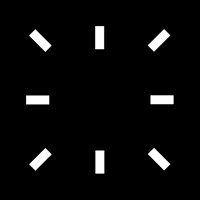PAK IDENTITY Status
Are you having issues? Select the issue you are having below and provide feedback to PAK IDENTITY.
Problems reported in the last 24 hours
🔨🐞 Solved: verified fixes that worked!
Service time out
Service request time out
Keep getting "UNAUTHORIZED your session is expired, please login again" when trying to open appplica
Error msg: "An error occured while processing your request. Please try again later "
📋 27 Reported Issues:
My phone front camera issues face id verification tap to capture ...app had been closed auto
Pak id app goes to a white screen when I select the mobile phone field and try to change the default
Service request time out error
Service request time out error
Service request time out error
Service request timeout error is ooccuring when trying to apply. Other related issues are, that the network connection is not stable or that the service is down. Have been trying for two days now.
I am facing problem this app I want o renewal my CNIC but here app is problem time out error and lab lab when they fix problem
Service request timeout error occured when trying to apply
PAK IDENTITY app is not giving Spouse and daughter option
When i edit my cnic reneual application the error occurred service time out .i pay fee of 1030 rupees against my id .what is solution
Has someone figured out a workaround”service request timeout”error on app?
service request timeout not working app
it's keep giving server error during verifying my nicop
In fingerprints option when i select hand left or right application gone crashed.
Getting the following error while logging. Service request timeout.
AssalamoAlekum There is a problem in app When I scan my picture I get the server error So many times I take a pictures Waste of time
App showing error "Service Down". It is not taking fingerprints.
Account not verified,time server error??
The app doesn’t verify my account with message with error “Service request timeout “ Frustrating!
My FRC application is not showing on the app. Even if i start a new application it says this feature is coming soon. I am stuck at the fingerprint section. Even with the tracking id it says no application.
application shows a pop-up "Server Error".
Unable to verify account as well as application showing a pop-up "server error".
The app refuses to log me in! It ends up in “error reported”. Quite frustrating!
cant login on phone, keeps saying service request timeout
Getting "server error" on finger scanning. Unable to verify account.
I am not able to login on app, it keeps loading but not able to login
I have completed all my application and sooner i press proceed and payment option its keep freezing and not letting me finish my application
Have a Problem with PAK IDENTITY? Report Issue
Common PAK IDENTITY Problems & Solutions. Troubleshooting Guide
Contact Support
Verified email ✔✔
E-Mail: mobile.android@nadra.gov.pk
Website: 🌍 Visit Pak Identity Website
Privacy Policy: https://sites.google.com/view/pak-id-privacy-policy/
Developer: National Database & Registration Authority
‼️ Outages Happening Right Now
-
Apr 29, 2025, 07:22 AM
a user from Karachi, Pakistan reported problems with PAK IDENTITY : Login
-
Apr 22, 2025, 07:03 AM
a user from Groß-Zimmern, Germany reported problems with PAK IDENTITY : Not working
-
Apr 17, 2025, 10:23 AM
a user from Islamabad, Pakistan reported problems with PAK IDENTITY : Not working
-
Apr 06, 2025, 09:49 PM
a user from Turin, Italy reported problems with PAK IDENTITY : Crashes
-
Mar 20, 2025, 02:43 PM
a user from Des Plaines, United States reported problems with PAK IDENTITY : Not working
-
Started 5 minutes ago
-
Started 10 minutes ago
-
Started 12 minutes ago
-
Started 14 minutes ago
-
Started 19 minutes ago
-
Started 25 minutes ago
-
Started 29 minutes ago