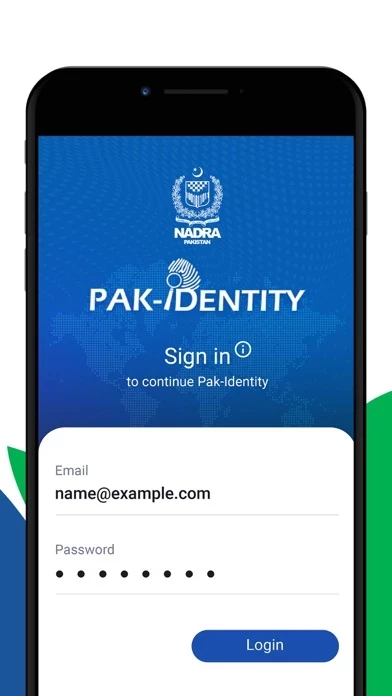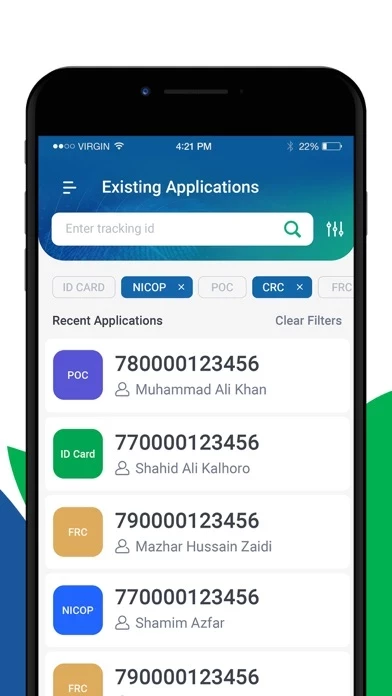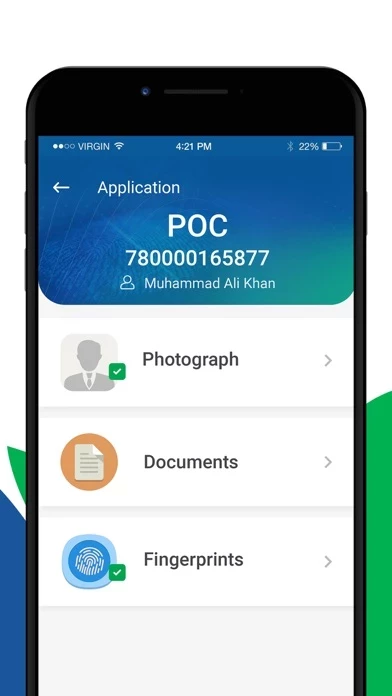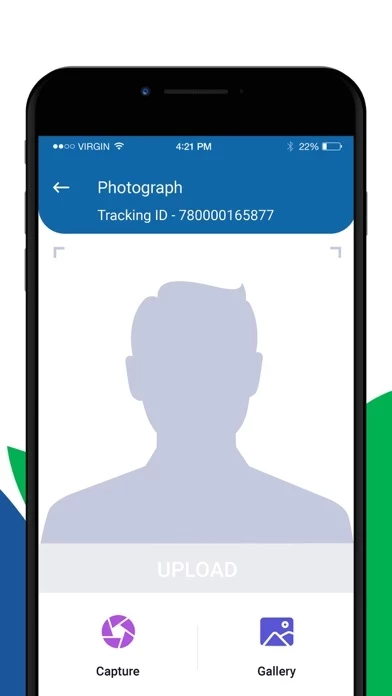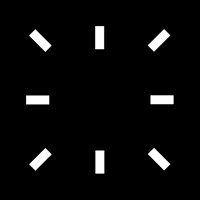PAK IDENTITY Reviews
Published by National Database and Registration Authority (NADRA) on 2025-05-11🏷️ About: The Pak-ID mobile application is designed for the existing users of NADRA’s Pak-ID Portal to capture biometrics and documents using their smartphone camera. The app allows users to log in using their Pak-ID portal credentials and select any pending application to capture and upload biometrics and documents against it.