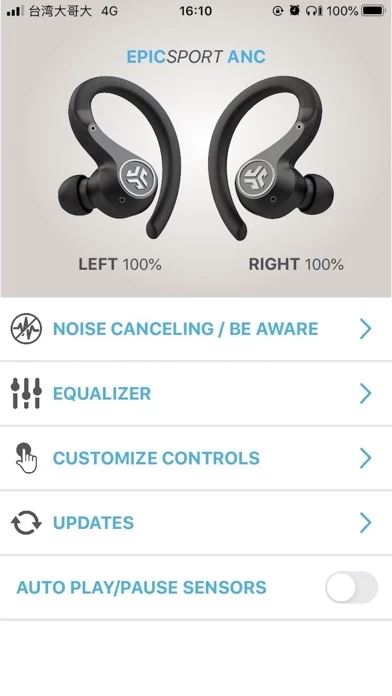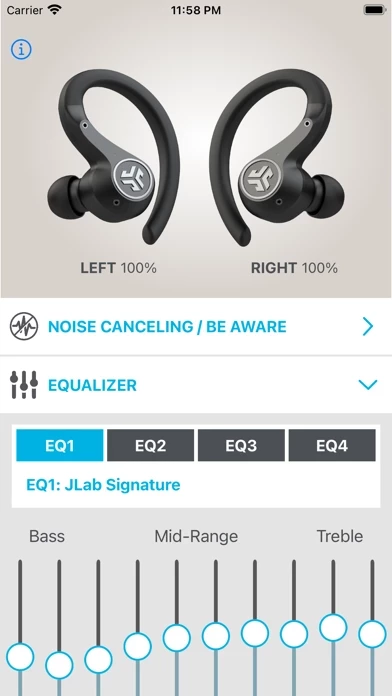JLab Sound Reviews
Published by JLab Audio on 2023-07-10 About: With the new JLab Sound app, you’ll have control to customize the Noise
Control settings, Be aware audio, touch controls, and sound to your personal
preference – or use the presets for JLab Signature, Balance or Bass Boost.
Plus get software updates for your product right when they’re available.