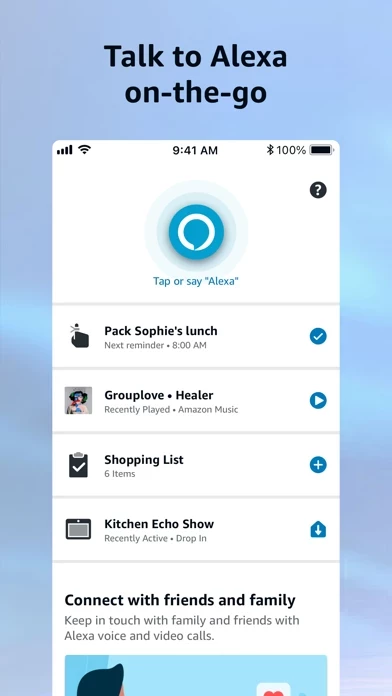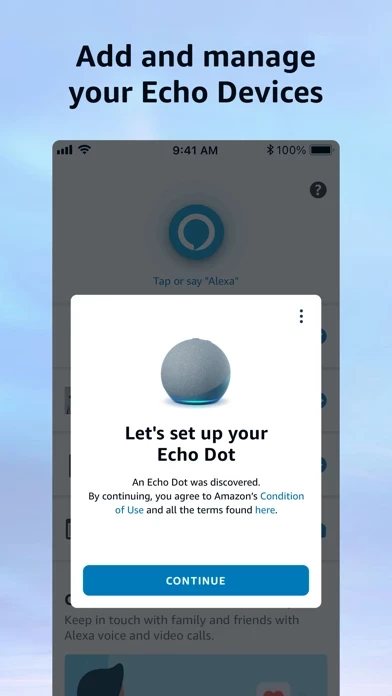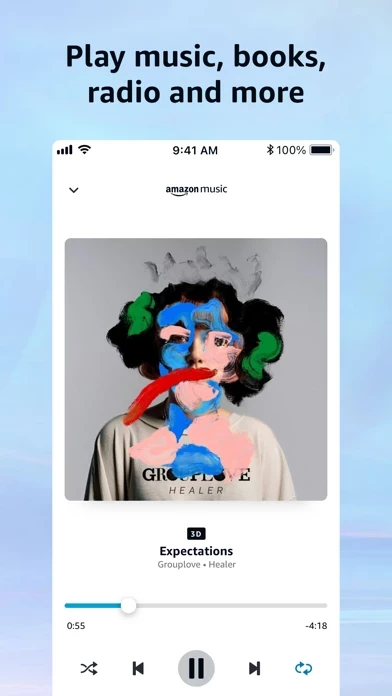I hesitate to give AmazonAlexa any stars, because I don’t know what’s going wrong. I recently replaced the router, now there is a new password, but I can’t get my Echo Spot to connect to Wi-Fi. At all. It wasn’t hard at all the first time, but changing the router password seems to have thrown it for a loop.
The instructions say to go to Settings, and then scroll down to Wi-Fi, but there is no Wi-Fi option in Settings. I tried to Add Device, which directed me to Manual Setup. In Manual Setup, there is no option for a Spot, specifically, so the instructions don’t correlate. There is no orange ring, there is no sign AmazonAlexa senses the Spot at all, or vice versa. I hold the button down on the Spot, and all it does is turn the thing off. I’ve turned everything off, and then back on, I’ve even deleted AmazonAlexa and reloaded it, I’ve reset the Spot. I’m out of options. Pity. I liked the little thing. Like I said, I hate to rate AmazonAlexa if the problem is actually me, and something I’m missing. But AmazonAlexa is not really what I’d call user-friendly either.