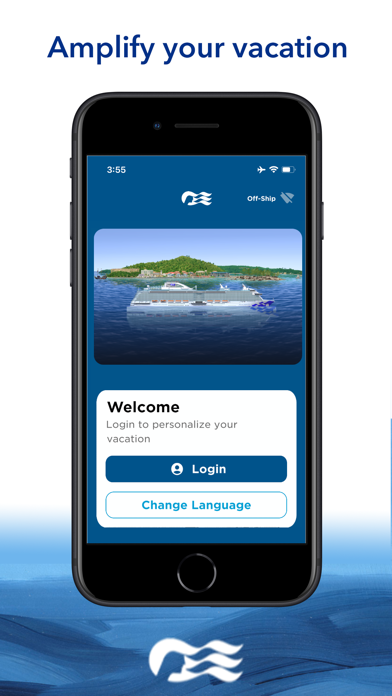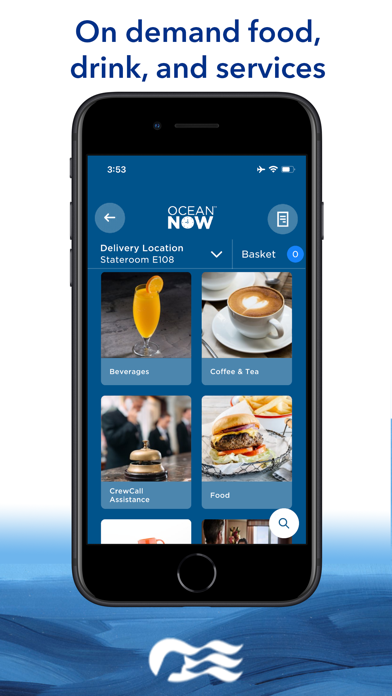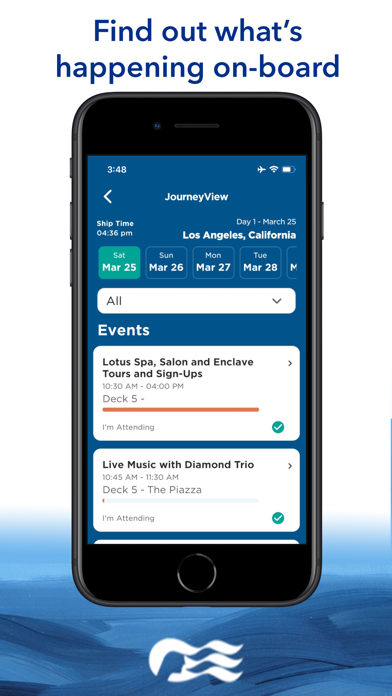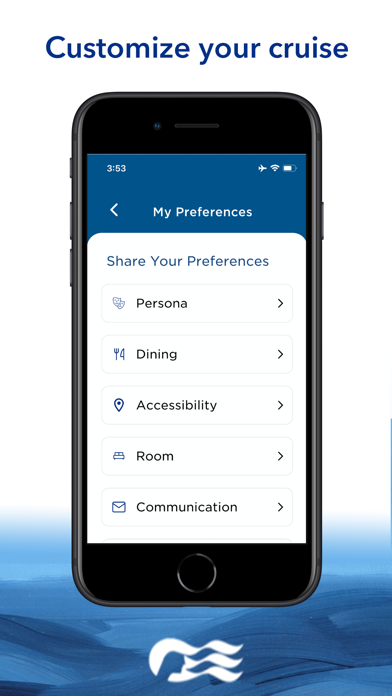Princess MedallionClass Status
Are you having issues? Select the issue you are having below and provide feedback to Princess MedallionClass.
problems reported in the last 24 hours
Summary of Princess MedallionClass Problems 😠👌🔥
- Functionality quickly declined
- Stopped working entirely halfway through the cruise
- Can't reload the app while at sea without purchasing an Internet plan
- No technical assistance while at sea
- Moving off the web based program was a mistake
- Screen goes blank continuously with no way to return to the previous entry
- App won't link booking number to account
- Hangs, throws blank screen, throws random errors
- Removed options to check in via website
- Unable to finish Travel Document stage or select departure group
- Shows table for 4 on one screen but confirms table for 2 after selection
- Phone heats up and battery drains rapidly when navigating activities timeline
- Poorly designed app
120 Reported Issues: 😵🆘🛟🚨📢
My wife and I have advanced to Platinum status on Captains Circle Membership. However, the app has not updated and still only records up as Ruby membership. Have called numerous numbers and went around the world only to eventually come back to the original operator
W After downloading co ved images will not save
Worthless app and website. Receive error message "something went wrong, try again later." WTF? A multi million dollar company with two bit IT system! Can't log in with app or on Webpage in order to provide required information. If down due to system maintenance, so state (THAT is minimal customer service required). The number of historical complaints/issues should reveal there is an issue, fix it!
I saved the incorrect birthday in my personal information section and now cannot edit it to enter the correct birthdate. Please advise how to edit and enter the correct birthdate.
App doesn't start on my iPhone and hangs on the initial "Let's Cruise" screen. Tried restarting the app and restarting the phone with no success. Have used the app successfully on previous cruises OK. Phone is iPhone 12 Mini with up-to-date IOS. App is also up-to-date. App is working OK on my wife's iPhone 2020 SE
Every time I try to upload Covid or save it, it does not work
Je ne peux pas prendre ma photo. Le lorsque je touche l'appareil photo, ça m'envoie sur les photos dans mon téléphone. Merci de m'aider.
I cannot link my booking number. Still no help after reporting this issue by phone 2 weeks ago.
Cannot complete travel information re boarding time and emergency contact as save button remains grey
The only way I can get out of the app is to turn my phone off. Seems to be no way to swipe or click out Also now doesn’t come up with a link to wife’s details, now I’ve filled mine in (And that was a nightmare) Not an improvement HELP please
Your app will not accept my booking number please advise thankyyou
Finally logged in, but Booking code is not recognized, so app will not link our cruise. Unable to proceed. Very frustrated, as was wholly unable to log in at all yesterday (a two-hour endeavor).
I had no problem setting up my account on the medallion app when we try to link my husband’s medallion to our boarding information nothing is happening will not allow to go into my preferences or link account
Two things , tried to upload vaccination cards , says it still pending , can’t go forward , Alamo tried to look later to double check , app just says auto logging Can’t move forward from that
My app no longer shows me as green line. It freezes every time I try to access anything.
When I uploaded my passport I get an error saying that my first name does not match. Booking name was Brenda My passport shows my first and Middle together Brenda Ann Ann is my middle so my passport is correct The app cannot understand that the middle name is the second name that appears when the passport is scanned. The app just spun saying loading and I had to kill it
Your medallion app won't upload my covid vac proof
I'm trying to link 2 bookings and update our information for check-in and it is not only painfully slow but the app keeps freezing and doesn't allow me to enter any information. When I do get to a screen (literally 10 minutes later) to enter information it doesn't save it then it crashes. Ugh.
Unable to complete personal nformation. Will not let me save. The emergency contact for my travelling has been carried to my 'information'
Showing up on a new Android phone, with a cruise that has been cancelled. Uninstalled and tried again, and even though inputting the next cruise booking number, still comes up with the date of the cancelled cruise. Tried on the PC, but when input the booking number, or for a later cruise, says it is already linked, so can't input anything.
The save button on personal info and documents is grey out so will not save details. Therefore I can’t complete the check in process.
I am unable to download my covid vaccination results onto the app. It keeps saying that these are pending and not acceptable.
Save screen is grey in personal information and won’t let me save
Previous message had wrong email address: Unable to complete personal information and emergency contacts sections on medallion app! Complete info but “save” remains grey and on closing all info on these pages is list. Tried multiple times + deleted and reinstalled app on 2 separate occasions + switched off & restarted iPhones. Still no go! Not a happy 80 yr old chappie! Your help to a resolution required!
Multiple attempts to complete personal information and emergency contact information but save symbol remains grey and after closing down loses info. Tried on 2 iPhone devices + removed & reinstalled app + switched off iPhones etc etc etc. Not a happy 80 year old crappie!! Your advise & resolution required !
I have not been able to download the app from Google Play. I have tried for 3 weeks now to now avail. It just keeps downloading and never downloads. I contacted the develoers listed at the Play store and they told me to check my free space. I have more than the 2 gb required. My phone is an LG6 running Android 9. Can you help me? Thank you.
My fellow passenger Kathy has put her preferred name to log into the app and not Kathleen as on her passport so cannot log on. How can this be resolved? She deleted the app and re-installed it but to no avail
My information won’t save on the app
Everything on my Medallion app works except when I click on the dining for reservations I get endless loading but nothing ever comes up
I cannot upload photos for a cruise starting August 12th I cannot enter numbers of postcode for payment method credit card entry My upload of covid vaccination proof still says "waiting approval" after a month I am running a Samsung phone but have also tried on a windows pc
Have a Problem with Princess MedallionClass? Report Issue
Common Princess MedallionClass Problems & Solutions. Troubleshooting Guide
Complete guide to troubleshoot Princess MedallionClass app on iOS and Android devices. Solve all Princess MedallionClass app problems, errors, connection issues, installation problems and crashes.
Table of Contents:
Some issues cannot be easily resolved through online tutorials or self help. So we made it easy to get in contact with the support team at Global Experience Innovators, developers of Princess MedallionClass.
Verified email
Contact e-Mail: [email protected]
Verified email ✔✔
E-Mail: [email protected]
Website: 🌍 Visit Princess Cruises Website
Privacy Policy: https://www.princess.com/legal/legal_privacy/
Developer: Global Experience Innovators
On-demand services, family and friends locator, ship navigation, interactive fun, and more. For customer support, please contact: AskOceanMedallion@carnival.