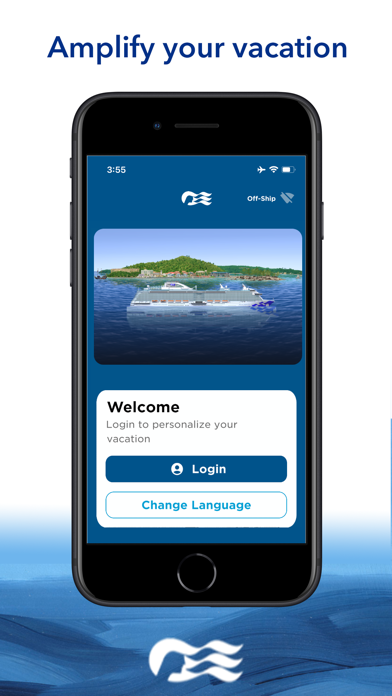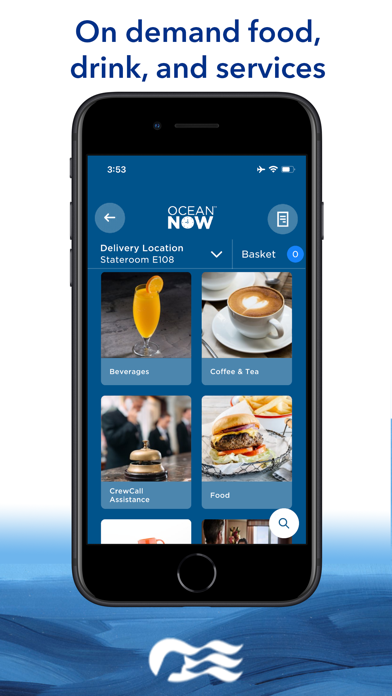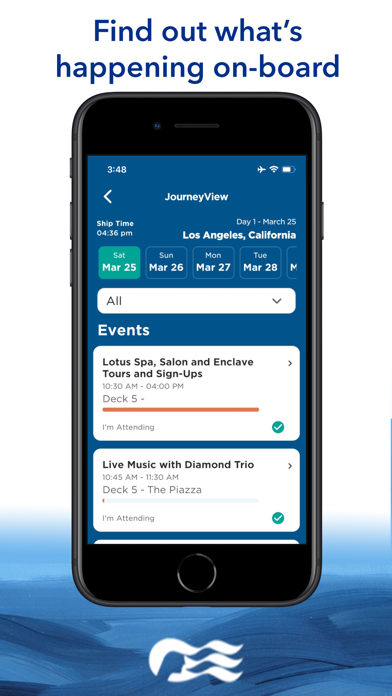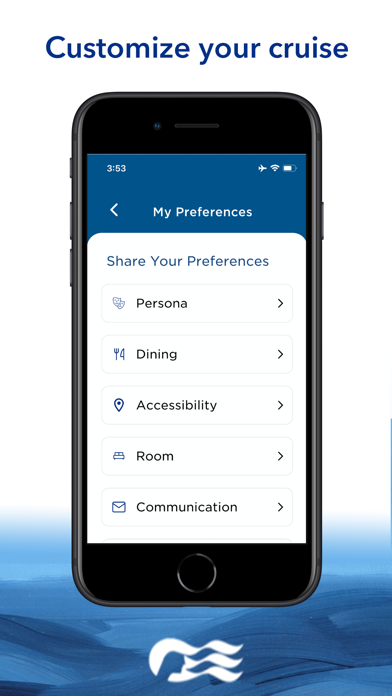Princess MedallionClass Status
Are you having issues? Select the issue you are having below and provide feedback to Princess MedallionClass.
problems reported in the last 24 hours
Summary of Princess MedallionClass Problems 😠👌🔥
- Functionality quickly declined
- Stopped working entirely halfway through the cruise
- Can't reload the app while at sea without purchasing an Internet plan
- No technical assistance while at sea
- Moving off the web based program was a mistake
- Screen goes blank continuously with no way to return to the previous entry
- App won't link booking number to account
- Hangs, throws blank screen, throws random errors
- Removed options to check in via website
- Unable to finish Travel Document stage or select departure group
- Shows table for 4 on one screen but confirms table for 2 after selection
- Phone heats up and battery drains rapidly when navigating activities timeline
- Poorly designed app
120 Reported Issues: 😵🆘🛟🚨📢
can't up load passport info date of birth and expiration date?
App forces my phone to use accessibility controls for vision impaired..
Locks up after Android app upgrade
Can't load security photo
I can't access the cruise personalizer, neither on the phone app, nor on the web version. I just get an error message
Hi The App will not let me save my complete personal information screen. I leave on Saturday. Can you help please? Yours Roger Daw
Can't input my personal details as it won't save. I have already done this but some details have disappeared
I can't get the app to download
Having problems uploading security photos in app. I have an Android phone.
I can't download the app for my samsung 10+ from the play store. I press install but app doesn't install. help!
App just hangs as "Loading" when using many features.
I am encountering “our servers are having issues, please try later..” this has been going on for last 4 days. I am not able to log in even though this was ok before.
Can't enter Travel Information. Arriving at port by coach on day of departure. Insists I enter a date before journey starts. Trying for hours but it won’t work.
Can't enter Travel Information. Arriving at port by car on day of departure. Insists I enter a date before journey starts. Am I not allowed to drive 100 miles on the morning of departure?
App will not let me save my personal information. Save button is gray.
I cannot save my personal information as the save button does not highlight.
When completing information for myself I've not had any problems but to try to complete anything for my husband I keep getting "something went wrong. Please try again later." I've been trying for over a week and I keep getting that same error for him.
The app will not install on my Samsung Phone or Tablet. It goes through the download but aborts st install.
I am unable to either take a photo or upload one for my wife. I was able to take my own photo without any problem. Error message: Unable to save the information. Please try again later.
The Save button will not highlight and I am unable to save my personal information. I am therefore stuck, and I am unable to progress
Can get Medallion app but it will not save any of my information when I put it in. Tried for both my husband and I.
App won't link booking number to account
Several weeks ago I downloaded the app and set about providing all the required information. The app then showed that we had achieved Green Lane status. Then a week or so ago, and for no explicable reason, it suddenly reverted to Blue Lane status and the tick was removed for Personal Information. Yet the five items under Personal Information ar still all showing ticks. Very confusing and totally frustrating with no information on how to fix the situation.
What a disaster! Taken ages to understand and try and complete on a small screen iPhone. Several attempts to change international code for phone number to one that is not listed. Continually "Loading" Lets hope its better once on board. P&O (part of Carnival) computerized system is not much better. Not surprised at Carnivals low share price when they cannot even design a user friendly app
Loading … loading……..loading……,,,,,,,,,,,,,,,,, Wtf!!!!!
Now that I'm back onshore, the app is totally screwing up my phone. How do I REMOVE this app! I can't uninstall it and I want it GONE!
Medallion Class App on iPhone does not load, just get the "turning circle". Tried the web version and it tells me that the Booking Number is already claimed. Absolute disaster!!! I may cancel this cruise and go back to Norwegian.
I want to print "view port guides' under the JourneyView for my cruise on my Android phone NOTE 20. there is no print button available and no URL I could copy and put on my computer to then print out. Since it is an app I don't use Chrome and it's buttons to print from. Please, a line by line instruction guide? Thanks.
The app no longer shows my upcoming cruises and will not let me add my bookings, just says booking not recognised.
Will not save info. Once entered and saved
Have a Problem with Princess MedallionClass? Report Issue
Common Princess MedallionClass Problems & Solutions. Troubleshooting Guide
Complete guide to troubleshoot Princess MedallionClass app on iOS and Android devices. Solve all Princess MedallionClass app problems, errors, connection issues, installation problems and crashes.
Table of Contents:
Some issues cannot be easily resolved through online tutorials or self help. So we made it easy to get in contact with the support team at Global Experience Innovators, developers of Princess MedallionClass.
Verified email
Contact e-Mail: [email protected]
On-demand services, family and friends locator, ship navigation, interactive fun, and more. For customer support, please contact: AskOceanMedallion@carnival.