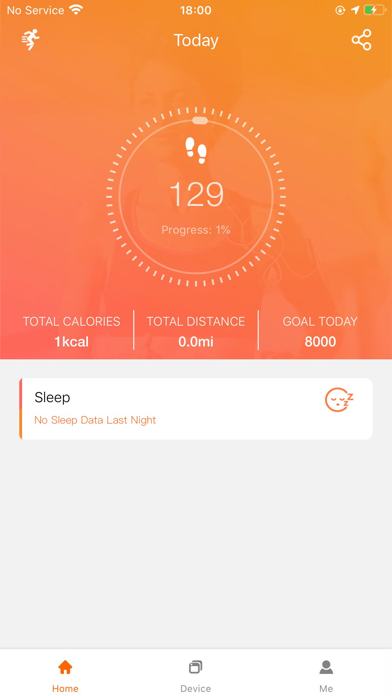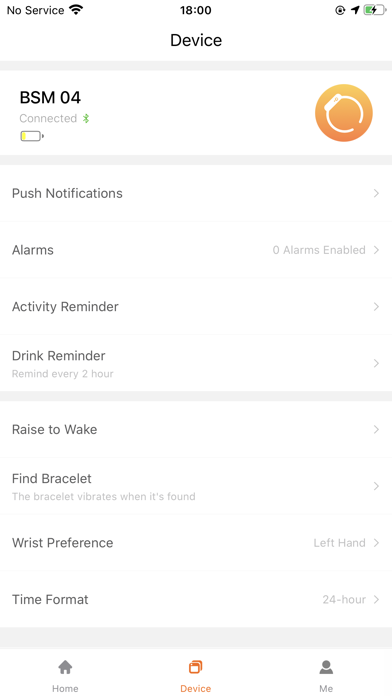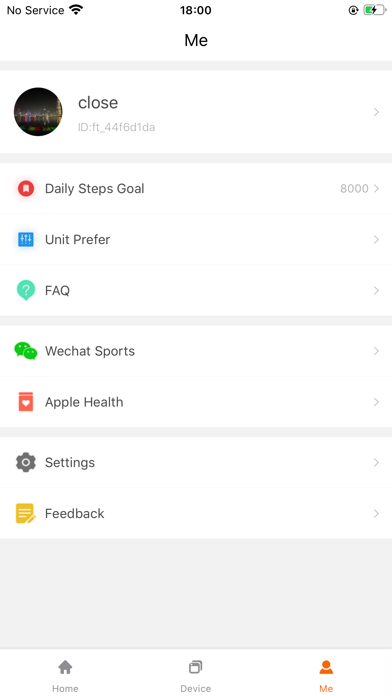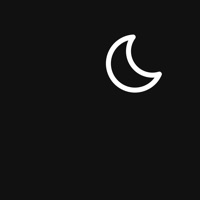FitCloudPro Status
Are you having issues? Select the issue you are having below and provide feedback to FitCloudPro.
problems reported in the last 24 hours
Summary of FitCloudPro Problems 😠👌🔥
- Needs to update clock templates to more variety
- Cannot connect text messages on iPhone 7
- BP function is not reliable
- Sleep tracking log is difficult to use
- Watch plays dead when receiving phone calls and texts
- Cannot pair the watch
207 Reported Issues: 😵🆘🛟🚨📢
When I create a new dial for my watch the download fails.
Watch doesn't accurately count steps. Is there a way to calibrate?
The app on android phone only shows data records like heart rate, blood pressure from 1 week ago. I reinstalled app and reset watch, but still no current data. Note. The watch crashed a week ago and locked the display showing only coloured squares. I managed to restart the watch by charging again.
It keeps saying cannot connect to server
When using oxygen measure, it tells me the oxygen level but doesn't record data. It states, "No data yet"
Not charging
I tried to push a background, but I got error code 5. what do I do?
My FitCloudPro smart watch has recently started unbinding from the app for no apparent reason.
Shows an advanced date of 2025 on blood pressure and does not show proper blood pressure format
It’s not charging
Fit Clould Pro is not recording my sleep
I have little choice of watch faces in the app.How to get more?
Sleep not recorded. Restarted many times. Also randomly asks if I want to shutdown?
After finishing my workout the watch shows not enough data to save and doesn’t record the workout in the app.
Watch working this am The face type reset and data went to zero What’s up?
Updated my Fitbit pro app my watch, downloads new watch faces, but not the hands cannot see hands or numbers on my watch face
wrong month but right day on dial face
The last 2 nights my sleep logged for the day and then disappears in the weekly/monthly graph.
The watch keeps scrolling from screen to screen over and over again when I haven’t even touched it. It’s very annoying and it won’t let me customize my view because it won’t stop scrolling.
The watch face never stays on the face I want it on, I change it and a few days later it changes to something else.
My app won’t record my nighttime sleep
The sleep is not being tracked on the app it gives me the hours I slept on my watch but isn’t transferring to the app
1. I have two new T21 watches and they seem to have the functions/features I want, but certain functions/features do not work as anticipated or even work well at all, as outlined below. The watches are potentially fantastic with a few very much needed upgrades. 2. I would like to delete all of the watch dials embedded with the watch and replace all with specific downloaded dials. At the moment, I can only put one downloaded dial on the watch, not five which I want. How can I delete the embedded dials and replace them with dials of my choosing on the watch? 3. I would like to have only three sports in the Workout section: Indoor Cycling; Outdoor Cycling; Outdoor Walking on the watch. I don't want to view any of the embedded options. At present, I can add Indoor Cycling, but, when I want to add Outdoor Cycling, Outdoor Cycling replaces Indoor Cycling. - not good. Similarly, with Outdoor Walking. How can I add the sports I want and delete the rest on the watch? 4. Regarding Outdoor Cycling, there is no way to view Distance, like with Outdoor Running and Outdoor Walking. Seems like an oversight that should be easily corrected with an update. 5. When in a Workout such as Indoor Cycling, I cannot use any of the other watch features, such as view the Watch Face to tell time, make or answer Calls, use AI Voice for Weather or whatever, etc. without exiting and ending the Workout and starting a new Workout after, say, looking up the time - that seems ridiculous. Perhaps I'm missing something and you can explain how to exit the Workout without interrupting the Workout while it is in the background. 6. I cannot find a detailed manual explaining the nuances of using the watch. Many functions/features are easy for me to understand. Others require specific instructions, even if available. How can I download such a manual? 7. I look forward to your prompt responses to the issues raised.
I have changed my phone to the Samsung galaxy a34 5g and now my fitcloud pro watch won't show me who is calling and keeps disconnecting
Unable to access previous days calories, steps and distance. Can only see the current day.
How do I clear old data of this app so I can connect my new smart watch used app with old watch now I’ve got a new watch I can’t pair it to app Old watch instructions still there but very faint and can’t reset or delete data please help Thank you AL
My watch no longer connects to Bluetooth.
I can’t get all the features on my FitCloudPro watch
My watch will vibrate about every 30 minutes. The first time it vibrates the screen does not light up. About 30 seconds later, it will vibrate again and this time the display will light up. Then it will repeat the cycle about 30 minutes later and it is not on the hour.
When I enter the watchfaces section, it is empty, and I see this message "errorCode=-1, errorMsg=" followed by some Chinese characters.
Have a Problem with FitCloudPro? Report Issue
Common FitCloudPro Problems & Solutions. Troubleshooting Guide
Complete guide to troubleshoot FitCloudPro app on iOS and Android devices. Solve all FitCloudPro app problems, errors, connection issues, installation problems and crashes.
Table of Contents:
Some issues cannot be easily resolved through online tutorials or self help. So we made it easy to get in contact with the support team at 欣 黄, developers of FitCloudPro.
Afraid of sitting for a long time affect the health? reminder time, the watch will shock to remind you to get up and exercise! synchronized to the [health] applications, so you a more comprehensive understanding of health. Afraid of mobile phone lost? range, smart watch will shock reminders, the phone will shake the bell! other data information? From now on, follow this app to change it! this app accurately presents you with daily movement steps, calories, distance and other data. sleep condition and reasonably arrange sleep time. Fix your phone, turn on the camera, touch the watch to complete the camera! Join this app and meet yourself with a lot of people who care about your own health! Life is exercise, running more healthy, you exercise today? Quickly pick up the watch to measure it! The this app app uses HealthKit to import your this app activity data into the Health App for reading heart rate and other workout or health data.