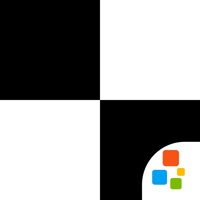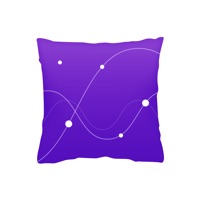Bose Sleep Status
Last Updated on 2021-10-05 by Bose Corporation
I have a problem with Bose Sleep
Are you having issues? Select the issue you are having below and provide feedback to Bose Sleep.
Summary of Bose Sleep Problems 🔥
- Inability to stream anything other than the app
- Volume is too low to be effective
- Only good for sleeping in quiet environments
📋 1 Reported Issues:
K
Kasey Bradford
2022-12-09
I am unable to add new sounds to the sleepbuds. I either get an “uh oh there was a problem on our end,” or it stops downloading at around 50% even after several hours. Sleepbuds are fully charged and within 2 feet of phone.
Showing 1-1 of 1 reported issues:
Have a Problem with Bose Sleep? Report Issue
Common Bose Sleep Problems & Solutions. Troubleshooting Guide
Contact Support
Verified email ✔✔
E-Mail: BoseAppSupport@bose.com
Website: 🌍 Visit Bose Sleep Website
Privacy Policy: https://www.bose.com/en_us/legal/privacy_policy.html
Developer: Bose Corporation
‼️ Outages Happening Right Now
-
Started 3 minutes ago
-
Started 8 minutes ago
-
Started 9 minutes ago
-
Started 13 minutes ago
-
Started 19 minutes ago
-
Started 21 minutes ago
-
Started 23 minutes ago