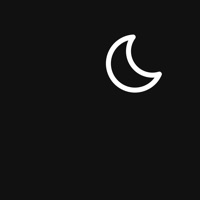Oura Status
Are you having issues? Select the issue you are having below and provide feedback to Oura.
Problems reported in the last 24 hours
Summary of Oura Problems 🔥
- Not very accurate compared to a sophisticated medical device
- No customer service
- Arbitrary cut off date
- Emails answered on average 10 days after being sent
- Emails never looked at or considered situation
- Cut and pasted form letter response
- Big deal ended within a matter of days of the email
- Had to email customer service 3 times through 2 different methods before getting any response
📋 52 Reported Issues:
On several occasions now the Oura app suddenly freezes - becomes completely unresponsive on iphone. Rebooting iPhone does not help. This should not happen. And I was just charged my first monthly fee after the trial period.
Any time I try to login to my account, I receive an error message stating "My Account is currently undergoing maintenance. Please check back soon."
The app's not showing my body clock etc, even though I have the 90 days + other requirements for it to do so. I cant find any information to help the app either, and the app is updated aswell.
Got my sizing kit but the website won't load so I can enter my size
My app won’t open It started when I was trying to put it in airplane mode at night but in the morning it would connect when on charger. Now it doesn’t open on my iPhone at all
APP stopped working. Deleted old one, got new one which is working
App does not open! Have to charge everyday when i used to be able to open app!
Our keeps stopping
I had the same problem of the app crashing as others reported. Finally I took a chance by deleting the app from my iPhone and reinstalling. I can't see that I lost any data once I signed back in to Oura. The ring and app are working again.
Until this morning, the Oura app opened just fine on my iPhone. Now it closes as soon as I try to open it. I've closed all the apps running in the background. If I delete the app and reinstall it, will I lose all my past data? I'm using IOS 15.7.
Every time i try to open app it flashes and then shuts off. Please help.
Unable to open app on iphone - OS has been updated to the latest version - whats the next step?
Ever since the last update to include the oxygen level my phone will start to update in the morning and then flash off the screen (crash). I then go back in and it may or may not finish or it may crash again. I go back in and it usually is okay at that point but all throughout the day it will just simply exit before it will finish an update. It has something to do with updating the data from the ring, it crashes before it completes.
The app is crashing when I try to open it. And I’m worried I’ll lose all pst data if I delete and reinstall.
The Iphone app keeps crashing on me.
I have second time hw battery issue. My first ring worked well only 24 weeks, second one 7 weeks (battery dead yesterday). Sw works fine to me, but hw quality for me is not so great.
The app keeps crashing on me. Once I tap on the icon it goes back to my phones Home Screen.
My Oura app continues to crash regardless of what I do to attempt to re-set it.
App crashes on opening, just goes back to normal phone screen.
Switched from iPhone to Android. Gen2 crashes when I try to pair after logging into the app.
Crashes immediately when attempting to open. It was working earlier today, then I had to reset the network settings on my iPhone and now it won’t open. Not sure if resetting the network settings has anything to do with it after reading all the other comments.
As soon as I tap on the app, it flashes and never opens and goes back to the original phone screen. It’s been doing that for 2 days. Help!
My Oura app won’t open on my IPhone
The app will not allow me to move from one page to another I go oto the first page start and go to the next page and press continue but nothing hapens
Experiencing the same crashing issue as everyone else. I received push notification yesterday about active heart rate monitoring being available. Now today app doesn’t open at all.
As many others have stated. App closes seconds after attempting to open.
App is crashing. Where’s my data and what is the solution if I’ve tried all of the suggested options below.
App is not opening any more iOS.
I have tried doing all the recommendations on how to fix the app crashing. I can’t get it to work.
Oura App has been working great until today. When I open the app, it attempts to start up for 1 second, and then it crashes. I'm on the latest version of the Oura App and iOS is up to date.
Same issue as everyone else. App worked fine for years before now crashes instantly. Would like a fix & or reassurance that deleting/reinstalling the app will not delete my data.
When I try to open app on my iPhone 13, it just shows a screen and then immediately crashes.
Oura Ring app crashing. Opens for a flash then closes.
Same here. Oura app opens for a fraction of a second and then crashes. Tried to close the app and restart - no success. Help Oura!
Same problem as everyone else. App opens for a few seconds and then goes away. Are they actively working to fix this?
I’m having the same problem as many others. I tried to open the oura app, it flashes on for one second then disappears.
Hi, Oura ring has worked great for 3 years! Now when I open the app, it starts to open for a second and then disappears. I don’t want to lose 3 years of data. I’ve made sure the app and iPhones iOS are both up to date. Please help. Suzanne Aistrop
Woke up this morning and tried to sync my Oura ring and check my sleep stats for last night. The app won’t launch. When I tap the Oura app icon, the Oura screen appears and then goes away. I have restarted the phone twice and the problem persists…. The application was working yesterday. This problem just occurred this morning. I updated the app yesterday to version 4.3.3
Same problem as described below - app crashes as soon as I try to open it. Has anyone found a fix?
App crashes. Attempted to update app but issue persists.
Was working fine in the morning but suddenly app started to crash every time I try to open it
Same issue as everyone else. App was working fine today then I bought a new iPhone and now it crashes as soon as I try to open it.
Same problem, oura app just crashes as soon as it’s open. I have tried everything I know to do and it continues. Has anyone found a fix?
App crashes in a sec. What is going on?please help
Same problem app won’t open just crashes
Oura is having trouble with Google play services message OnePlus 7 pro. Please advise.
Exact same issue is happening to me: “App won’t fully open. Opens for a second and then crashes.”
App won’t fully open. Opens for a second and then crashes.
iPhone: when I try to open the app, it flashes for a fraction of a second, then crashes. iPad: when I tried to pair my ring with the app, my iPad app couldn’t find my ring, which was on its charger inched from the iPad.
Hi, I changed phones from android to iphone, followed the steps to back up, factory reset and uninstall on old phone and install and set up on new phone. Now whenever I launch Oura, it crashes. Help!
I click on app and it starts to open and then doesn’t. Started tonight and all my data is in there so I don’t want to delete and reinstall app. What’s the problem with it
forced to reset android phone to factory settings. On restart unable to login and connect my Gen3 ring. App opens with start page, but when account email entered on second page app will not give continue prompt. Have tried everything from Oura help pages and no effect. I can log in to the cloud and can see all my previous data. Just cannot connect anything through the app. Have force stopped, uninstalled\re-installed, hardware reset and all. How to I get this back??
Have a Problem with Oura? Report Issue
Common Oura Problems & Solutions. Troubleshooting Guide
Table of Contents:
Contact Support
Verified email ✔✔
E-Mail: support@ouraring.com
Website: 🌍 Visit Oura Website
Privacy Policy: https://ouraring.com/privacy-policy-oura-health
Developer: Oura Health Ltd
‼️ Outages Happening Right Now
-
Jun 03, 2025, 01:20 PM
a user from Oslo, Norway reported problems with Oura : Not working
-
Jun 01, 2025, 03:25 AM
a user from Vista, United States reported problems with Oura : Not working
-
May 25, 2025, 06:20 PM
a user from Rockville, United States reported problems with Oura : Crashes
-
May 14, 2025, 10:11 AM
a user from Makassar, Indonesia reported problems with Oura : Login
-
Mar 20, 2025, 09:42 PM
a user from Milan, Italy reported problems with Oura : Crashes
-
Started 4 minutes ago
-
Started 29 minutes ago
-
Started 34 minutes ago
-
Started 35 minutes ago
-
Started 41 minutes ago
-
Started 41 minutes ago
-
Started 42 minutes ago