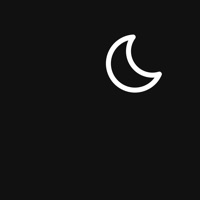PubuFit Status
Are you having issues? Select the issue you are having below and provide feedback to PubuFit.
Problems reported in the last 24 hours
📋 6 Reported Issues:
PubuFit not charging and when on deck the screen starts to “tilt” until no screen anymore. Then no reaction of the watch, some weeks later I do the same tests and happen the same.
My blood pressure is always the same. Is there a way to fix? Thank you.
My pubufit is unable to connect
Unable to pair with Android Telstra mobile phone. All access on, but watch isn't come up to pair with.
MY PUBUFIT P20z is not connecting to my iphone. So I cannot open the features on the iphone. I have reset and restarted the watch. It still does not connect. It is fully charged.
MY PUBUFIT P20z is not connecting to my iphone. So I cannot open the features on the iphone. I have reset and restarted the watch. It still does not connect. It is fully charged. What do you think is the problem?
Have a Problem with PubuFit? Report Issue
Common PubuFit Problems & Solutions. Troubleshooting Guide
Table of Contents:
Contact Support
Verified email ✔✔
E-Mail: 285869127@qq.com
Website: 🌍 Visit PubuFit Website
Privacy Policy: http://cdn.moyoung.com/HTML/PubuFit.html
Developer: Yawell lntelligent
‼️ Outages Happening Right Now
-
Apr 01, 2025, 10:54 PM
a user from Willcox, United States reported problems with PubuFit : Not working
-
Feb 18, 2025, 06:09 PM
a user from Bowie, United States reported problems with PubuFit : Connection
-
Started 1 minute ago
-
Started 2 minutes ago
-
Started 8 minutes ago
-
Started 8 minutes ago
-
Started 9 minutes ago
-
Started 10 minutes ago
-
Started 15 minutes ago