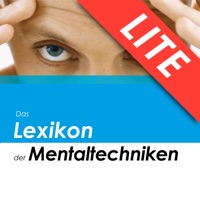Contact Nike Adapt Support
Published by Nike, Inc About: The Adapt App gives you exclusive access to the latest and greatest features of
your Nike Adapt footwear.
CONTROL THE FIT FROM YOUR PHONE OR WATCH
Tighten,
loosen and fine-tune the fit of each shoe using the Adapt App, or connect your
Apple Watch to easily make adjustments from your wrist.
How to Contact Nike Adapt Customer Service/Support
Listed below are our top recommendations on how to get in contact with Nike Adapt. We make eduacted guesses on the direct pages on their website to visit to get help with issues/problems like using their site/app, billings, pricing, usage, integrations and other issues. You can try any of the methods below to contact Nike Adapt. Discover which options are the fastest to get your customer service issues resolved..
The following contact options are available: Pricing Information, Support, General Help, and Press Information/New Coverage (to guage reputation).
NOTE: If the links below doesn't work for you, Please go directly to the Homepage of Nike, Inc
100% Contact Match
Developer: Nike, Inc.
E-Mail: [email protected]
Website: Visit Nike Adapt Website
57.14% Contact Match
Developer: Nike, Inc.
E-Mail: [email protected]
Website: Visit Nike, Inc. Website
More Matches
Get Pricing Info for NikeContact Nike! Or Contact Support
Need help using Nike? Try their Help Center now!
Nike in the News!
Social Support and Contacts
Nike on Facebook!
Nike on Twitter!
Nike on LinkedIn!
Reported Issues: 3 Comments
By Nicholas R5
Please don’t buy these shoes or use this app
I’m sure you've thought of the chance your foot gets stuck inside. I received my adapts yesterday and after my left foot got laced in it has been stuck for more than 24 hours now. I had to call nike customer service multiple times, they just gave me the option to return the shoes (which are stuck on my feet). I have tried all the reset options multiple times, deleted and downloaded the app, and unpaired / repaired the shoes countless times. After the software update today I was hoping my left foot would be freed but now the shoe has become even less responsive and the lights do not turn on when I click them. I’ve been waiting 36 hours now for an email back which they said had “priority”. At this point I just want permission to cut the trap shoe off my foot and receive the 350$ back, But after all the time I’ve waited for a response I doubt I will purchase Nike again. This is single-handedly the worst experience I have ever had with a product I have paid for. Please save yourself the chance of receiving a defect with no compensation or customer service and steer clear away from these shoes and this app.
By clay8919
Left shoe error
Went to set up the shoes and the left shoe had an error message after selecting the pair option. Exited the app and went back in. The app then went to automatically pair with the right one first which was successful. Then it tried to repair with the left shoe and nothing happened. The left shoe was showing up in the paired devices though even though the app said it still needed to be paired. Removed them both from the paired devices in the Bluetooth menu and tried to start over again. Nothing happened and the app was trying to pair and was not able to find the left shoe anymore. Right shoe lights up on the charging mat but the left shoe does not light up. Not sure what the problem is and nothing is happening. Not happy about having shoes that can’t be used!!!
By raz0r9
Out of box experience fail!
Honestly, I have no words to describe the frustration I have. I don’t need a fancy looking app. I just need an app which works. Having to do a firmware upgrade right out of the box means that the shoes shipped with a critical bug in the firmware which is just insane to think about given the hype and the wait around the shoe. It all depends on who the product owner is and if they even used the app with the shoe. It seems like all the development resources were spent on the UI and making it simple but the engineering has been completely forgotten about. Building a connected BLE experience is not hard. Everyone has done it. This is a solved problem. Just for context, I have tried all the steps which have been recommended by Nike to reset my shoes, delete the app, logout, forget Bluetooth. Etc etc etc. everything. It works one time and as soon as I feel that it might be fixed, it stops working. Also, the FW upgrade process has already happened like 7-8 times and I am still getting the notification to upgrade to 1.3. A completely customer experience failure. I love the shoes. I just can’t use them. :(
Have a Problem with Nike Adapt? Report Issue
Leave a comment:
Why should I report an Issue with Nike Adapt?
- Pulling issues faced by users like you is a good way to draw attention of Nike Adapt to your problem using the strength of crowds. We have over 1,000,000 users and companies will listen to us.
- We have developed a system that will try to get in touch with a company once an issue is reported and with lots of issues reported, companies will definitely listen.
- Importantly, customers can learn from other customers in case the issue is a common problem that has been solved before.
- If you are a Nike Adapt customer and are running into a problem, Justuseapp might not be the fastest and most effective way for you to solve the problem but at least you can warn others off using Nike Adapt.
Stop Ridiculous Charges.
Prevent apps from taking your money without permission. Get a free Virtual Credit Card to signup for Subscriptions.
Get Started now →