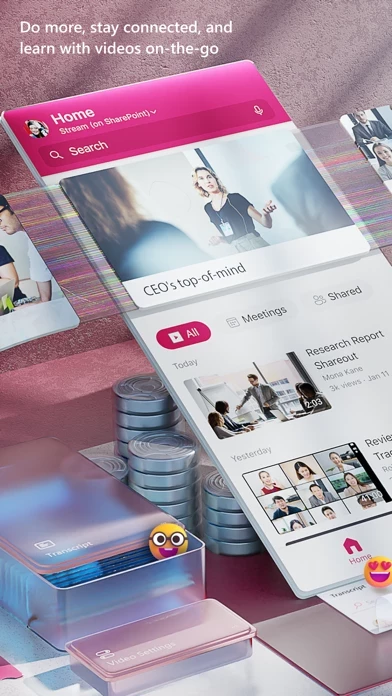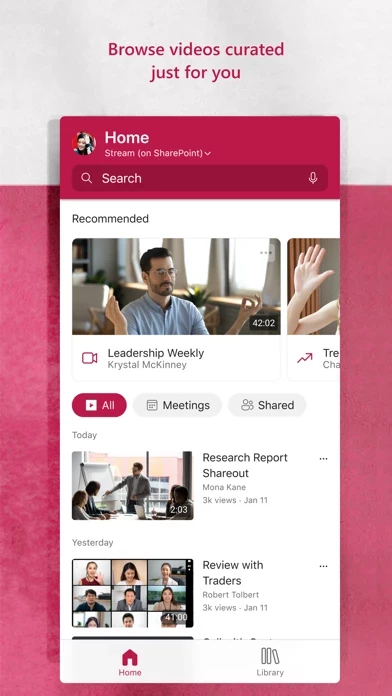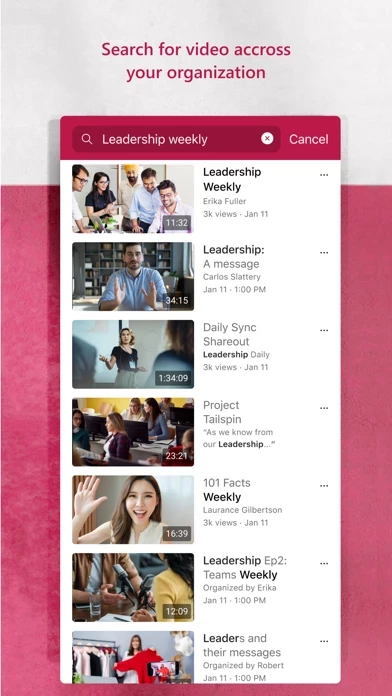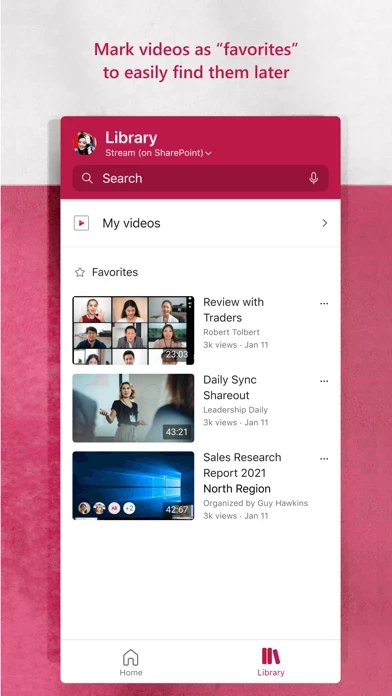- Access to both Stream (Classic) and Stream (On SharePoint) video content
- Personalized home feed to return to shared videos, meeting/lecture recordings, and other collaboration updates
- Search for videos in your organization using keywords or author names
- Catch up on missed meetings with Microsoft Teams meeting recordings
- Mark important videos as 'favorites' and find them anytime from the library section
- Share useful videos with colleagues with a tap of a button
- Enterprise-level security, compliance, retention, and permissions features
- Requires an appropriate commercial Microsoft 365 or Office 365 subscription
- License terms and privacy terms apply
- Support and feedback available through email at [email protected]