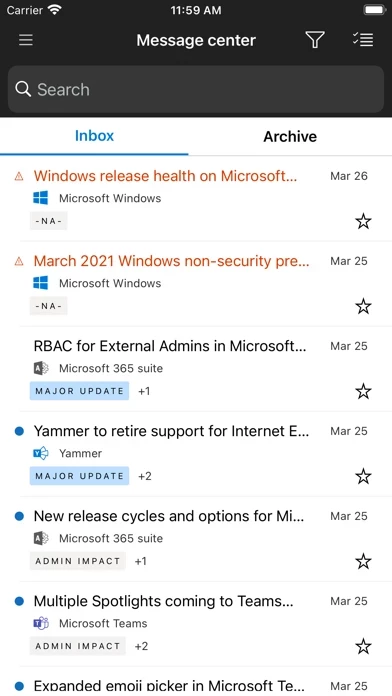- Add, edit, block, or delete users, reset passwords, assign roles, or manage aliases & devices.
- Add groups, edit groups, and add or remove users from groups.
- View all available and assigned licenses, assign licenses to users, add or remove licenses, view and download invoices.
- Check the status of existing support requests, take actions on them, or create new ones.
- Monitor the health of all services and view active incidents in Service Health.
- Stay on top of all the upcoming changes and announcements via the Message Center feed.
- Get push notifications about important information related to service health, message center, and billing.
- Supports dark theme and is available in 39 languages.
- Sign-in to multiple tenants and quickly switch between them.
- Constantly improving the app based on user feedback.