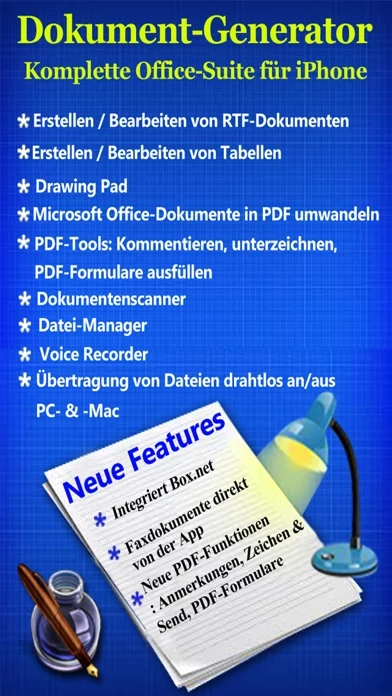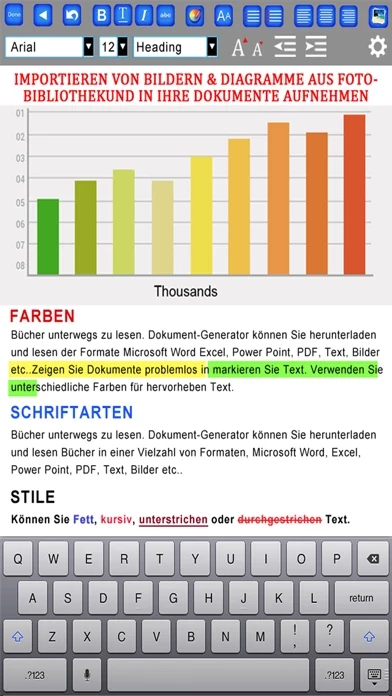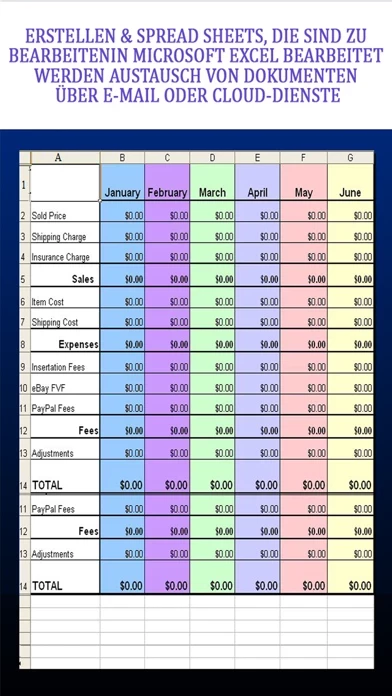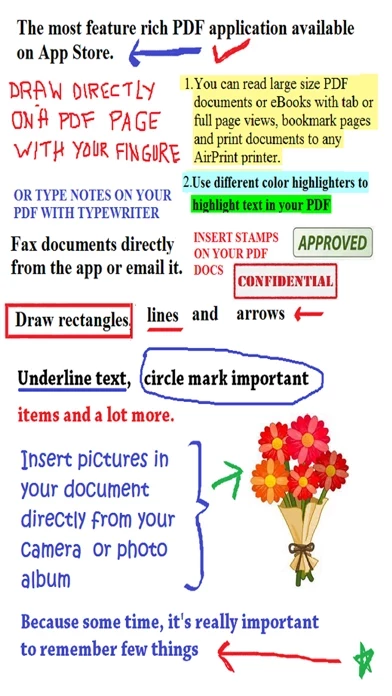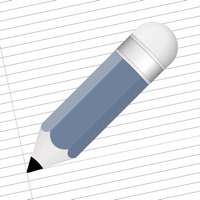- Create and edit rich text documents
- Create and edit spreadsheets
- Scan documents and convert to PDF
- Create hand-written notes and drawings
- Annotate PDF documents, fill out PDF forms, sign and send documents
- Create voice memos
- Fax documents
- Transfer files wirelessly or through USB
- Work in offline or online mode
- Send documents as email attachments
- Sync documents with Dropbox, Google Drive, Box, or SugarSync
- View Word and Excel files (Office 2007/2008/2010)
- View PowerPoint, PDF, iWork, Text, and RTF files
- Open and edit files created through this app from any 3rd party app that supports the “Open In” feature
- Create or download documents from anywhere and carry them with you
- Document editor with various formatting options
- PDF expert with annotation and form-filling features
- Spreadsheet editor with editing features and multiple select operations
- High-quality document scanner with cropping and size adjustment
- Voice recorder with easy transfer to PC or Mac
- PDF converter with annotation and note-taking features
- Fax feature with Interfax.Net integration
- PDF to Go viewing with various viewing options
- Sharing options through email attachments, Dropbox, Google Drive, Box, or SugarSync
- Folder and sub-folder creation, deletion, and renaming
- Smooth user interface with drag and drop files
- Creates files that can be opened and edited in Microsoft Word, Apple TextEdit, Notepad, Openoffice, Browser, and other office suites
- Document templates and samples for various purposes, including resumes, cover letters, meeting minutes, business plans, weekly/monthly planners, contracts, resignation letters, power of attorney, time sheets, agendas, statements of services, budgets, and blog posts.