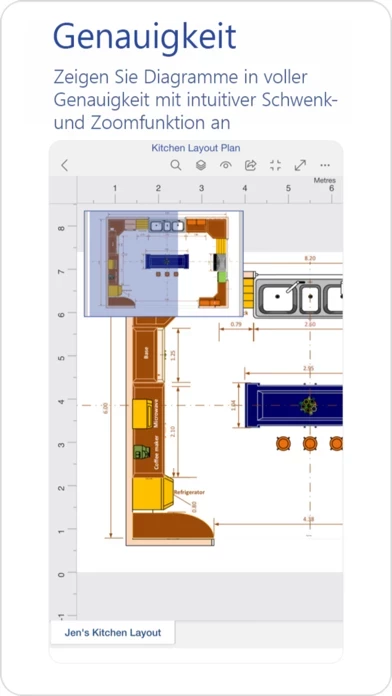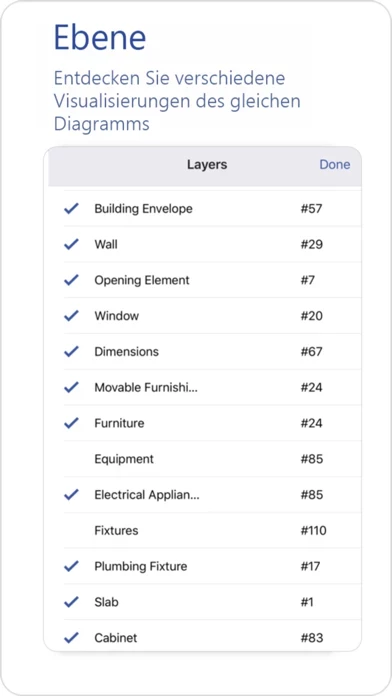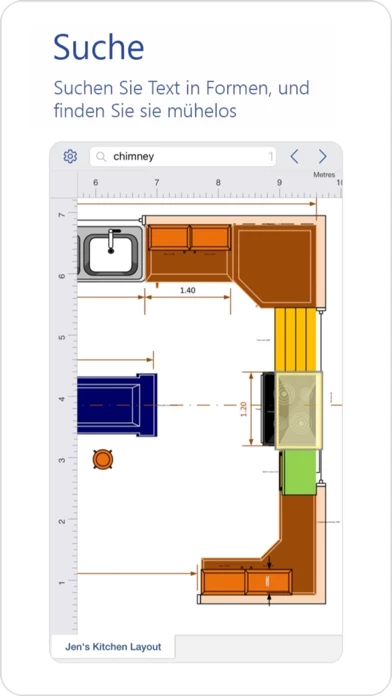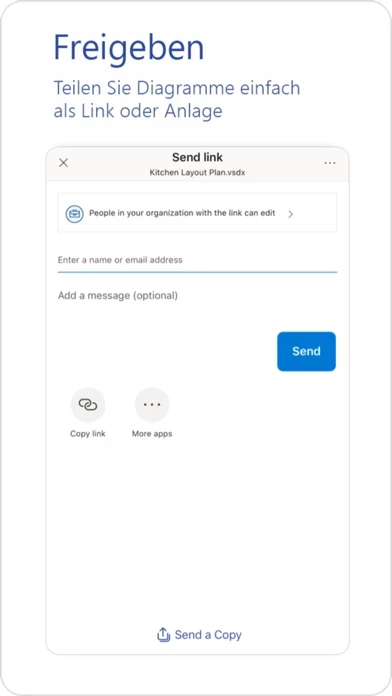Microsoft Visio Viewer Reviews
Published by Microsoft Corporation on 2022-04-28🏷️ About: The Microsoft Visio Viewer app allows users to view and interact with Visio diagrams and flowcharts on their iPhone for free. Users can sign in with their Microsoft Account or open a Visio attachment from email to view diagrams on any iPhone running iOS 9.0 or later. The app also allows users to share diagrams with others who can view them on their iPhone or in a web browser, even if they don't have Visio installed on their Windows desktop. To create or edit diagrams, users will need a Visio Pro for Office 365 subscription.