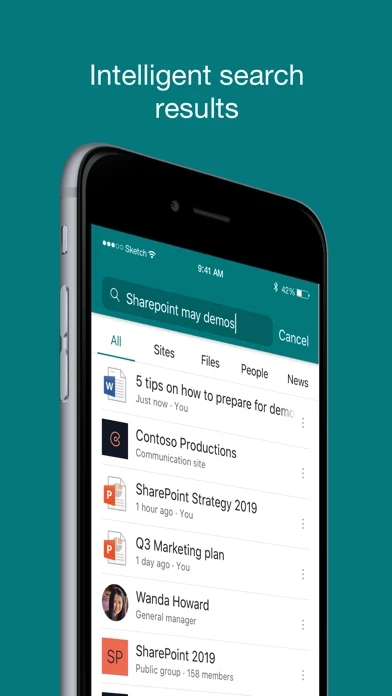Microsoft SharePoint Reviews
Published by Microsoft Corporation on 2025-03-20🏷️ About: The SharePoint mobile app is designed to help users find files, news, sites, and people personalized for them and their organization. The app uses AI to understand how users work and how their colleagues' work relates to them. It allows users to browse their sites, files, people, and more, use search to find important content, access their personalized view of team sites, communication sites, and news posts, and create news posts on the go. The app works with SharePoint Online and SharePoint Server versions 2013 and higher.