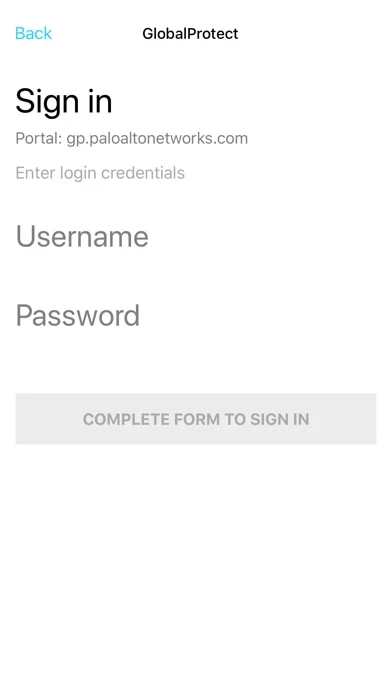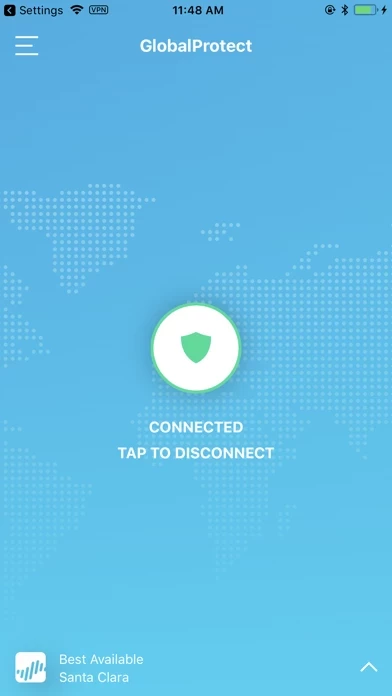GlobalProtect™ Software
Company Name: Palo Alto Networks
About: Plume is the creator of a Consumer Experience Management Platform for the curation and delivery of
new Smart Home Services rapidly at scale.
Headquarters: Palo Alto, California, United States.
GlobalProtect Overview
What is GlobalProtect?
GlobalProtect for iOS is an app that connects mobile users to a GlobalProtect gateway on a Palo Alto Networks next-generation firewall, providing enterprise security protection. The app can be configured to connect in Always-On VPN, Remote Access VPN, or Per App VPN mode, and automatically adapts to the user's location to deliver optimal performance. The app supports BYOD, automatic discovery of the best available gateway, and integration with MDM for easy provisioning.
Features
- Automatic VPN connection using iOS VPN On-Demand
- Support for BYOD with Remote Access VPN and App Level VPN
- Automatic discovery of the best available gateway
- Manual gateway selection capability
- Connection over IPSec or SSL
- Integration with MDM for easy provisioning
- Support for changing an expired AD/RADIUS password when the user connects remotely
- Support for 2 Factor One Time Password based Authentication using RADIUS, SAML
- Support for other PAN-OS authentication methods, including LDAP, Client Certificates, and Local User Databases
- Full benefits of the native iOS experience with integrated notifications
- Capability for enterprises to enable users to use any app securely
[3] Requirements:
- Supported on Palo Alto Networks next-generation firewalls running PAN-OS 7.1, 8.0, 8.1 and above
- Requires a GlobalProtect gateway subscription installed on the Palo Alto Networks firewall in order to enable support for GlobalProtect app for iOS.
- Supported on iOS 10 and later releases.
Official Screenshots
GlobalProtect Pricing Plans
| Duration | Amount (USD) |
|---|---|
| Billed Once | $35.95 |
**Pricing data is based on average subscription prices reported by Justuseapp.com users..
Product Details and Description of
this app for iOS connects to a this app gateway on a Palo Alto Networks next-generation firewall to allow mobile users to benefit from enterprise security protection. Enterprise administrator can configure the same app to connect in either Always-On VPN, Remote Access VPN or Per App VPN mode. The app automatically adapts to the end user’s location and connects the user to the best available gateway in order to deliver optimal performance for all users and their traffic, without requiring any effort from the user. This allows users to work safely and effectively at locations outside of the traditional office. Before installing this app, please check with your IT department to ensure that your organization has enabled a this app gateway subscription on the firewall. Features: Automatic VPN connection using iOS VPN On-Demand Support for BYOD with Remote Access VPN and App Level VPN Automatic discovery of best available gateway Manual gateway selection capability Connection over IPSec or SSL Integration with MDM for easy provisioning Support for changing an expired AD/RADIUS password when the user connects remotely Support for 2 Factor One Time Password based Authentication using RADIUS, SAML Support for other PAN-OS authentication methods, including LDAP, Client Certificates, and Local User Databases Full benefits of the native iOS experience with integrated notifications Capability for enterprises to enable users to use any app securely Requirements: Supported on Palo Alto Networks next-generation firewalls running PAN-OS 7.1, 8.0, 8.1 and above Requires a this app gateway subscription installed on the Palo Alto Networks firewall in order to enable support for this app app for iOS. Supported on iOS 10 and later releases
Top Reviews
By doris forever
Two thumbs up
I love the idea of “always connect”. As an administrator, it felt a lot secured when no body left unprotected. two thumbs up
By VincentWang93
Easy to use
This app is okay. Not as bad as described by the other reviews.
By Brian Woellm
Brick on airplane wifi
Keeps shutting down the WiFi connection so you can’t sign on. Solution uninstall when you get on board and reinstall when you land