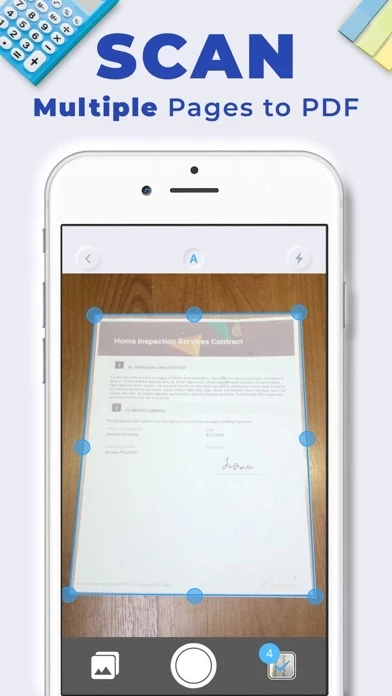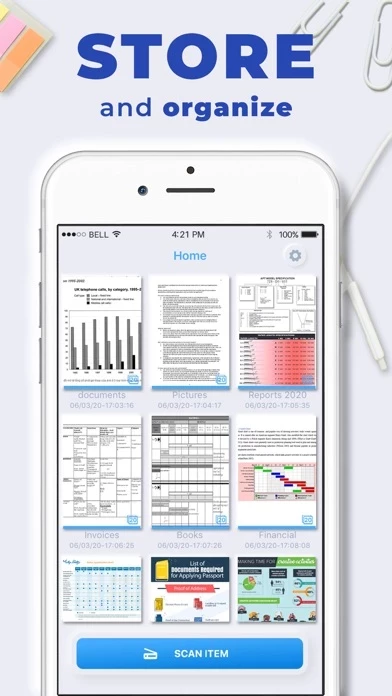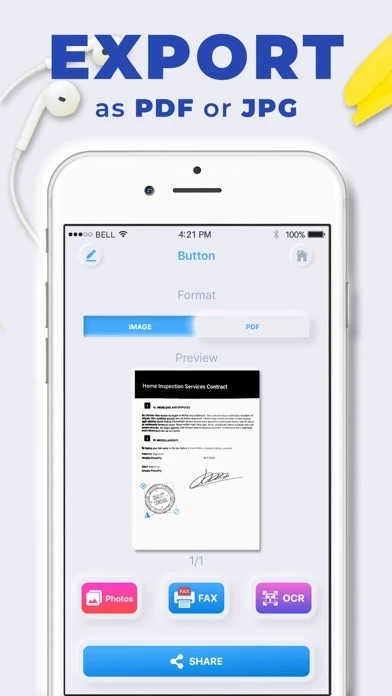Photos to PDF: Scanner App Software
Company Name: Technology Product and Service LLC
About: Forecast is an intelligent project automation platform for improving your company’s financial &
operational performance
Headquarters: Copenhagen, Hovedstaden, Denmark.
Photos to PDF Overview
Account will be charged for renewal within 24-hours prior to the end of the current period, and identify the cost of the renewal.
Auto-renew can be turned off at any time from your iTunes account settings but refunds will not be provided for the unused portion of the term.
Subscriptions automatically renew at the end of each term unless auto-renew is turned off at least 24-hours before the end of the current period.
Official Screenshots
Product Details and Description of
Scanner App allows you to Scan, convert, sign, share, print and manage documents in just a few taps! Images to PDF in 3 easy steps: 1. Open App 2. Select images or take pictures 3. Press Convert to PDF KEY FEATURES: • Multipage scanning • Scan to high-quality PDF or JPEG • Scan with a camera or choose photos from Camera Roll • Edit scans perspective and borders, correct or change orientation • Store all your scans in the app • Share scans separately or send a number of files in one PDF file Mail, iMessage or save to camera roll • Beautiful design & easy to use The following subscription plans are available (price may vary depending on location) Payment will be charged to iTunes Account at confirmation of purchase. Subscriptions automatically renew at the end of each term unless auto-renew is turned off at least 24-hours before the end of the current period. Account will be charged for renewal within 24-hours prior to the end of the current period, and identify the cost of the renewal. Auto-renew can be turned off at any time from your iTunes account settings but refunds will not be provided for the unused portion of the term. Privacy Policy: https://sites.google.com/site/pdfscanapp/ Terms of Use: https://sites.google.com/site/pdfscannerterms/
Top Reviews
By Casiah Tordoff
Quick and easy to use with great quality! Better than expected
I tried one other app first. It was trash. This one does exactly what I was looking for. I took a picture of a document and it auto recognizes it’s borders (although manual is easier to use). Manual still recognizes the borders for you once the photo is taken.
By bab1moretime
Luca
Wow advantagous tool for both students and workers, easily extract text from all assignment docs save me time to do other task, my dad also use this tool to sign his agreements in a tap, he said he loves this app because he can save the signature within the app, 5 big stars for the User experience 🤙🏻
By Keavion Vero
Fantastic tool
I have used this app since day one. It's easy, intuitive, and saves time. I use it on business trips for expense reports. Keep a separate folder for each meeting. Then email all receipts at once. Highly recommended!