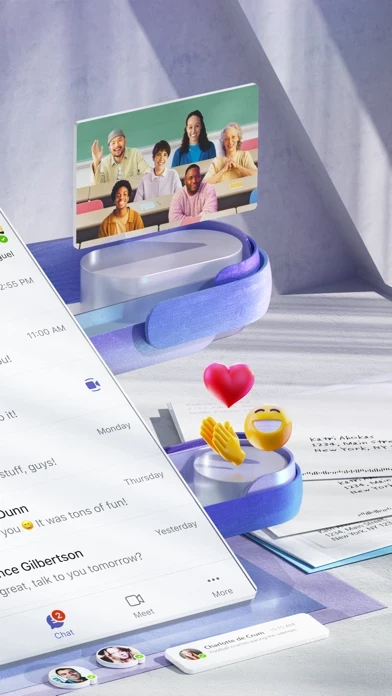Recently, I updated Teams after this January and I realized that something was wrong with the Assignments app, (I have Teams for school use.) I received a message from the Activity tab showing the assignment so I viewed it, then went back to the Teams tab (the tab with the groups/channels). Then, exited Teams (without closing it) for a and opened teams again, and instead of being on the Teams tab which I was previously on, I was auto-redirected to the assignment earlier mentioned while still on the Teams tab. I closed Teams and opened it again, went to the Teams tab, after 3-5 seconds I was auto-directed to the same assignment again WITHOUT going to it, WHILE still on MicrosoftTeams . Strange, since I already viewed its details, but I didn't click the assignment again (Is this a bug?) The same thing happens with any other assignment sent to me from this point, after 3-10 seconds on or off MicrosoftTeams , I am always auto-directed to the latest assignment set, regardless of where I was on the Teams app (it opens EVEN WHEN I am on the Teams Account/Settings page. ???) What's more, when I am viewing an Assignment, MicrosoftTeams redirects itself AGAIN to the SAME assignment, basically it exits the assignment for a second, loading icon, then returns to the same one. Why does this happen? Please fix this issue.