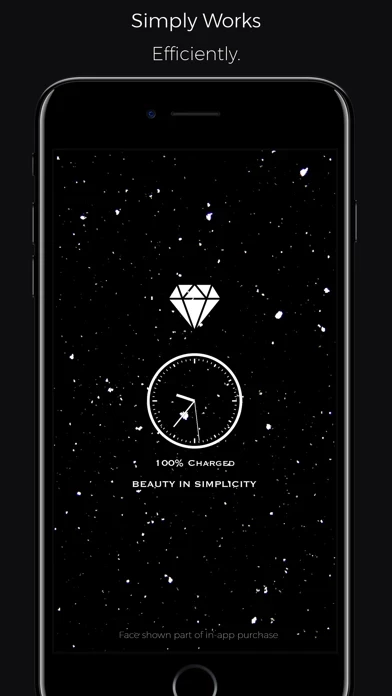OLEDX Overview
The iPhone OLED screens make it possible to have zero light emitting from pixels that are not being used, the entire screen will look completely dark while the information interface pixels will emit light.
Official Screenshots
Product Details and Description of
A simple Clock/Information Interface made to take advantage of the iPhone OLED displays. Keep track of time, add a personal note, check the weather, add icons or images to the Information Interface. The interface takes minor jumps each minute (3 pixels), this is built as a safety measure for OLED panels. this app is highly energy efficient. By using the most efficient methods to accomplish its main purpose this app achieves very low power consumption. The iPhone OLED screens make it possible to have zero light emitting from pixels that are not being used, the entire screen will look completely dark while the information interface pixels will emit light. Features: -Display Time and Date -Current Weather Face -Display Battery Information -Display Icon or Personal Note -Display Icon -Dual Time Zone Interface -Analog Or Digital Clock -Proximity Sensor Monitoring -Energy Efficient -Multiple Watch Faces -Face color customization -Star Roofs -Adjust brightness of the interface by panning up and down across it. And more. Star roofs once set will go into a slide show mode and will loop through the set. This is done in order to prevent a single roof from being displayed for extended periods of time. The Settings button shows on and off when you first enter the app, but you can tap on that position of the screen anytime to access the settings menu. Screen brightness can be adjusted by panning up and down with your finger across the interface.
Top Reviews
By 🤢🤡
To the developer! 😄
I really enjoy this app! I am a premium user. I would like to recommend some new features and addons: 1 shake for menu... what I mean is instead of having the settings tag pop up whenever you touch the screen, you shake your phone to open up the settings, I’ve seen other apps use this method and it looks really nice. 2 custom star roofs 3 customize layout and fonts... change where the clock and notes (ect) are as well as how many icons and what fonts to use. Place things anywhere on the screen and make them as big or small as you want. (Premium) 4 more custom icon spaces I love it hope you take my ideas into consideration, thanks for such a great app!
By pleasehp$$
Best app
I just want to say I really love this app! Especially since on the watch faces that have icon they actually open the app it’s suppose to. The only one thing I want to suggest is that maybe being able to control music from this app like a mini player like if it was locked screen. Other than that it’s perfect! Thank you
By Jdogsome
Works well, quite nice to have, much room for improvement however.
This app works well, the options, while a little scarce are helpful and easy to understand. But please add weather, it would be so useful to have weather right on the display. Otherwise a great app I use everyday.