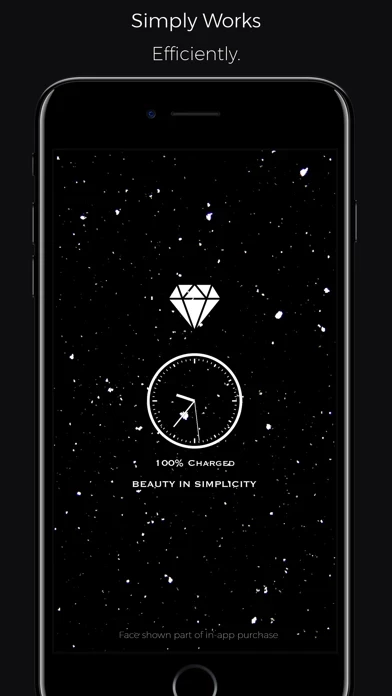OLEDX Reviews
Published by Ronan Stark on 2024-10-02🏷️ About: A simple Clock/Information Interface made to take advantage of the iPhone OLED displays. Keep track of time, add a personal note, check the weather, add icons or images to the Information Interface.