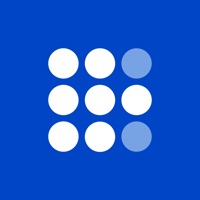EZMira Status
Are you having issues? Select the issue you are having below and provide feedback to EZMira.
Problems reported in the last 24 hours
Summary of EZMira Problems 🔥
- Doesn't work with Disney Plus, Prime Video, and games on your phone
- Annoying ads
- Difficult to set up
📋 3 Reported Issues:
EZMira connects my laptop to my tv but is distorted playing a movie with RealPlayer.The sound is comes in spurts!
I have a relatively inexpensive mirascreen casting dongle that is supported by the Ezmira app. At least that is what the advertisement states. As quoted: "EZMira is the official app that supports MiraScreen and AnyCast WiFi display receivers". The phone whose screen I want to cast is an inexpensive TCL A3 widely popular in the US and very much supported by many phone apps etc. Therefore, we are not talking about a cheap OBSCURE phone that nobody uses or is rarely supported for anything. It is an Android 11 phone that does **NOT** have screen mirroring or casting built- functionality built into the phone. The whole point of this exercise is using a the mirascreen receiver on the TV which happens to be a smart TV (Amazon fire TV insignia brand) and the Ezmira app, to cast the phone screen to the TV. The SSID MIraplus BF494ADE has been connected to correctly and has been successfully associated to the router's WIFI SSID and related password so the 2 picture connections on screen are no longer X'ed out. So far so good. The problem encountered is that when I use the Ezmira app and locate the MIraplus BF494ADE and check mark it, clicking on the connect button does absolutely NOTHING. Any reason why if everything leading to pressing the connection button has been satisfied correctly, the connection part would not do anything? I have noticed after trying just about every inexpensive receiver on the planet besides the one I have presented here (more than 100 I have tested using an inexpensive dongle and your Ezmira app) , is that it seems that the only thing that seems to work when the phone has no casting/mirroring built-in functionality, is using an EXPENSIVE Google Chromecast receiver together with the google home app. Nothing else seems to work ... EXTREMELY annoying to say the least. Lastly, I noticed that the google home app only seems to work with the EXPENSIVE Google Chromecast receiver and never seems to pick up the SSID of any inexpensive but supposedly compatible receiver.....Hmm.....Done on purpose by google? This would not surprise me in the least. Thanks, Ed Ray
miracast hard to find to connect, then connection only lasted 2 sec, kept trying switching tele and tablet off ,on, still same. Very hot?
Have a Problem with EZMira? Report Issue
Common EZMira Problems & Solutions. Troubleshooting Guide
Table of Contents:
Contact Support
Verified email
Contact e-Mail: support@mirascreen.com
Verified email ✔✔
E-Mail: support@mirascreen.com
Website: 🌍 Visit EZMira Website
Privacy Policy: https://service.mirascreen.com/privacy
Developer: Mirascreen LTD
‼️ Outages Happening Right Now
-
Feb 13, 2025, 03:17 PM
a user from Orenburg, Russia reported problems with EZMira : Not working
-
Started 2 minutes ago
-
Started 3 minutes ago
-
Started 5 minutes ago
-
Started 10 minutes ago
-
Started 29 minutes ago
-
Started 32 minutes ago
-
Started 35 minutes ago