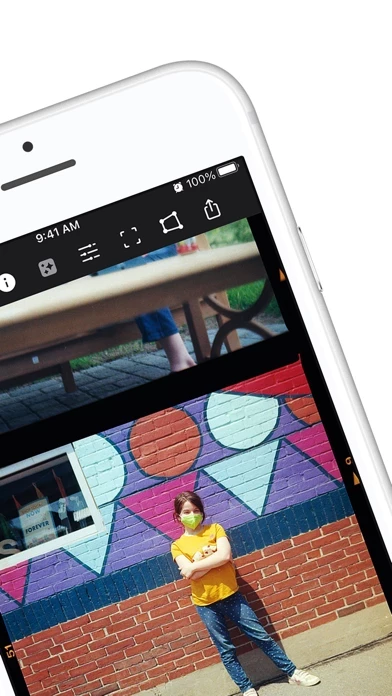- View negatives as positives
- Capture scans to save and share
- Convert high resolution images from scanners and digital cameras
- Supports scanning color negatives, black and white negatives, and color positives (slides)
- Works with a wide variety of film scanning setups
- Supports all film formats, including 35mm, medium format, and large format
- Supports importing scans in most image formats, including camera raw files
- Offers 12 free scans per device upon installation
- Offers monthly or annual subscriptions for unlimited scanning
- Subscriptions automatically renew unless cancelled within 24 hours before the end of the current period
- Users can turn off auto-renewal at any time by going to their Account Settings in the App Store after purchase
- Users can continue to view and edit all the images they scanned while their subscription was active even if they cancel their subscription.
- Terms of Service and Privacy Policy are available on the app's website.