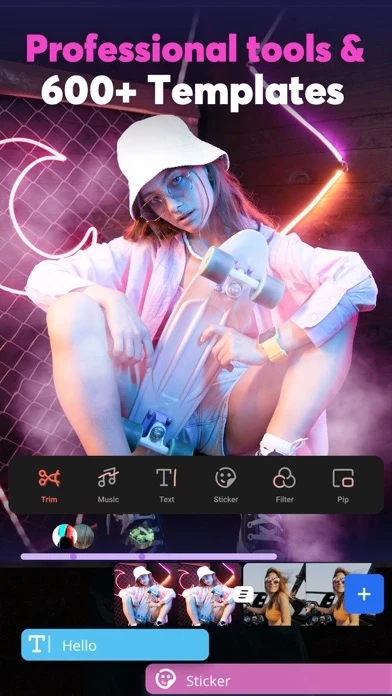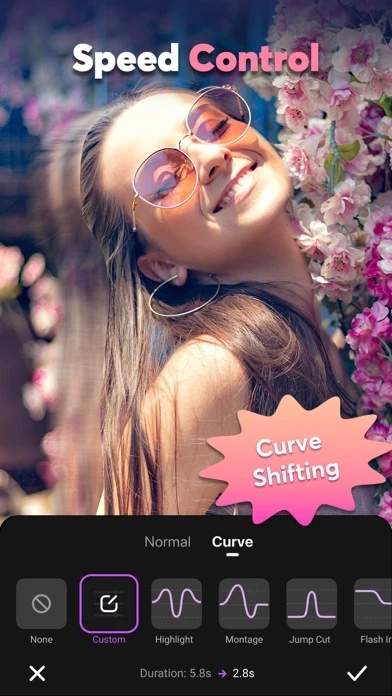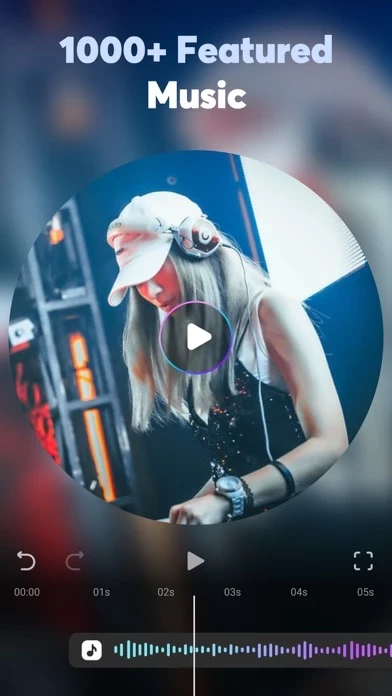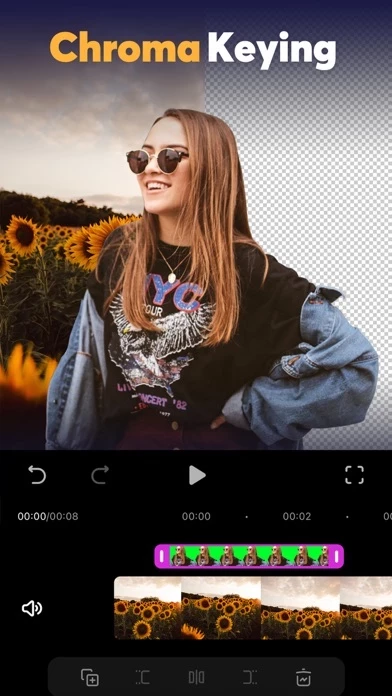- Curve Shifting: Speed control with customizable & pre-set curves for various themes.
- Intuitive timeline view for managing multiple timelines.
- Trim, split, duplicate, or merge video clips.
- Adjust playback speed for fast or slow motion.
- Rotate video clips in any degree.
- Playback clips in reverse.
- Stunning templates for creating videos in seconds.
- Adjust display settings such as brightness, contrast, temperature, vignette, saturation, and clarity.
- Royal-free music library and built-in sound effects.
- Record voice-overs and trim audio to remove unwanted parts.
- Add animated text or fun stickers on video and photo.
- Support fantastic filters and text overlays.
- PIP: add multiple layers of video, images, stickers, special effects, text, etc.
- Canvas: add background to your video and adjust the aspect ratio.
- Double Take/multi-cam feature for iPhone XR or later.
- AR Camera for creating memoji/animoji selfie videos.
- Retouch feature for reshaping face size, eyes, and lips.
- Video beautification feature for whitening and smoothing skin.
- Easy video-sharing and saving to camera roll.
- FilmoraGo Pro Unlimited subscription for accessing all features and paid editing materials including stickers and filter packages.
- No export watermark or logo roll.
- Monthly, quarterly, or annual billing.
- Payments charged to iTunes account.
- Subscriptions automatically renewed unless auto-renew is turned off at least 24 hours before renewal.
- Account charged for subscription renewal up to 24 hours prior to the end of the current subscription period.
- Auto-renewal can be turned off at any time through Account Settings.
- Unused portion of free trial period forfeited when user purchases a subscription.