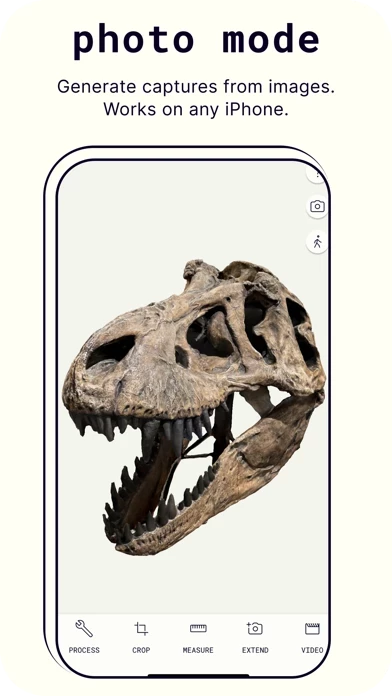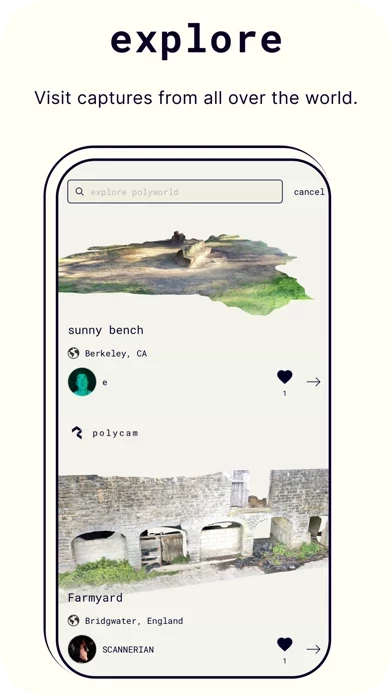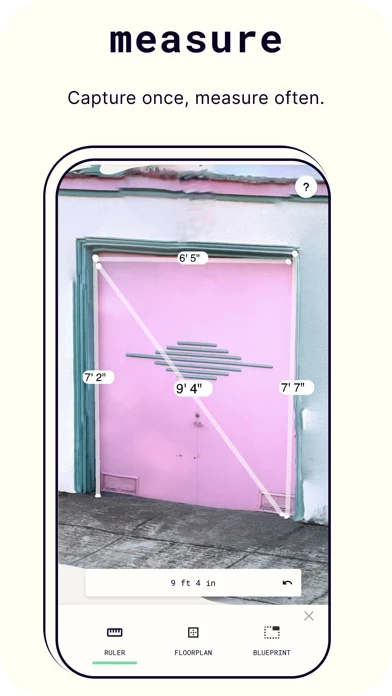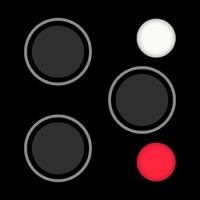Polycam 3D Scanner LiDAR 360 Reviews
Published by Christopher Heinrich on 2025-05-14🏷️ About: Polycam is a 3D capture application for iPhone and iPad that allows users to create high-quality 3D models from photos and rapidly generate scans of spaces with the LiDAR sensor. The app also allows users to edit their 3D captures directly on the device and export them in over a dozen file formats. Users can share their captures with friends and the Polycam community with Polycam Web and explore captures from around the globe on Poly World.