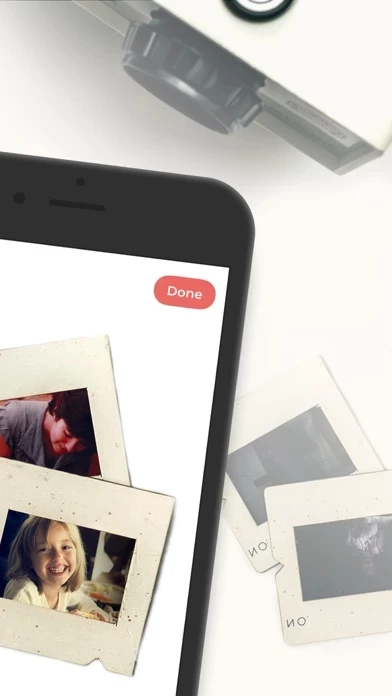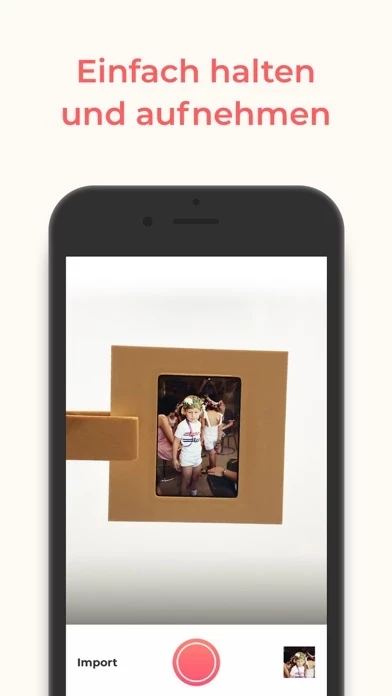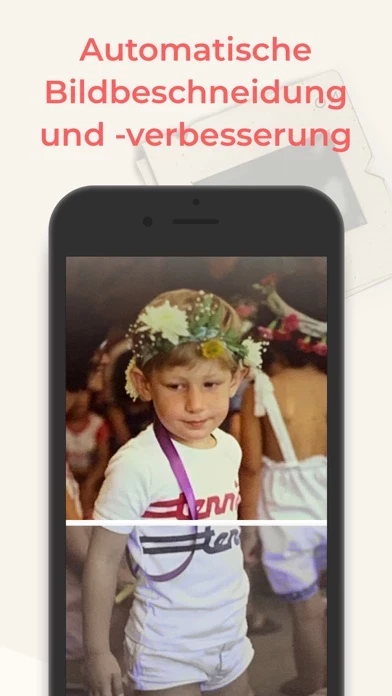SlideScan Reviews
Published by Photomyne LTD on 2024-12-15🏷️ About: Photomyne is an AI-powered photo slides scanning app that automatically scans and saves slides as digital photos. The app's smart algorithm crops, rotates, enhances, and saves the slide as a digital photo in the app. Users can save the new digital photos to their phone, create a beautiful photo slideshow, and share their photos and collages with the people they love. The app offers an optional paid plan for unlimited access to premium features.