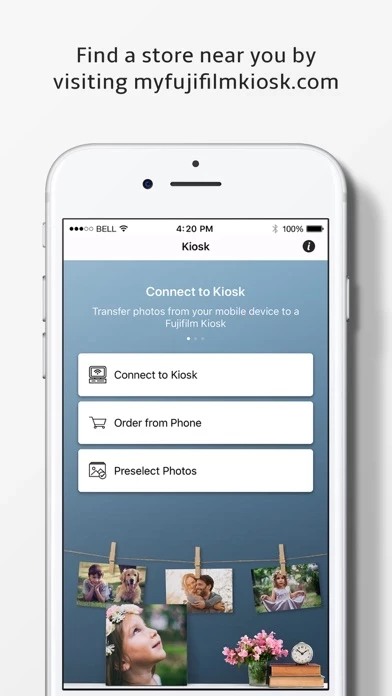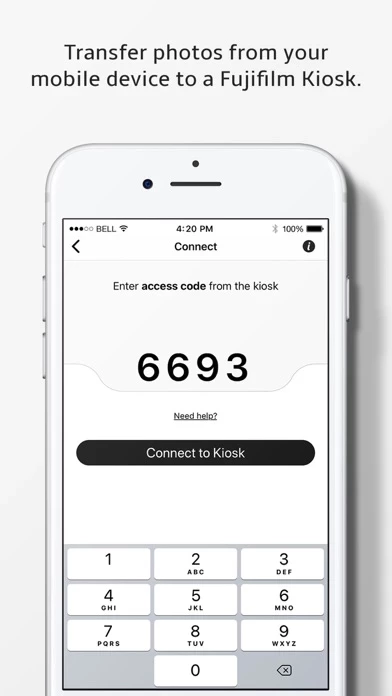Fujifilm Kiosk Photo Transfer Reviews
Published by FUJIFILM North America Corp. on 2023-07-24🏷️ About: Kiosk Photo Transfer by Fujifilm is a mobile app that allows users to transfer photos from their mobile devices to a Fujifilm Kiosk for printing and creating personalized photo products. The app is available for free and can be used to transfer images quickly and easily without the use of a cable.