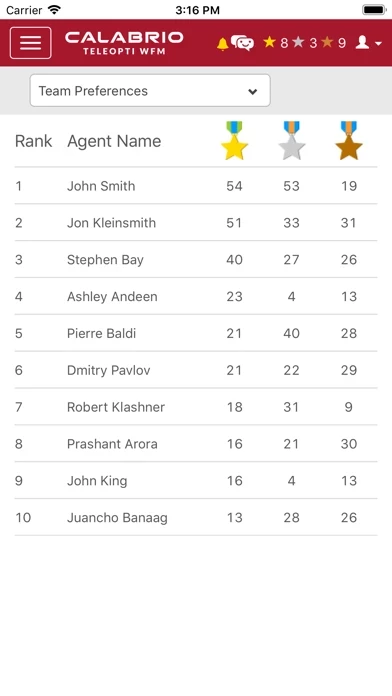Calabrio WFM MyTime Overview
What is Calabrio WFM MyTime?
Calabrio WFM MyTime is an interactive application that allows users of the Calabrio WFM solution to view and manage their work schedules. It is compatible with Cloud and On-Premise installations, enabling users to check and manage their schedules from anywhere at any time. The app offers a range of features, including the ability to view schedules day by day, week by week, or month by month, view team members' schedules, notify absences, request vacation, set availability, and trade shifts.
Features
- View schedules day by day, week by week, or month by month
- View team members' schedules
- Notify absences due to sickness
- Request vacation and check the status of a request
- Set availability
- Trade shifts with colleagues
- Receive notifications and messages about changes in schedules or requests
- Compatible with Cloud and On-Premise installations of Calabrio WFM solution
- Requires iOS 12.3 or later.
Official Screenshots
Product Details and Description of
Calabrio WFM MyTime requires iOS 12.3 or later. Calabrio WFM MyTime is a fully functional interactive application, allowing users of the Calabrio WFM solution to view and manage their work schedules. The Calabrio WFM MyTime app is compatible with Cloud and On-Premise installations, to allow users to check and manage their schedules from anywhere at any time. Users can view their schedule day by day, week by week or month by month. Using clear and simple pages, users can clearly see all activities during a day, when they are scheduled for lunch, what time they finish, what overtime they are working. It’s also possible to view team members’ schedules, allowing easy coordination for meetings and other activities. Users can easily notify any absence due to sickness, request vacation, and check the status of a request. Advanced, but simple to use features, also include the setting of availability and shift trades. Setting availability is a great feature for many agents, but especially for part time workers such as students, who need to be able to vary their work times. Through a powerful shift trading functionality users can quickly adapt working times with colleagues to suit their own lifestyle, all with a few simple finger touches. A great feature for agents, and a huge time saver for their supervisors. Naturally notifications and messages can be viewed so you can quickly know of any changes. Please Note: A customer’s IT department must allow agents to have access to MyTime from the Internet before this app may be used.
Top Reviews
By interp2014
Disaster for our users
I personally really want to remove this apps out of our system because it is unfriendly use. Our company chose you, not us, the staff. Already, one staff quit his job because of your stupid app. I don’t know when we can be calm again with your app. It is really stressful for our working team to apply leave or swap our shifts.
By Ktw0627
Useless
My company has integrated this program and it is 100% useless. Not only is my time and schedule wrong, but I can’t even use the app on my phone with the given URL. Also the fact that my ONE break a day is one hour after I get to work is just idiotic. I work an 8 hour day and get one break and one lunch. There is no reason for me to sit at my computer for 5 hours straight because this “great and wonderful system” has decided that my break & lunch should be taken in a 3 hour span after I have clocked in.
By heyr.r
Useless as it is
It gives me an error “forbidden” and says to correct my URL or contact my administrator. URL can be wrong since I am getting it from their Teleopti website.