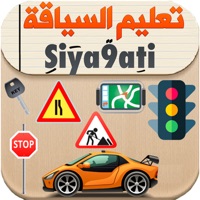TapCoding Status
Last Updated on 2019-11-06 by Flairify LLC
I have a problem with TapCoding
Are you having issues? Select the issue you are having below and provide feedback to TapCoding.
Summary of TapCoding Problems 🔥
- Abrupt ending without information on future modules or suggestions for further learning
- Some typos in the lessons
- Small font size in the typing portion
- No dark mode or themes to reduce eye strain
- No follow-up course for more advanced topics
Have a Problem with TapCoding? Report Issue
Common TapCoding Problems & Solutions. Troubleshooting Guide
Contact Support
Verified email ✔✔
E-Mail: info@sololearn.com
Website: 🌍 Visit Sololearn Website
Privacy Policy: https://www.sololearn.com/Privacy-Policy/
Developer: Sololearn - Learn to Code
‼️ Outages Happening Right Now
-
Started 5 minutes ago
-
Started 8 minutes ago
-
Started 15 minutes ago
-
Started 16 minutes ago
-
Started 17 minutes ago
-
Started 23 minutes ago
-
Started 25 minutes ago