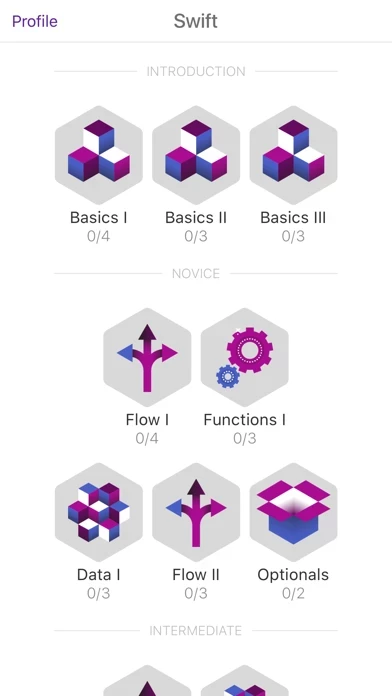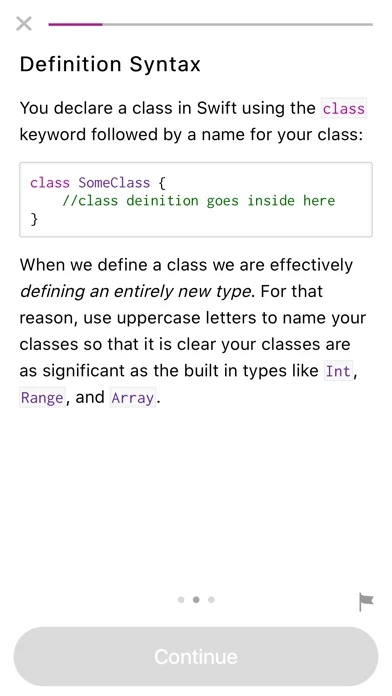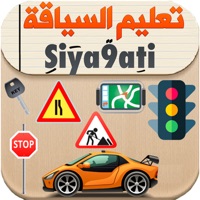TapCoding Reviews
Published by Flairify LLC on 2019-11-06🏷️ About: Learning to be a Swift programmer has never been so easy, convenient, or fun! TapCoding uses thousands of bite-sized exercises to teach you to code. All together, this content is easily the size of an entire programming book.