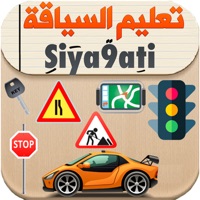Contact TapCoding Support
Company Name: Flairify LLC
About: Learning to be a Swift programmer has never been so easy, convenient, or
fun!
TapCoding uses thousands of bite-sized exercises to teach you to code. All
together, this content is easily the size of an entire programming book.
TapCoding Customer Service 💢
The following contact options are available: Pricing Information, Support, General Help, and Press Information/New Coverage (to guage reputation). Discover which options are the fastest to get your customer service issues resolved.
NOTE: If the links below doesn't work for you, Please go directly to the Homepage of Flairify LLC
Verified email ✔✔
E-Mail: info@sololearn.com
Website: 🌍 Visit Sololearn Website
Privacy Policy: https://www.sololearn.com/Privacy-Policy/
Developer: Sololearn - Learn to Code
3 Most reported problems 😔💔
Way Overpriced
by The Swanson Guarantee
The developer is not responsive. People have been complaining about the lack of a progress tracker within lessons for a long time. You would think an app that teaches you how to make apps would be better maintained. Especially for the price of further lessons.
The free content is extremely limited. It’s about 40 minutes to work through material that could be learned in under 10 minutes of reading. The exercises are not valuable, they are hoops to jump through that just provide filler, which is hugely disappointing.
There are 9 free lessons, the other 25 are $10. This material, plus much more, is readily available online for free. The depth of the course does not justify the price tag at all.
Good start, but needs improvements
by Daverobeson
Update, 1 year later: I did end up paying the $10, and the developer stopped updating it a couple of weeks later. Seems abandoned now, so not worth the money in retrospect.
————
I like it overall and would like to support it by paying the full $10. But I need to see a couple of changes first:
1) Stop rating my typing accuracy; the iPad's keyboard is terrible for coding.
2) Because of the above, a custom coding keyboard is practically a must. Or allow us to opt out of the typing exercises because they're frustrating without a good keyboard.
I haven't used it on an iPhone yet, but agree with other reviewers that progress should sync across devices. The typos would only be concerning if they affect the accuracy of the information being presented, but they are kind of distracting.
Needs three (significant) improvements
by Dasheronimous
The language is mostly clear and the lessons offer a good level of difficulty for a first-time coder. Three faults keep this from being a GREAT app (and I would have made this suggestion in the app, but the flag/feedback system is more suited to individual pages than the app as a whole... so maybe four faults);
1. Everyone says it and it's true -- there needs to be a way to save progress in the middle of a lesson, when you don't have a full 15-20 minutes.
2. Navigation is limited to single-step-forward. I need a way to go back and look something up without starting each section over (and doing each exercise until I reach the page I need).
3. The tap function is a great idea -- really makes this app work on a phone or tablet. However, the typing function doesn't make sense. I get that there's a memory component to typing... but I think that only works with touch-typing on a keyboard. Hunt-and-peck (with just your thumbs, no less) doesn't provide the same memory-improving haptic connection. The virtual keyboard of touch devices requires too much attention to spaces, shifts, and navigating the letter/number/symbol keypad.
Plus, it's hell on the thumbs.
Some great ideas and a good lesson plan (I bought the full package) but these three issues hamstring the learning process.
Have a Problem with TapCoding? Report Issue
Why should I report an Issue with TapCoding?
- Pulling issues faced by users like you is a good way to draw attention of TapCoding to your problem using the strength of crowds. We have over 1,000,000 users and companies will listen to us.
- We have developed a system that will try to get in touch with a company once an issue is reported and with lots of issues reported, companies will definitely listen.
- Importantly, customers can learn from other customers in case the issue is a common problem that has been solved before.
- If you are a TapCoding customer and are running into a problem, Justuseapp might not be the fastest and most effective way for you to solve the problem but at least you can warn others off using TapCoding.