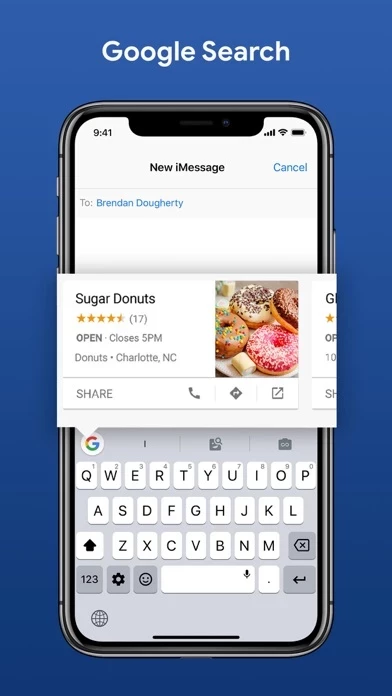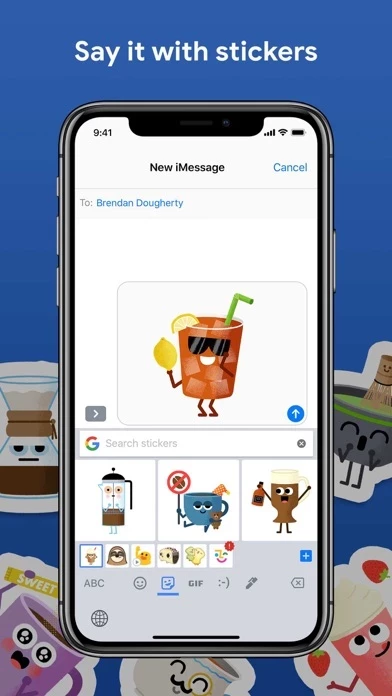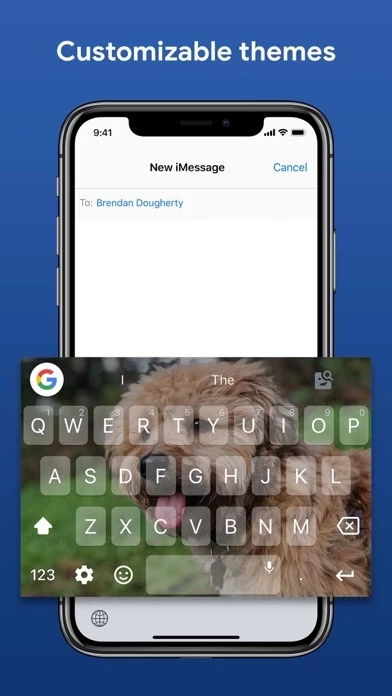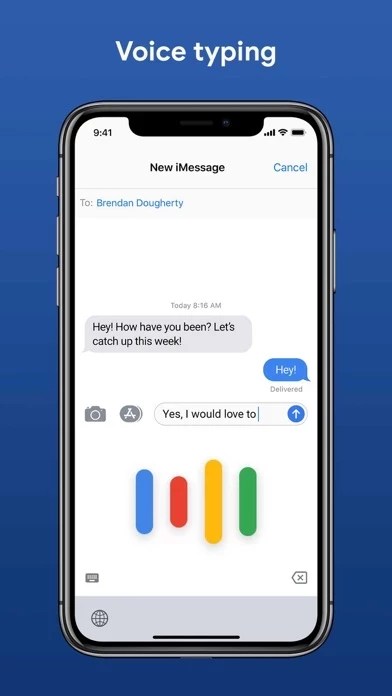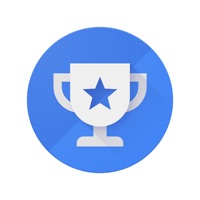Gboard – the Google Keyboard Software
Company Name: Google LLC
About: Google is a multinational corporation that is specialized in internet-related services and products.
Headquarters: Mountain View, California, United States.
Gboard Overview
What is Gboard? Gboard is a keyboard app developed by Google for iPhone and iPad users. It is packed with features that make typing effortless, including GIFs, emoji search, and Glide Typing. The app also has Google Search built-in, allowing users to search and send anything from Google without switching between apps. Gboard supports multiple languages and is designed to keep users' private information private.
Features
- GIFs: Users can search for the best reaction GIFs and send them directly from the keyboard.
- Emoji Search: The app allows users to find the perfect emoji faster by searching for them.
- Stickers: Users can create or share stickers to express themselves.
- Glide Typing: This feature allows users to type faster by sliding their finger from letter to letter.
- Google Search: Users can search and send anything from Google, including nearby stores and restaurants, videos and images, weather forecasts, news and articles, sports scores, and more.
- Multiple languages: Gboard supports a wide range of languages, including Afrikaans, Arabic, Bengali, French, German, Hindi, Italian, Japanese, Korean, Portuguese, Russian, Spanish, and more.
- Privacy: Gboard is designed to keep users' private information private. The app only sends searches, usage statistics, and voice inputs to Google, and stores the words users type on their device for spelling and search prediction purposes. Contacts search queries are not sent to Google.
Official Screenshots
Product Details and Description of
this app is the keyboard from Google for your iPhone, packed with features to make typing effortless. On top of GIFs, emoji search, and Glide Typing, the power of Google is at your fingertips with Google Search built in. Forget switching from app to app – just search and send, all from one place. GIFs — Search GIFs for the best reaction Emoji Search — Find the perfect emoji, faster Stickers - Create or share stickers to express yourself Glide Typing — Type faster by sliding your finger from letter to letter Search and send anything from Google: • Nearby stores and restaurants • Videos and images • Weather forecasts • News and articles • Sports scores • And anything else you’d search on Google this app for iPhone and iPad supports the following languages: • Afrikaans • Arabic • Azerbaijani • Belarusian • Bengali • Bulgarian • Catalan • Croatian • Czech • Danish • Dutch • English • Estonian • Finnish • French • German • Greek • Gujarati • Hausa • Hebrew • Hindi • Hungarian • Icelandic • Indonesian • Italian • Japanese • Khmer • Korean • Latvian • Lithuanian • Macedonian • Malay • Maltese • Marathi • Norwegian • Persian • Polish • Portuguese (Brazil) • Portuguese ( Portugal) • Romanian • Russian • Serbian • Simplified Chinese • Slovak • Slovenian • Spanish • Swahili • Swedish • Tamil • Telugu • Thai • Traditional Chinese (Taiwan) • Traditional Chinese (Hong Kong) • Turkish • Ukrainian • Vietnamese • Welsh • Zulu Privacy We know the things you type on your phone are personal, so we’ve designed this app to keep your private information private. What this app sends to Google: • this app sends your searches to Google’s web servers to give you search results. • this app also sends usage statistics to Google to let us know which features are used most often and to help us understand problems if the app crashes. • If you use this app’s microphone, voice input will be sent to Google for transcription. What this app doesn’t send to Google: • Other than your searches and voice inputs, this app doesn't send anything you type to Google, whether it’s a password or chat with a friend. • To help you with spelling and to predict searches you might be interested in, this app will store the words you type on your device. This data is not accessible by Google or by any apps, and can be cleared at any time. • If you’ve turned on contacts search in this app search settings, this allows this app to search the contacts on your device so you can easily share. None of these queries are sent to Google.
Top Reviews
By mbritb
Best Keyboard Ever
First off! this app is like a smart phone for your keyboard! Right there in the keyboard while texting you can do a Google search, emoji search, and gif search. You can slide your finger on the space bar to move your cursor around to edit already typed text. You can tap and hold to type numbers without having to switch to the alt keyboard. You can personalize the background with premade themes/colors or you can make your own by choosing your own photo. I'm also loving the new customizing options! Changing the color of the swiping line, the buttons, the letters, even the sparkle option is cool! I hope they add more options for those! Seriously love this keyboard!! 💖💖💖💖 I do agree with another reviewer. The autocorrecting/predictive text isn't as accurate as it used to be. I mean I wouldn't even know how to spell a word but it's like Google could read my mind and knew exactly the word I meant. But now I have to go back and fix a lot more words than I used to and it's stuff that doesn't even make sense to the sentence. But I'm hoping some future updates will fix that because it really is the best keyboard!!
By AMM2025
Amazing keyboard with one major error
Overall, this keyboard is amazing. There’s so many unique and innovative features, especially searching emojis, the glide keyboard, google translate, and copying links/contacts/etc., and all the customization available. If you’re looking into downloading tbis keyboard, I’d absolutely push you to do it, regardless of the very occasional bugs. That said, there is one major bug that needs to be fixed. Significantly recently, whenever I go to use the keyboard on any application, it immediately automatically switches the the default iOS English keyboard. Strangely, the glide typing on the iOS keyboard doesn’t work either, which can cause a major inconvenience in certain situations. This bug has happened a lot before, but recently, when I switch back to this app, it immediately reverts again to the iOS keybord, so I’m almost completely unable to use the this app. However, this keyboard is overall absolutely worth the install, as this bug won’t necessarily affect everyone.
By Howboutthat?
GREAT product!!
This works very well on my I-phone!! It's much better (and faster!) than my previous 1-finger method of typing! I was absolutely devastated when I accidentally lost the keyboard for a few days, but finally figured out how to get it back & was very relieved!! It took me awhile to figure out that you don't have to space between words (in most cases) - the keyboard automatically does it for you. Sometimes you don't have to put in the entire word. Just start the word, & the keyboard will automatically finish it for you. It IS a good idea to get used to reading as you type, though, or you may end up with "feel" instead of "fell" (or vice versa). Double letters sometimes cause problems. The keyboard usually gives you 2 or 3 choices of words if it puts in the wrong word. The more you use this keyboard, the better you'll be at using it, & the more of a fan you'll be!! Have FUN with this keyboard!