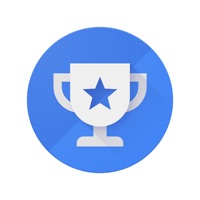Contact Gboard Support
Company Name: Google LLC
About: Google is a multinational corporation that is specialized in internet-related services and products.
Headquarters: Mountain View, California, United States.
Gboard Customer Service 💢
The following contact options are available: Pricing Information, Support, General Help, and Press Information/New Coverage (to guage reputation). Discover which options are the fastest to get your customer service issues resolved.
Verified email ✔✔
E-Mail: gboard-dev-support@google.com
Website: 🌍 Visit Gboard Website
Privacy Policy: http://www.google.com/policies/privacy
Developer: Google LLC
More Matches
Get Pricing Info for GoogleContact Google! Or Contact Support
Need help using Google? Try their Help Center now!
Google in the News!
Social Support and Contacts
Google on Facebook!
Google on Twitter!
Google on LinkedIn!
8 Most reported problems 😔💔
Pls solve my problem gboard msgs continue showing my phone
What happened to the personal dictionary shortcuts? They do not work anymore and it is very frustrating.
Why physical keyboard not write Hindi with gboard
Hello, My name is Roger and I am Lebanese. I love using GBoard but the Lebanese language (not Arabic) isn't listed there. In Lebanon we speak Arabic but we write in Latin characters. How can we add the Lebanese language support to GBoard. We are happy to provide all necessary details. Thank you, Roger
I am experiencing a frequent problem while using GBoard .Whenever I press the Right tick mark key[which comes instead of the Enter key] ,the typing does not go to the next line.Instead the typed matter is sending.So I cannot complete typing fully.How can I assign the 'function of going to next line' to the Enter key permanently?
So many bugs.
by TheBirchWoodTree
Would be amazing if it weren’t for the insufferable bugs. Apple changed the way their keyboards used special characters and I didn’t like it, so I wanted a new keyboard. I’ve already sold my soul and everything to Google (because I do like google products a great deal) so I decided to get this. But wow.
First, if you type too fast for more than about 10 seconds, it starts freezing. The letter pop ups stop disappearing and typing becomes slow until it fixes after about 10 more seconds.. and then does it again immediately. You can only fix this by completely restarting the app you’re typing in.
Second is more major: for no reason, seemingly random, it’ll cause no keyboard to pop up when you click a text field. Just nothing. No apple keyboard, nothing. Nothing can fix this short of turning the device completely off and back on, taking a minute or two.
After trying to live with these bugs for the last half a year, telling myself “they’ll fix it soon!” I finally gave in and deleted the app. I hate apple keyboard, typing this review on it now just feels horrible, and I’m going to look for another keyboard right after. I think bugs that big going unfixed for that long is inexcusable.
Rediculous
by RainnyDayBooks
I text a sentence or paragraph. I proof read it....it's all correct. Then when I press send 98% of the words get changed to words that make no sense, or the get changed to misspelled words. No wonder there are so many grammar errors in everyone's text. It's doing it now...I had to change the word send....it kept changing it to sent. And it keeps changing the word " word" to worry. Please fix this.
Update: Are you not concerned at all about your product not working? It's a hot mess of crap you have to go back and fix at least 8 times in one paragraph or sentence because your product changes it. It's your product. Instead of being worried about the bottom line....money , how about a worthy product? I'm getting another texting app like I had before, I never had to change thing. And when it gave me a choice of another word spelled right and I chose it.......it was spelled right....not wrong. Even now the word "was" was changed to would've. Does that make sense? Your one of the biggest tech Giants.....I'm sure you can fix it. And why did it capitalize Giants? I'm not talking about team Giants. I thought it was supposed to predict what you mean. Your app is getting to be a joke.
Useless Autocorrect
by Yeonne Greene
The only reason to use this app at all is because Apple refuses to include haptic feedback with their built-in option. The autocorrect almost never catches any words and it constantly adds apostrophes where it shouldn't. The key spacing is inferior on Gboard, which only exacerbates the autocorrect issue; I am constantly pressing "b" or "v" instead of "space" and it Never. Ever. Corrects. It. Not once will it ever fix this typos, so I look up at my message and have to delete it and start over because not only does it not catch this while typing, it also does not recognize the issue when I select that text. Picking the letters out one at a time would be slower than starting over.
And the icing that just makes this extra mediocre is that there is no way to set the keyboard background to use the system scheme, so it is always an awkward block of opaque color where Apple's would be a seamlessly integrated and translucent pane.
So, yeah. If I did not find keyboards without haptics basically unusable I would not be using Gboard. Hear that Apple? Microsoft? Literally anybody other than HapticKeyboard? Fix this.
Have a Problem with Gboard – the Google Keyboard? Report Issue
Why should I report an Issue with Gboard – the Google Keyboard?
- Pulling issues faced by users like you is a good way to draw attention of Gboard – the Google Keyboard to your problem using the strength of crowds. We have over 1,000,000 users and companies will listen to us.
- We have developed a system that will try to get in touch with a company once an issue is reported and with lots of issues reported, companies will definitely listen.
- Importantly, customers can learn from other customers in case the issue is a common problem that has been solved before.
- If you are a Gboard – the Google Keyboard customer and are running into a problem, Justuseapp might not be the fastest and most effective way for you to solve the problem but at least you can warn others off using Gboard – the Google Keyboard.