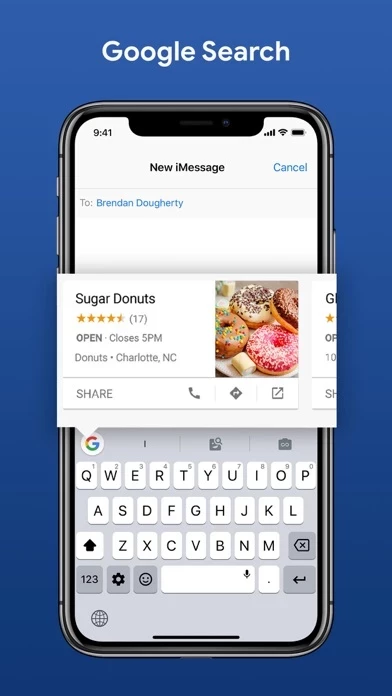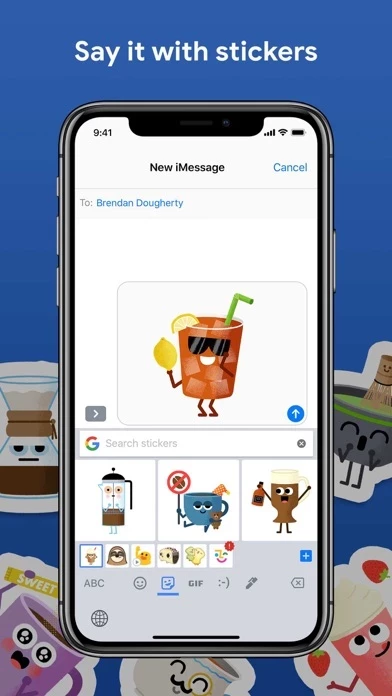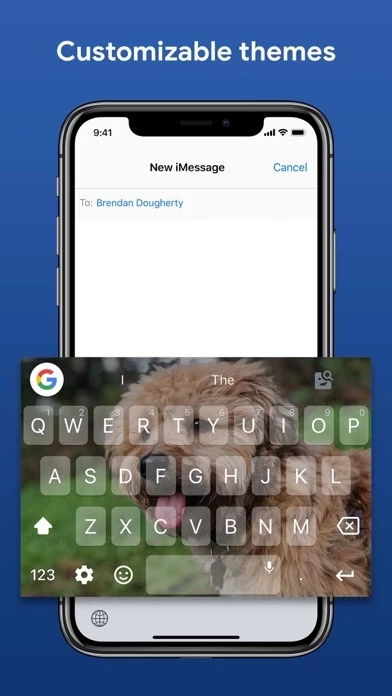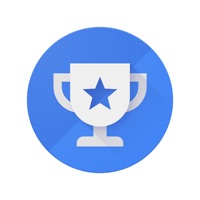Overall, this keyboard is amazing. There’s so many unique and innovative features, especially searching emojis, the glide keyboard, google translate, and copying links/contacts/etc., and all the customization available. If you’re looking into downloading tbis keyboard, I’d absolutely push you to do it, regardless of the very occasional bugs.
That said, there is one major bug that needs to be fixed. Significantly recently, whenever I go to use the keyboard on any application, it immediately automatically switches the the default iOS English keyboard. Strangely, the glide typing on the iOS keyboard doesn’t work either, which can cause a major inconvenience in certain situations. This bug has happened a lot before, but recently, when I switch back to this app, it immediately reverts again to the iOS keybord, so I’m almost completely unable to use the this app.
However, this keyboard is overall absolutely worth the install, as this bug won’t necessarily affect everyone.