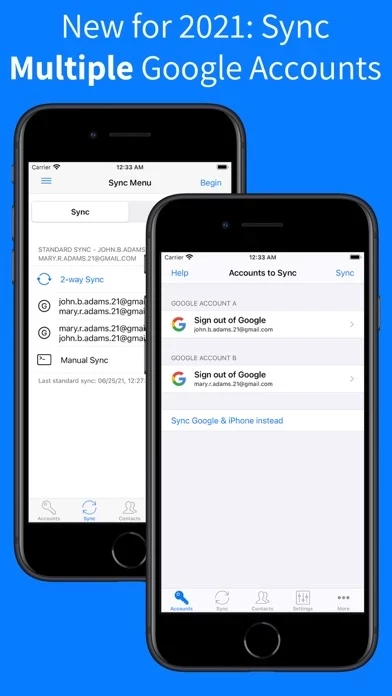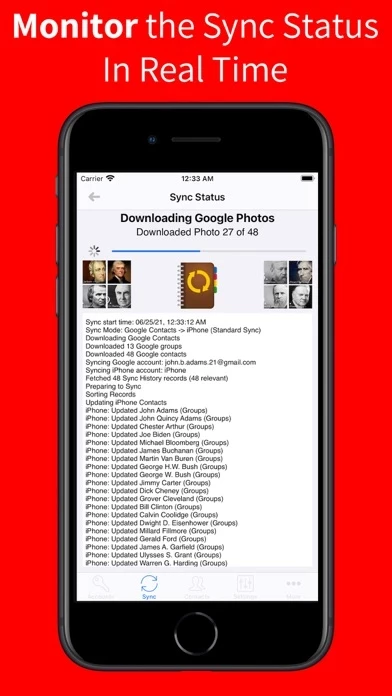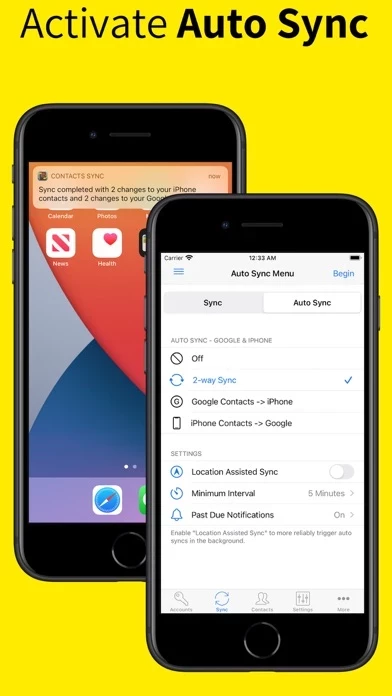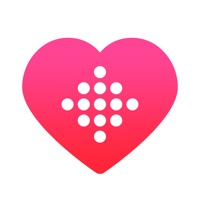Contacts Sync for Google Gmail Software
Company Name: Playa Apps
About: ChowNow powers branded online ordering systems for independent restaurants through the
restaurants’ own websites.
Headquarters: Playa Vista, California, United States.
Contacts Sync Overview
What is Contacts Sync?
Contacts Sync is an app that allows users to sync their Google and iPhone contacts, giving them access to their contacts wherever they go. The app is known for its reliability, ease of use, speed, and true "2-way sync" that merges changes made to both Gmail and iPhone contacts. The app can be used to make iPhone and Google contacts match each other, which also creates a backup. The app syncs contact groups with Google, and users can choose from many customization options. The app offers a "Premium" subscription that unlocks all premium features, including the ability to sync an unlimited number of contacts and auto-sync in the background.
Features
- Sync multiple Google accounts
- Syncs contact groups with Google
- Syncs all fields, including names, phonetic names, nicknames, email addresses, phone numbers, postal addresses, company names, job titles, departments, birthdays, anniversaries, events, notes, web page addresses, relationships, instant messaging accounts, and social profiles
- Syncs contact photos, custom labels, and custom fields
- Choose which iPhone contact account to sync with Google
- Choose from 2-way sync, Google contacts -> iPhone, iPhone contacts -> Google, and manual sync
- Review each change before the sync actually begins
- Automatically syncs contacts in the background 24/7
- Apply filters, including group filter and new contact filter
- Combines Google and iPhone contacts without creating duplicates
- Offers a "Premium" subscription that unlocks all premium features, including the ability to sync an unlimited number of contacts and auto-sync in the background.
Official Screenshots
Product Details and Description of
••• NEW FOR 2021: SYNC MULTIPLE GOOGLE ACCOUNTS! ••• MOST TRUSTED SYNC APP FOR 10+ YEARS! ••• #1 IN DOWNLOADS & REVIEWS FOR 10+ YEARS! With Contacts Sync, you can quickly & easily sync your Google & iPhone contacts, giving you access to your contacts wherever you go. This app distinguishes itself with its reliability, ease of use, speed, and with a true "2-way sync" that merges changes made to both your Gmail & iPhone contacts. This is the #1 app for syncing Google and iPhone contacts both in terms of downloads & reviews. New for 2021, the app now allows you to sync 2 Google accounts with each other, so you can share the same contacts between a personal Google account and a work Google account, for example! Also of significance, this app syncs contact groups with Google. For instance, you may have organized your Google contacts into groups such as "friends," "family," and "coworkers." After syncing, your iPhone and Google groups will match. With many customization options, this app can be used in a number of ways. Of course, the app can be used to make your iPhone and Google contacts match each other, which also has the side effect of creating a backup. You can perform syncs in any direction including 1-way syncs and 2-way syncs. Also, you can sync any one of your contact accounts with Google, including your corporate Exchange contacts, iCloud, Yahoo, Outlook.com, or any CardDAV account. CONTACT ACCOUNTS: • Choose which iPhone contact account you want to sync with Google whether it's an ordinary iPhone address book, iCloud, Exchange, Outlook, Yahoo, Facebook, or any CardDAV account SYNC TYPES: • Choose from one of the following sync types: 2-way sync, Google contacts -> iPhone, iPhone contacts -> Google, & Manual Sync • Choose a 2-way sync to combine changes you’ve made to Gmail & iPhone • Choose a 1-way sync to transfer changes in one direction only • Choose a manual sync to sync selected contacts only SYNCS ALL FIELDS: • Syncs all fields including names, phonetic names, nicknames, email addresses, phone numbers, postal addresses, company names, job titles, departments, birthdays, anniversaries, events, notes, web page addresses, relationships, instant messaging accounts, & social profiles • Syncs contact photos • Syncs custom labels & custom fields INITIAL SYNC: • During the initial sync, the contents of matching Google & iPhone contacts will be merged CONFIRM CHANGES BEFORE SYNCING: • Review each change before the sync actually begins • Easily override the suggested changes AUTOMATIC SYNC: • Automatically syncs contacts in the background 24/7 APPLY FILTERS INCLUDING GROUP FILTER: • Apply the group filter, new contact filter, and more! DUPLICATES: • Combines Google & iPhone contacts without creating duplicates • Eliminate duplicates at contacts.google.com and sync to remove from iPhone SUBSCRIPTIONS: • Contacts Sync offers a "Premium" subscription which unlocks all of the premium features in the app, including the ability to sync an unlimited numbers of contacts and to auto sync in the background. • Without an upgrade, the app will sync no more than 40 contacts • The "Premium" subscription is priced at $1.99 USD per month or $3.99 USD per year • Payment will be charged to iTunes Account at confirmation of purchase • Subscription automatically renews unless auto-renew is turned off at least 24-hours before the end of the current period • Account will be charged for renewal within 24-hours prior to the end of the current period, at a cost of $1.99 USD per month or $2.99 USD per year • Subscriptions may be managed by the user and auto-renewal may be turned off by going to the user's Account Settings after purchase • Any unused portion of a free trial period, if offered, will be forfeited when the user purchases a subscription to that publication, where applicable • Terms of use: https://playaapps.zendesk.com/hc/articles/360004197333 • Privacy Policy: https://playaapps.zendesk.com/hc/articles/226767688
Top Reviews
By Short Sale Home Buying Expert
Awesomeness app!! and I have 2 productive requests please
Easy to use and saves lots of time. I have all my contacts in my multiple Google email accounts specially the email addresses with their names to compose emails easily and look professional. I have an important request. I have multiple Google email accounts and I’d like to set up all of them on your app to have all new contacts synced automatically at once in the background and in the Standard/Auto modes without manually signing out from an account and then signing in another. Also in the event of duplicates, would you please add a tab to show possible duplicated contacts split between different Google email accounts separately with the ability to edit the merges or create separate contacts when needed? Thx a lot…
By Mithun77
Excellent App if you do not want to loose your contacts again
I had my iPhone setup to sync my contacts to iCloud and google. I had to format / reset my iPhone and download all my setting including my contacts from iCloud, but to my surprise lot of my recent contacts were missing on iCloud. They were also not synced to google. Thanks to Apple. Now I have this app App , I would never loose any contacts, it syncs all my contacts to Google and iCloud. I have bought the manual sync package, the only caveat being have to sync manually. I did not want to spend the extra money on automatic sync package for now, but manual option works well for me.
By a very iphone user
awsome app - highly recommended
Absolutely awsome app! After trying a few other apps for syncing my Google contacts, and also messing around with exchange, this app really stands out as the best. It is simple to use, synchronized everything flawlessly including groups, and it is lightning fast (my contacts list has several hundred items, and it took seconds to process everything). It also provides good flexibility in deciding what to copy and what to merge (when you need this flexibility), gives you a report exactly what records it intends to sync and how, and allows you to change your mind just before you give the final OK to sync. I can't think of anything that can be improved in this app. None of the other "sync" apps that I tried were both fast and able to handle groups accurately. I installed it both on my ipad running ios6 and iphone 4 running ios5 and both worked perfectly. And it still works flawlessly on ios8! Still using it on ios 9 and so far it always works flawlessly.