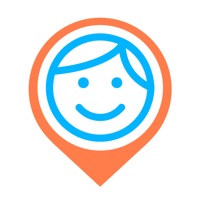Amazon Alexa Status
Are you having issues? Select the issue you are having below and provide feedback to Amazon Alexa.
Problems reported in the last 24 hours
Summary of Amazon Alexa Problems 🔥
- Red light and keeps saying the Alexa isn’t registered
- Alexa's memory of programming is lost when power is restored
- No way to stop the app from discovering the same devices again
- No way to hide devices and getting rid of items is painfully slow and tedious
📋 9 Reported Issues:
The Alexa app will not start/load keeps crashing on iPhone. Everything is updated on the iOS and app side.
App crashing on startup on both of our Samsung android phones. Just started this afternoon
Alexa app on android crashes when trying to enter a schedule for the thermostat. Reinstalled it and same issue.
Alexa auto keeps losing connection. It's not on my list of devices anymore and when I try to re setup the device I get a .message saying the Alexa app will be installed soon, but no idea when. All other home based devices working.
Alexa app on android crashes when trying to enter a schedule for the thermostat. Reinstalled it and same issue.
I hav a moto g stylus (2021) and Android V11, latest update. I recently purchased an Amazon Smart Thermostat and successfully added the device to Alexa. I have setup the thermostat and can control the temperature, set limits, etc. The only problem is that when I try to set up a schedule for the thermostat the schedule page opens and within about 2 seconds the app crashes. I have tried the following: 1) Clear app data and cache, restart phone. 2) Clear app data and cache, uninstall Alexa, reinstall Alexa, restart phone. The app still crashes shortly after opening the Scheduling page for the thermostat. I barrowed a Samsung tablet, installed Alexa and the app and successfully set the schedule. This is obviously a lees than ideal solution. Thanks for your help.
Alexa keeps crashing. It did this the other day and I did a uninstall and then a reinstall. That fixed it for about 4 days.
Since last night app crashes on all devices whenever I issue voice commands. Echo devices aren't responding to voice commands.
Got new internet provider. Now Alexa app crashes on all devices
Have a Problem with Amazon Alexa? Report Issue
Common Amazon Alexa Problems & Solutions. Troubleshooting Guide
Contact Support
Verified email ✔✔
E-Mail: echo-support@amazon.com
Website: 🌍 Visit Amazon Alexa Website
Privacy Policy: https://www.amazon.com/gp/help/customer/display.html?nodeId=201909010
Developer: Amazon Mobile LLC
‼️ Outages Happening Right Now
-
Started 33 seconds ago
-
Started 10 minutes ago
-
Started 11 minutes ago
-
Started 13 minutes ago
-
Started 19 minutes ago
-
Started 20 minutes ago
-
Started 23 minutes ago