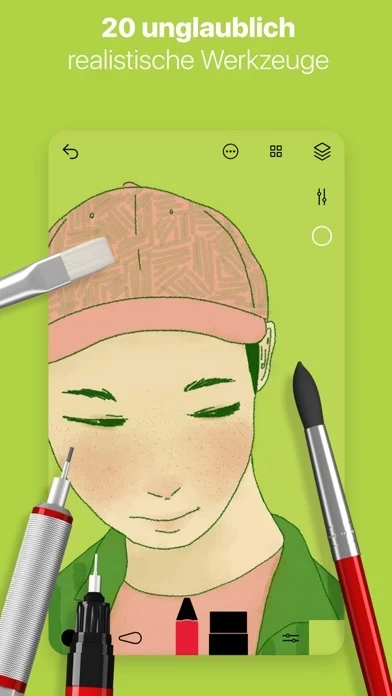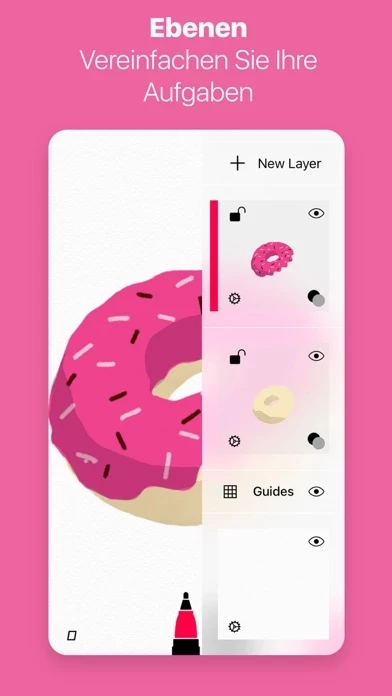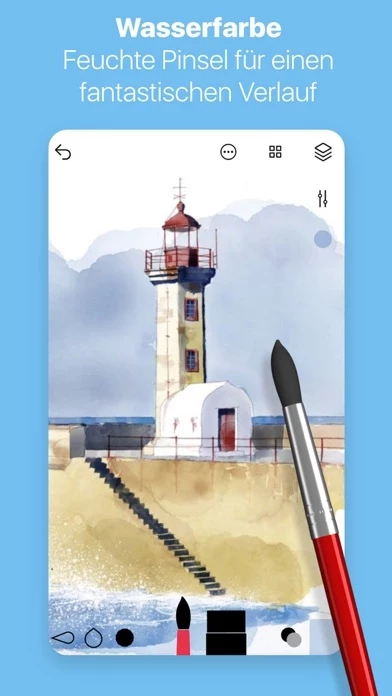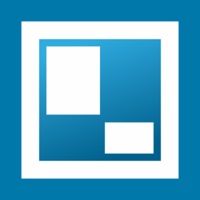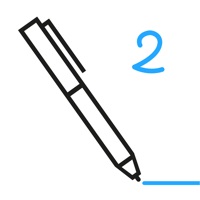Tayasui Sketches Pro Overview
What is Tayasui Sketches Pro? Sketches Pro is a mobile sketching app that offers a comprehensive artist's toolbox to create stunning sketches, paintings, and illustrations. It includes over 20 ultra-realistic tools, several rulers and magnetic shapes, layers, cloud sync, folders, stylus support, and a unique UI with a touch of Zen. The app also has a community where users can share their drawings and find inspiration.
Features
- Over 20 ultra-realistic tools
- Several rulers and magnetic shapes
- Import photos
- Incredibly realistic watercolor wet brush
- Brushes Editor
- Color Eyedropper
- Color mixer
- Color palettes (.ase)
- Layers
- Use layers to simplify your task
- Export them as separate PNG with transparency
- Import and export PSD layered files
- Cloud Sync
- Backup your drawings to the Cloud
- Synchronize your drawings between all your devices
- Manage sync options folder by folder
- Folders
- Easily organize your drawings to personalize folders or books
- Stylus support
- Discover even more realistic brushes
- Full support for Apple Pencil
- Pen
- Rotring
- Felt Pen
- Pen Brush
- Oil Pastel
- Watercolor Dry and Wet brushes
- Acrylic brush
- Airbrush
- Area and Filling tool
- Patterns
- Text
- Shapes (iPad only)
- Eraser
- Cutter
- Smudge tool
- Rulers: straight, arc, circle and spline
- Symmetry
- Cutout shapes
Official Screenshots
Tayasui Sketches Pro Pricing Plans
| Duration | Amount (USD) |
|---|---|
| Monthly Subscription | $10.79 |
| Yearly Subscription | $7.61 |
**Pricing data is based on average subscription prices reported by Justuseapp.com users..
Product Details and Description of
Because beautiful tools make beautiful drawings, we endlessly refined Sketches brushes to create the most realistic drawing tools. Sketches Pro is Sketches (free) including the Pro Bundle IAP : Extra tools, Layers and many more pro features. Sketches is the most realistic, versatile and user-friendly sketching app designed for a mobile device. This exhaustive artist's toolbox helps users create dazzling sketches, cheerful paintings and smashing illustrations on the go. • Features - Over 20 ultra realistic tools - Several rulers and magnetic shapes - Import photos - Incredibly realistic watercolor wet brush - Brushes Editor - Color Eyedropper - Color mixer - Color palettes (.ase) • Layers - Use layers to simplify your task - Export them as separate PNG with transparency - import and export PSD layered files • Cloud Sync - Backup your drawings to the Cloud - Synchronize your drawings between all your devices - Manage sync options folder by folder • Folders Easily organize your drawings to personalize folders or books. • Stylus support Discover even more realistic brushes. Full support for Apple Pencil. A Unique feeling: Each stroke behaves vividly and truly like a brush on paper, adapting the pressure, angle, and width to your movements. It's an effect you have to see to believe. • A unique UI with a touch of Zen: A gorgeous UI that hides as you create to make for a very clean canvas. • Community: Share your drawings with the Sketches Community where you can find inspirations and vote for other people drawings. • List of tools - Pen - Rotring - Felt Pen - Pen Brush - Oil Pastel - Watercolor Dry and Wet brushes - Acrylic brush - Airbrush - Area and Filling tool - Patterns - Text - Shapes (iPad only) - Eraser - Cutter - Smudge tool - Rulers: straight, arc, circle and spline - Symmetry - Cutout shapes
Top Reviews
By Skano the Rat
Don’t think, just draw
I purchased procreate, affinity designer, affinity photo, sketchbook, and tried (but don’t own) many more. This app is my go to when I want to just get my ideas out ASAP. There isn’t a complicated amount of adjustments to make with each tool so you can just get down and dirty and draw. Drawing with an Apple Pencil feels great and is pressure and tilt sensitive. (For example, you can tilt the pencil and it shades instead of being a fine point all the time) Out of the apps that I own/tried, I like the lines from the pencil tool because it looks the best to me. The ONLY thing that I would ask for in this app so far is to add finger gestures to rotate the canvas or something equivalent. I like the speed, ease, and usability in which I can translate from just a thought to something tangible and I feel that the ability to rotate the canvas would definitely help push out ideas in a streamlined manner. A minor thing, yes, but it would definitely help.
By minmon 82728381
Need better resolution
This is a great app that I’ve used for many personal projects and even school pieces. I’ve done lots of drawings, paintings, and photo retouches. However, along with the retouches comes a drop in resolution. When importing photos in, the app will lower the pixel count to fit its minimum resolution. It’s a little inconvenient whether it’s for retouches or mixed media. So, the only thing I’d really like to see change in is the option to zoom into photos way closer; until I can see the pixels of an HD photo. This would also mean that the app would have to be able to handle more pixels from the high res photos. This is not an app meant for photos but in the case of art, I’d like to be able to better incorporate this feature through mixed media. Otherwise, it’s a great app that I’ve been using for a couple years. If you enjoy drawing or even photo editing, I’d really recommend that you buy this upgrade.
By Wild Wolf Studios
Excellent App!
So far every drawing app I’ve gotten on my phone has been hard to use or just doesn’t have enough tools to make a good drawing, but this app is very easy to draw even considering you have to use your fingers. There are a couple problems I have with this app though- One, there isn’t a tool that’s really small. I value small pens so the lines don’t look fat if I’m making a detailed drawing. Two, the blending tool is too large. Blending is important if you want smooth pictures but since the blender is this app is so large it blends the outline too. And three, sometimes the app will randomly download your pictures to your camera role. This isn’t a very big deal but it’s kind of annoying having to keep deleting pictures. Anyways, I think this app is great and I highly recommend it to anyone who has interest in art.