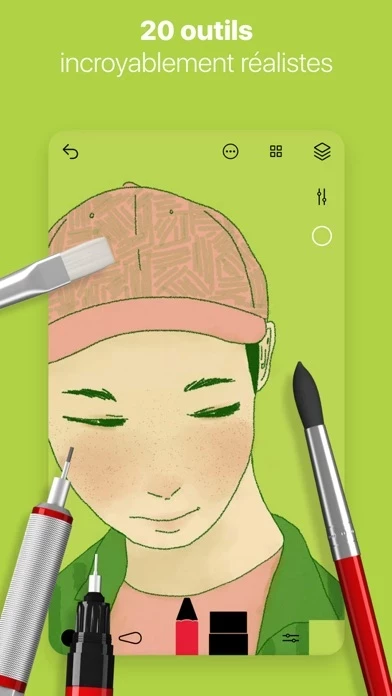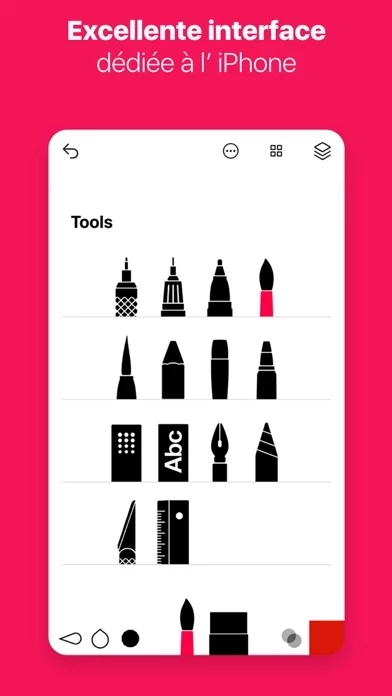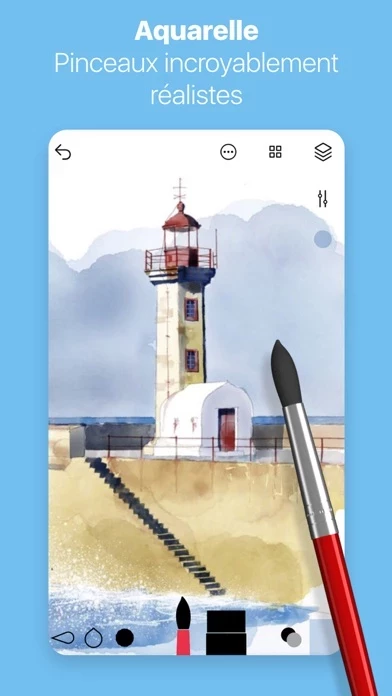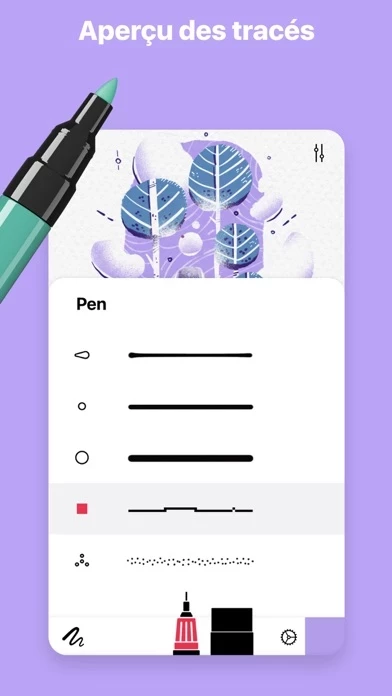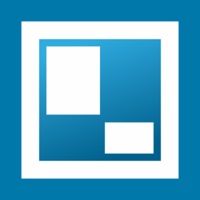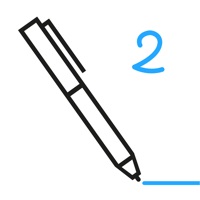Tayasui Sketches Overview
What is Tayasui Sketches? Sketches is a mobile sketching app that offers a realistic and versatile artist's toolbox for creating sketches, paintings, and illustrations on the go. The app features over 20 ultra-realistic tools, including watercolor wet brushes, a brush editor, and a color eyedropper. It also supports layers, cloud sync, and pressure stylus support for Apple Pencil.
Features
- Import photos
- Over 20 ultra-realistic tools, including watercolor wet brushes, a brush editor, and a color eyedropper
- Layers for simplifying tasks and exporting as separate PNG with transparency, and importing and exporting PSD layered files
- Cloud sync for backing up and synchronizing drawings between devices, with options to manage sync folder by folder
- Folders for organizing drawings
- Pressure stylus support for discovering even more realistic brushes, with full support for Apple Pencil
- Unique UI with a touch of Zen, with tools hidden away as you create and minimal buttons for a clean canvas
- Community for sharing drawings and finding inspiration, with the ability to vote for other people's drawings
- List of tools including pen, Rotring, felt pen, pen brush, oil pastel, watercolor dry and wet brushes, acrylic brush, airbrush, area and filling tool, patterns, text, shapes (iPad only), eraser, cutter, smudge tool, and ruler.
Official Screenshots
Product Details and Description of
Because beautiful tools make beautiful drawings, we endlessly refined Sketches brushes to create the most realistic drawing tools. Sketches is the most realistic, versatile and user-friendly sketching app designed for a mobile device. This exhaustive artist's toolbox helps users create dazzling sketches, cheerful paintings and smashing illustrations on the go. • Features - Import photos - Over 20 ultra realistic tools - Incredibly realistic watercolor wet brushes - Brush Editor - Color Eyedropper • Layers - Use layers to simplify your task - Export them as separate PNG with transparency - import and export PSD layered files • Cloud Sync - Backup your drawings to the Cloud - Synchronize your drawings between all your devices - Manage sync options folder by folder • Folders Easily organize your drawings to personalize folders. • Pressure Stylus support Discover even more realistic brushes while Styluses. Full support for Apple Pencil. A Unique feeling: Each stroke behaves vividly and truly like a brush on paper, adapting the pressure, angle, and width to your movements. It's an effect you have to see to believe. • A unique UI with a touch of Zen : Tools are hidden away as you create and the bare minimum buttons are shown to make for a very clean canvas.. • Community: Share your drawings with the Sketches Community where you can find inspirations and vote for other people drawings. • List of tools - Pen - Rotring - Felt Pen - Pen Brush - Oil Pastel - Watercolor Dry and Wet brushes - Acrylic brush - Airbrush - Area and Filling tool - Patterns - Text - Shapes (iPad only) - Eraser - Cutter - Smudge tool - Ruler
Top Reviews
By Ann3564
Wonderful versatility and ease of use
I’m an amateur self-taught artist, and I have used this program to make digital art for the last 3 years spanning from simple cartoon style art to semi-realism. I finally upgraded to the Pro Version a few days ago, and it exponentially increased my love for this app. The free version itself offers a wide variety of tools, and you can certainly finesse them to get really good results, but the Pro is a game changer with the addition of better shading ability, tool shapes/sizes, more patterns, etc. I find a lot of other professional-use digital art programs to be daunting and confusing, especially to the average artist/young and aspiring one, but this app is so easy to figure out. It presents itself in a beautiful, colorful and modern fashion, and whether you’re a professional artist on an iPad Pro or a teenager who happened to download this on their iPhone 6, Sketches enables you to make stunning pieces at very little cost. Overall a fantastic app all things considered.
By BowTiesAreCool22
Best drawing app ever!
Okay, so! I’ve gotten this app a few months ago, like 3 or something, and I JUST LOVE IT!!!! I have my own style, and it’s just really fun and easy to use as far as my experiences have gone. I’ve tried a bunch of other drawing apps, but this is by far the best so far. And the IAP makes it much better, too. I just have two issues. One is that whenever I want to upload to the community, (love that feature, by the way) it doesn’t. I wait 24 hours, and it’s not there. I’ve only gotten about seven artworks out when I’ve supposedly uploaded more. It’s super annoying. Also, whenever I use the fill tool on big spaces, it has a weird white ring that’s annoying to deal with. It’s not a big thing, just a minor nuisance, but I still wanted to point it out, as a few others have done. Thank you for reading, this app is great!
By Big heart book worm
The best free drawing app ever!!!
Ok, so I have been looking for a decent drawing app for awhile now. And when I saw this in the App Store I thought it was too good to be true, but it really is amazing. Of course, there are extra features you can buy, but this is the first drawing app where you actually get most of the tools and colors for free. It’s a simple, easy to use design. I can now work on developing my comics, and with the super helpful undo button and pinch and zoom, my art turns out good. Well, for my standards at least. XD if you want a great app with helpful tools and pens and brushes that you can even change the opaqueness of, this is the app for you. Super simple, yet effective. Thanks for making this app creators. I can now not rip a hole through my paper with my eraser. It’s totally worth it to get this app.