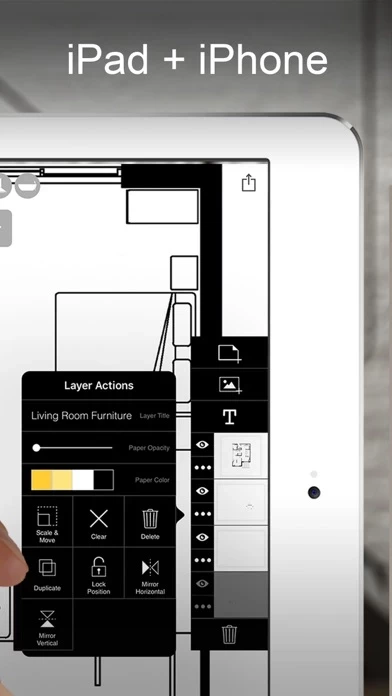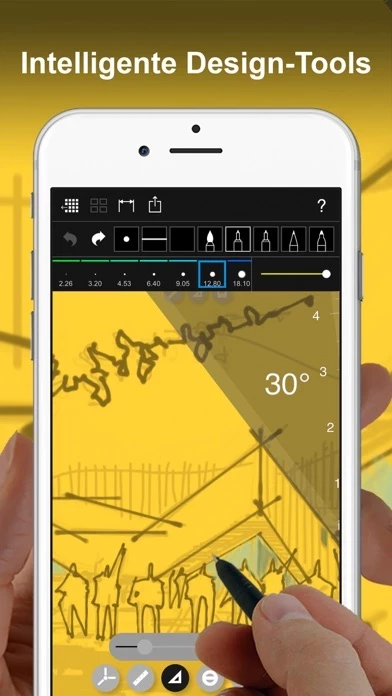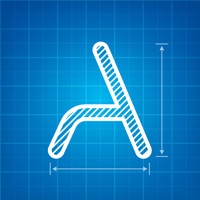Morpholio Trace - Sketch CAD Software
Company Name: Morpholio LLC
About: Morpholio, a group of applications that reinvent creative processes for designers, artists,
photographers and any imaginative individua.
Headquarters: New York, New York, United States.
Morpholio Trace Overview
What is Morpholio Trace?
Morpholio Trace is an all-in-one design and architecture app that allows users to sketch, design, and create in layers. It is ideal for architects, interior designers, landscape architects, industrial designers, urban planners, lighting designers, engineers, or members of any creative culture. The app offers exceptional designer tools, brushes, and pens to create intelligent sketches and drawings to meet all design needs. Users can draw on top of images, PDFs, maps, photos, drawing sets, 3D models, background templates, and more to scale.
Features
- Develop ideas, options, and concepts
- Sketch buildings and objects
- Layout home, office, and landscape renovations
- Markup drawing sets, PDFs, construction site photos, presentations, renderings, or images
- Draw floor plans, sections, and elevations to scale
- Create site plans and landscaping
- Make and export drawing sets
- Scale and measure drawings or images
- Organize by project
- Free features include up to 5 projects, basic pens and brushes, layers, layer manager, scale pen, paper unbound, export images, PDFs or sets, sketch recording, instant scale, scale ruler, and color palette maker
- Plus subscription features include all basic features, full pens and brushes, up to 20 projects, magic lasso, super ruler, scale triangle, scale protractor, stencils, PDF markup and manager
- Pro subscription features include all basic and plus features, unlimited projects, folders, perspective tools, maps to scale, smart fill, AR perspective finder, AR SketchWalk, sketch over 3D models, and PSD export
- One subscription gives access to both iPhone and iPad
- Subscription plans available in TracePlus and TracePro
- Free trial available
- Privacy policy and terms of use available on the app's website
- Users can send feedback through the app's support page.
Official Screenshots
Product Details and Description of
SKETCH, DESIGN, CREATE Trace is the ALL-IN-ONE design & architecture app. Awarded “Best App,” Trace is a truly unique drawing tool that allows you to easily develop ideas in layers, communicate via drawing markup, and work fluidly through ALL phases of the design process. Ideal for architects, interior designers, landscape architects, industrial designers, urban planners, lighting designers, engineers, or members of any creative culture, Trace lets you create intelligent sketches & drawings to meet all of your design needs. Draw on top of images, PDFs, maps, photos, drawing sets, 3D models, background templates, and more TO SCALE using exceptional designer tools, brushes and pens. Bring new life to your design process and transform your workflow with the ease, flexibility and the magic of digital hand sketching. ______________ THINGS YOU CAN DO: DESIGN • Develop ideas, options & concepts • Sketch buildings & objects • Layout home, office & landscape renovations MARKUP • Drawing sets & PDFs • Construction site photos • Presentations, renderings or images DRAW • Floor plans, sections & elevations to scale • Site plans & landscaping • Illustrations & presentation images WORK • Make & export drawing sets • Scale & measure drawings or images • Organize by project ______________ FREE FEATURES INCLUDE: -Up to 5 Projects -Basic Pens & Brushes -Layers -Layer Manager -Scale Pen -Paper Unbound -Export Images, PDFs or Sets -Sketch Recording -Instant Scale -Scale Ruler -Color Palette Maker PLUS SUBSCRIPTION FEATURES Also Includes -All Basic Features -Full Pens & Brushes -Up to 20 Projects -Magic Lasso -Super Ruler -Scale Triangle -Scale Protractor -Stencils -PDF Markup and Manager PRO SUBSCRIPTION FEATURES Also Includes -All Basic & Plus Features -Unlimited Projects -Folders -Perspective Tools -Maps to Scale -Smart Fill -AR Perspective Finder -AR SketchWalk -Sketch Over 3D Models -PSD Export ______________ SUBSCRIPTION INFO: One subscription gives you access to both your iPhone and iPad. Work like a PRO. Morpholio Trace subscription plans are available in the following options: •TracePlus •TracePro All payments are controlled and managed by Apple. If you are offered and activate a free trial, your Apple ID account will be charged only at the end of your free trial period for the subscription unless canceled at least one day before the end of the free trial period. Your Subscription will automatically renew and your Apple ID account will be charged unless your Subscription is cancelled at least 24-hours before the renewal date. No commitment. You can cancel your free trial as well as manage or cancel your Subscriptions at any time by going to your Apple ID account in the Apple Settings app. Privacy policy: http://www.morpholioapps.com/privacy/ Terms of use: http://www.morpholioapps.com/terms/ ______________ JOIN US: We would be thrilled to have Morpholio Trace be a part of your creative process. We hope you enjoy Trace and if there are any specific ways it could be improved for your use, please send us your feedback at https://www.morpholioapps.com/support/
Top Reviews
By DJF_IS
Would love Trace w/ multiple pages
I enjoy Trace on my iPad Pro (w/ Apple Pencil) as well as other programs like Concepts, and AutoDesk’s SketchBook, but none support multiple pages. As an artist and product designer, I digitally sketch all the time and import photos, renderings, and maps, BUT having to create a new “Project” for every sketch is very cumbersome, time-consuming, and slows down my workflow. To me, a single sketch with layers isn’t a “Project.” A project typically has many “Pages” or “Drawings.” And while I use Morpholio Journal for day-to-day notes/sketching as well, it has very limited tools. Ideally, I’d like Trace and Journal combined, while still allowing both to act as their own stand-alone products. Imagine being able to flip through multiple pages in Trace, then be able to flatten and export the entire set of pages as a PDF to send to clients and consultants! It would REALLY be powerful. I’d use it all the time. Maybe one day. Until then, each sketch is considered a single “Project.”
By SF paper hound
Invaluable App
Im an architect who’s been using digital drawing /modeling tools for way too many years. I find Trace one of the most clever and useful programs (apps) I’ve ever used. The simple elegance with which Morpholio has recreated the intuitive and haptic experience of drawing is stunning. As someone who travels frequently the ability to draw to scale in a mode that echoes the free workflow of layering trace on trace has made my plane time my most valuable time. Ive been using Trace for a few years now so have Ive also seen how well tended the app has been. Improvement after improvement have made Trace even more useful and robust while not losing the simple elegance of the original. Trace is simply amazing. Ive tested many, many drawing apps available for Ipad and nothing comes close to Trace.
By AZarchitekts
Architect Approved and Recommended
As an architect, this is one of my favorite tools now. Granted, nothing will replace pen and paper but for what it is, it is the best tool ever to iterate designs. It has a small learning curve but overall a very very intuitive program to design with day to day, whether it be a small landscape project, or a large mixed use building, the possibilities are endless. Custom create stencils with a touch of a button, 1,2,3 point perspective tools that help incredibly, and allows for you to use a plethora of layers. The exported files are of beautiful quality and its just super helpful tool when dealing with clients, having discussions, and/or just for play.