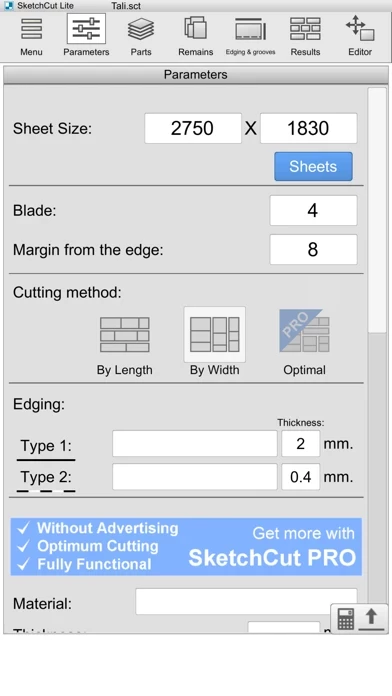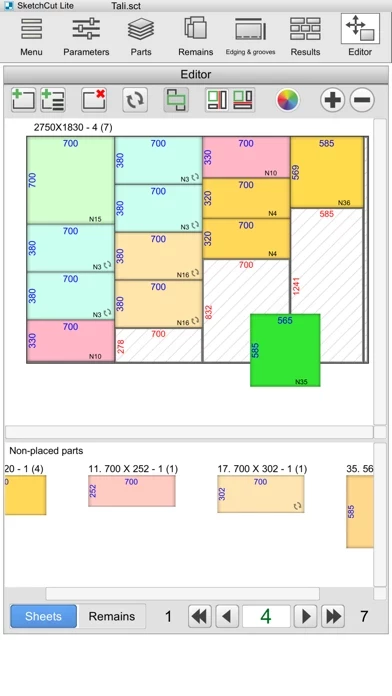SketchCut Lite Overview
What is SketchCut Lite?
SketchCut Lite is an application designed for automatic calculation of cutting drawings of parts from flat sheets. It is suitable for cutting sheet materials such as particleboard, MDF, glass, plastics, wood panels, etc. The app is available for both manual and machine cutting.
Features
- Choice and change of cutting parameters such as sheet size, blade width, offset from the edge of the sheet, etc.
- Edging with two types of edges.
- Order information such as order, material, order date, availability date.
- Automatic cutting of sheets in accordance with the selected parameters.
- Two different algorithms for calculating and optimizing layouts to select the best option of cutting.
- Automatic calculation of the area of parts and pieces, cut length, the length of the edges.
- Display of the results in the .PDF file for printing.
- Storing a list of parts and the cutting parameters on your device.
- Metric system and Imperial units, with a simple conversion.
Official Screenshots
Product Details and Description of
SketchCut Lite - Fast Cutting. The application for automatic calculation of cutting drawings of parts from flat sheets. The app is designed with the features of cutting sheet materials (particleboard, MDF, glass, plastics, wood panels, etc.) both in the manual and on the machine. Lite version of SketchCut. Without full functions. The application functions are available: - choice and change of cutting parameters (sheet size, blade width, offset from the edge of the sheet, etc.); - edging (two types of edges); - order information (order, material, order date, availability date); - automatic cutting of sheets in accordance with the selected parameters; - two different algorithms for calculating and optimizing layouts - to select the best option of cutting; - automatic calculation of the area of parts and pieces, cut length, the length of the edges; - display of the results in the .PDF file for printing; - storing a list of parts and the cutting parameters on your device; - metric system and Imperial units, with a simple conversion
Top Reviews
By Duck Step
Perfect
Will be buying the pro version. This is perfect. Not sure what other reviewers are complaining about. Printing is easy; press the send to button on the pdf export screen and send it to your printer. Done. PDFs can be sent straight to google drive, etc. this way, too. Locating the pdf is easy too. It can be accessed in iTunes. Instructions are right at the bottom of the export pdf screen. Also it works fine in inches. You can choose the units you use. Great app. I found it because the cutlist plus app isn’t standalone, so I looked for an alternative. This is super easy to use. Love it.
By iAmien
Good app
Ads cover the keypad
By Tarek kamel
good but
it is a good app for any carpenter but can't find a way to print or locate the pdf file