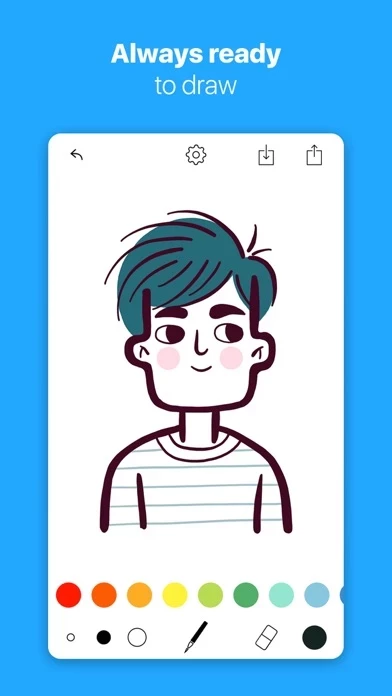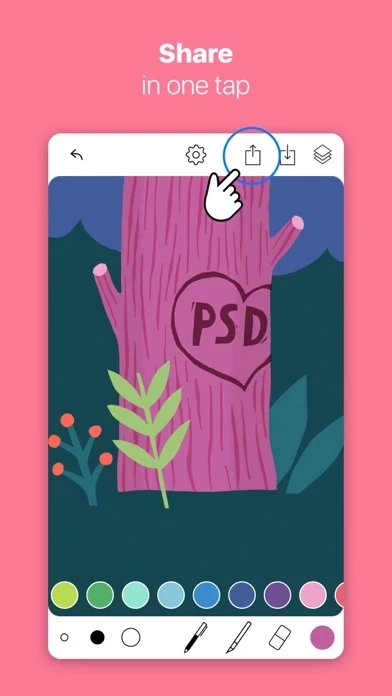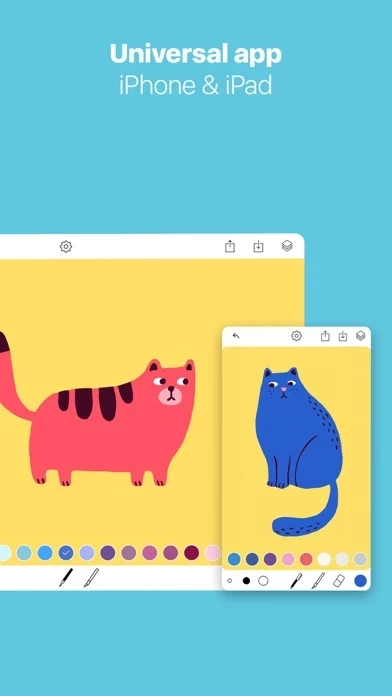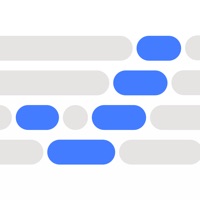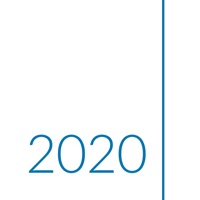Tayasui Memopad Reviews
Published by Tayasui.com on 2024-09-22🏷️ About: Memopad is a simple and fast drawing notepad app that allows users to open, draw, and share their creations quickly. The app opens to a blank canvas, and all the tools, colors, and share options are easily accessible. The app is designed to be fast, minimalist, and visually appealing, with dozens of animations to enhance the user experience. The app is also designed to scale nicely across different iOS devices.